ATI Radeon HD 5870 1GB Benchmarks - Catalyst Driver Comparison
This is another article in our Benchmarking Series. I received my 5870 back in November, and worked through setting up my Eyefinity rig. I put the card through its paces in a set of benchmarks (some updated benchmarks in Win7) and a review of both the HD 5870 and Eyefinity.
Since that time, we've developed a closer relationship with ATI and are now on their PR rotation and receive review samples of their cards. Over the last couple of months ATI has released a number of new cards (5600, 5500, 5400, 5830, etc.), and put out monthly updates to the Catalyst drivers. The team at ATI sent me samples of the "mainstream" cards (56, 55 & 54) as they released, and filled in the gaps of already released products. With this I set about putting all the card through a series of benchmarks at key resolutions from 1680x1050 through 5760x1200.
Along the way I noticed that the HD 5830 and HD 5850 were beating some of the scores I had with my original HD 5870 benchmarks. Knowing that driver updates both add features and improve performance, I went ahead and re-tested the 5870 with the 10.3 Preview Driver. I found a number of instances where the newer drivers offer significantly better performance. My rig currently stands at:
- ATI Radeon HD 5870 1GB Catalyst 9.10
- EVGA X58 Tri-SLI Motherboard
- Intel i7 920 at 4x2.67GHz
- 12GB G.Skill DDR3 RAM
- 2x Samsung 320GB T-Series HDD (one for the OS and games; one for swap file and FRAPS)
- LG Super Multi Blu (HD-DVD/Blu-Ray Player)
- Onboard audio
- Corsair HX1000
- Antec Skeleton
- Logitch K340 Keyboard & Performance MX Mouse
- 3x Dell U2410
The Benchmarks
All benchmarking is done with both CPU and GPU at stock clock speeds. Overclocking can get you better performance, and many parts like the i7-920 are great in this arena. However, not everyone is comfortable with overclocking, and I prefer to test hardware as it was manufactured and sold. Games are tested at max settings with 4xAA and 16xAF unless otherwise noted. Also, the built-in benchmark or demo is used unless otherwise noted.
Some titles such as Half-Life 2, and Grand Theft Auto IV saw no change in performance in the different driver revisions. Titles such as Battle Forge and Far Cry 2 (DX10) showed a consistent improvement of about 2fps across the resolutions. However, we see dramatic improvements in Batman: AA, Dirt 2, HAWX and the Night portion of the S.T.A.L.K.E.R Call of Pripyat demo.
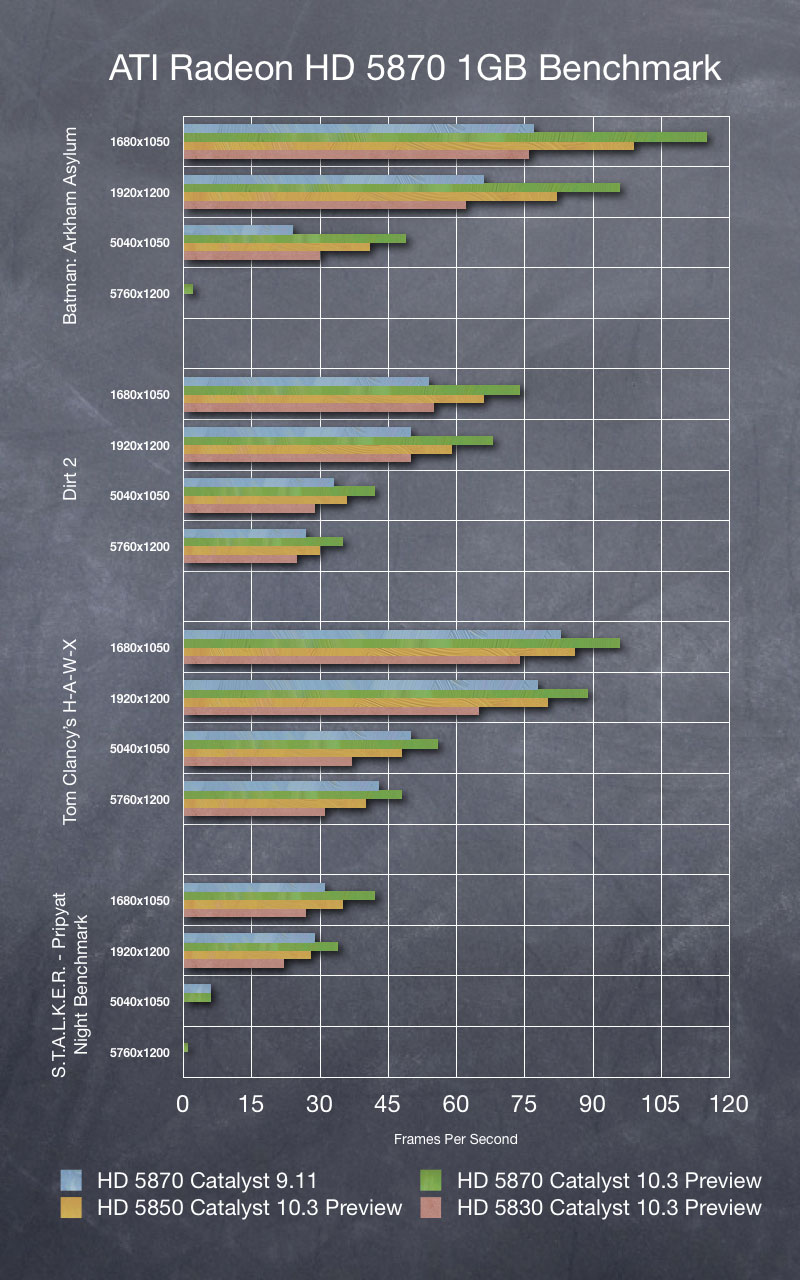
ATI Radeon HD 5870 1GB Benchmarks - Catalyst Driver Comparison Conclusions
Batman: Arkham Asylum
The Batman benchmarks are based off the benchmark tool available in the full version of the game. All settings are maxed within the game control panel, except for AA. Due to the inability to set AA for ATI cards in the game's settings, AA must be enabled through the CCC. I set AA for 4x Adaptive MultiSampling (the balance between Performance and Quality).
Performance has improved a great deal over the driver maturity. However, the AA implementation places a noticeable hit on the frame rates. In particular, enabling 4xAA in the CCC can bring the game's initial menu screens to a crawl. I found that after running the benchmark once, the menu screens at 5040x1050 returned to normal responsiveness. The menus at 5760x1200 continued to barely function, and the game only hit 2fps at that setting. However, this is some improvement as the game wouldn't even load at 5760x1200 under the old drivers. For "real-world" gameplay at Eyefinity resolutions, simply turn off the AA.
DiRT 2
Dirt 2 showed great performance improvements as well. Additionally, I found much more stable performance with the new drivers. Previously, I was unable to "cleanly" switch resolutions within the game. When attempting to switch resolutions the game would give me black screens, and after 15 seconds would revert back to the old resolution. My work around was to Alt-Enter to force windowed mode, accept the new resolution, and then Alt-Enter back to full screen. With the new driver, the resolution switched and I could accept it in full screen mode.
Additionally, I found the the menus crawled when switched resolutions at the Eyefinity levels. The Dirt2 graphic options menu has an fps counter that gives an approximation of what your performance will be. However, at max settings (4xAA and everything to High/Ultra as allowed) the game would crawl to about 2fps after switching resolutions. It would run fine in the benchmark run of the London course, and then the menus would be responsive again when entering the graphics options. The crawl was so bad under the 11.9 drivers, that I was often unable to complete a resolution switch and nearly gave up on testing at 5760x1200.
Tom Clancy's H.A.W.X.
HAWX is a DX10 arcade-style combat flight sim. This has been one of ATI's key titles in promoting Eyefinity and its entire card range. Considering how well it runs across a wide range of cards, I can certainly understand ATI's desire to showcase the title. And, it's clean native support of Eyefinity is obviously a plus as well. I could not max out all the settings, as the game limits your options based on VRAM. I was unable to select 4xAA at 5760x1200. The game simply won't allow you to select options that completely crater the system.
Personally, I would rather have the option to make these choices and give the card a proper stress test. This is another title that limits available settings and/or resolutions based on your available GFX resources. In the end, I left the setting at 2x across the resolutions so that I could get a consistent comparison.
S.T.A.L.K.E.R.
The STALKER benchmark tool offers four different scenes - Daylight, Night, Rain and Sun Shafts. Daylight and Rain received 1-2fps increases at 1680x1050 and 1920x1200, while Sun Shafts saw no change. The Night scene saw a more sizable jump, increasing 9fps at 1680x1050 and 5fps at 1920x1200. The DX11 title is quite the system strain at Eyefinity, with new and old drivers hitting single digits at 5040x1050. The old drivers would not load at 5760x1200, with the new driver averaging 1fps in all scenes. There are plenty of options to play with, and the game is still ultimately playable.
Conclusions
ATI is certainly working to improve the performance in key titles it uses to showcase its DX11 and Eyefinity capabilities. Older titles see little to no improvement, and many of them are already well in the range of playability at max settings. Hopefully these improvements carry to more games that I'm able to test, and hopefully we'll continue to see performance and stability improvements in the future.
What's Next?
I have completed my benchmarking from the HD 5450 through the HD 5870. I have Eyefinity6 cards on the way, and this will allow me to test an H5870 with 2GB of RAM, and utilize CrossFireX to approximate the upcoming 5970 4GB. I also hope to have a 5970 2GB by the end of the month. I will be writing articles and reviews of the ATI product line. Rather than break it into individual cards, I will be grouping them into the product segments that ATI has defined: Mainstream (56, 55, 54), Performance (57), Enthusiast (58) and Ultra Enthusiast (Eyefinity6, 5970).
I will also be testing 3x3600x1200 (3x24" in Portrait), and a 3x2 Eyefinity6 configuration. During my testing of the 5670, I worked to figure out which settings were needed to get 30fps or 60fps at 1680x1050 and 1920x1200. I plan to do the same with the higher end cards, and push that analysis into the Eyefinity space as well. At the end of the day, my goal is to put together an Eyefinity Buyers Guide to help you match the card, with the monitor size, and the types of games you like to play.
At some point, I'd like to add an RTS and an MMO into the benchmark mix. World in Conflict had an internal benchmark tool, but I often got inconsistent results under WinXP and DX9. I've found Win7 and DX10/11 to be more stable, and may give that another whirl. I'm also looking into adding a benchmark for LOTRO and possibly WOW. To ensure consistency in the MMO space, I would use either a horse ride in LOTRO or a griffon flight in WOW.
I've gotten feedback from the LOTRO community on what would be demanding runs, and hope to test those soon. LOTRO also gives the interesting ability to test DX9, DX10 and (soon) DX11 performance in the same game.