ATI Radeon 5870 1GB Eyefinity Review
The ATI Radeon 5870 is their follow-up to the 4870 and the current single-GPU flagship of the new 5000-series. The 5870 offers a number of improvements over the 4870 in terms of performance, power consumption and features. The most notable new feature is the new "ATI Eyefinity Multi-Display Technology" (Eyefinity), which offers multi-monitor gaming (similar to Surround Gaming from Matrox) on a single graphics card. This review of the 5870 will focus on the Eyefinity feature, and how issues affect Eyefinity users.
From a specification perspective, the 5870 is a clear departure from the 4870. It moves to a 40nm fabrication process, which helps lower power consumption. While at full load power, consumption on the 5870 is only slightly higher than the 4870, but the idle is extremely low. The 5870 is a huge increase in both transistors and shaders, though the increases in clock speeds are more modest.
Below is a comparison of the 5870 and it's counterparts from the Radeon 4000-series and the NVIDIA GeForce 200-series.
| Card | Fab | Transistors | Max Memory | Shaders | Clock (MHz) | TDP (Watts) | ||
| Core | Mem | Idle | Max | |||||
| ATI Radeon HD 5870 | 40nm | 2.15B | 1GB | 1600 | 850 | 1200 | 27 | 188 |
| ATI Radeon HD 4870 x2 | 55nm | 2x 956M | 2x 1GB | 2x 800 | 750 | 900 | 286 | |
| ATI Radeon HD 4870 | 55nm | 959M | 2GB | 800 | 750 | 900 | 90 | 160 |
| NVIDIA GeForce GTX 295 | 55nm | 2x 1.4B | 2x 896MB | 2x 240 | 576 | 2322 | 289 | |
| NVIDIA GeForce GTX 285 | 55nm | 1.4B | 2GB | 240 | 648 | 1998 | 183 | |
As you read through the review, you will see that I point out a number of things that I think have room for improvement. The majority of these issues are minor, and are simply annoyances. It may seem like I do not like the Radeon 5870 or the Eyefinity technology. This is not the case.
The Radeon 5870 is a great card for single for multi-monitor gaming, and the Eyefinity technology is a huge leap forward in bringing multi-monitor gaming to the mainstream. I point out these issues to share my experience and opinion, and to hopefully have some of these issues addressed. The Eyefinity experience is great with the Radeon 5870, I'd simply like to see it be even better.
Eyefinity
Eyefinity is ATI's entry into the multi-monitor gaming space originally created by Matrox with the Parhelia, and popularized with the TripleHead2Go. Eyefinity is a major step forward for mainstreaming and removing barriers to multi-monitor gaming.
The Eyefinity Experience
The release of the Radeon 5870 offers a multi-monitor experience similar to the TripleHead2Go, in that it allows for a 3x1 configuration. Eyefinity allows for both landscape and portrait configurations, but the most common implementation is landscape. To see how this looks in action, check out the TH2Go videos in our YouTube Channel. The Radeon 5870 is largely aimed at the mainstream market, and simply brings with it the introduction of Eyefinity.
The upcoming Eyefinity6 card will allow for six active monitor connections and have 2GB of VRAM. It will be aimed squarely at the multi-monitor enthusiast. The graphic below showcases some of the major configuration options. The first two are available with the 5870, and the last four will be available with the Eyefinity6.
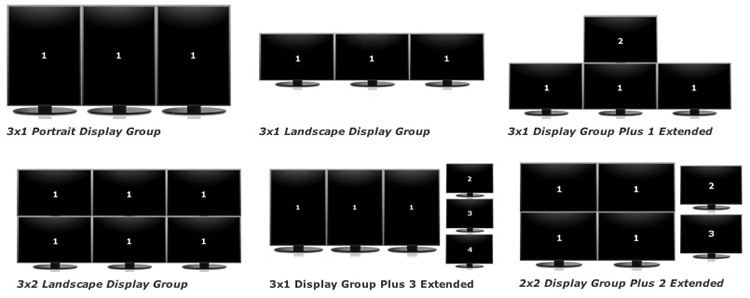
Differences from the TripleHead2Go
ATI's entry into this space forgoes the need for the "break-out" box or "middleware" of the TripleHead2Go (TH2Go). It also avoids the need to be reliant on the proper interaction of the Matrox GXM and the graphics card driver, to achieve the panoramic views of multi-monitor gaming. The ability to forgo this extra piece of hardware and custom software solution helps to bring multi-monitor gaming closer to the mainstream.
The Eyefinity solution solves a number of key issues that were inherent in the Matrox TripleHead2Go. First, users are no longer bound to 1680x1050 being the max resolution supported on each monitor, and users are no longer limited to 57Hz at 5040x1050. The ability to use larger panels at their native resolution helps to improve the immersive experience.
ATI Radeon 5870 1GB Eyefinity Review - Installation & Configuration
The basic installation of the card is easy. Like all other graphics cards it plugs cleanly into the PCI-e socket. It requires two 6-pin connections off the power supply. They were easy to access and install. By the time I was able to set up my EF rig, newer drivers had been released. I downloaded and installed the 9.10 drivers without problem. I have spent time and benchmarked on both the 9.10 and 9.11 drivers.
This review comes right on the heels of the 9.12 release, which enables CrossFire. There have been some bugs and issues reported in the forums. Due to do these issues, and uncertainly on how many games have CrossFire support enabled, this review will assume that CF support is not yet widespread or enabled on the hardware.
Cabling & Connections
As mentioned before, the user is required to "mix and match" their output connections from the Radeon 5870. The 5870 offers one DisplayPort, one HDMI and two Dual-Link DVI connection. You cannot run the HDMI with the first DVI port, as the card runs out of resources. So, only three active connections on the Radeon 5870 are possible. The possible configurations would be: 1DP + 2DVI or 1DP + 1HDMI + 1DVI. A DVI>VGA converter is shipped with the product, so a few more variations are actually possible.
I do happen to be rather "anal-retentive" and like for things to be consistent and orderly. I want my Eyefinity setup to be connected via the DisplayPort connection on my three monitors. This would allow for consistent usage of my monitors inputs. It would also allow for consistent color profiles and settings on the monitors. To that end, I purchased one DP cable and two DVI>DP cables from MonoPrice. Only after receiving the cables and attempting the installation did I find that you cannot convert the DVI signal to the DP connection.
Also, note that the maximum resolution on the HDMI connection is 1920x1080. If you intend to use the 1DP + 1HDMI + 1DVI connection method, your max resolution will be 3x1920x1080. To ensure proper aspect ratio, all of your monitors will need to be 16:9 or offer Aspect Scaling within the hardware.
None of this is a barrier to entry, just something that annoys me and my anal-retentive ways. It may not have any impact on you or your experience. Just ensure that you choose monitors that have both a DP and DVI port, to ensure you get a matched set.
Catalyst Control Panel
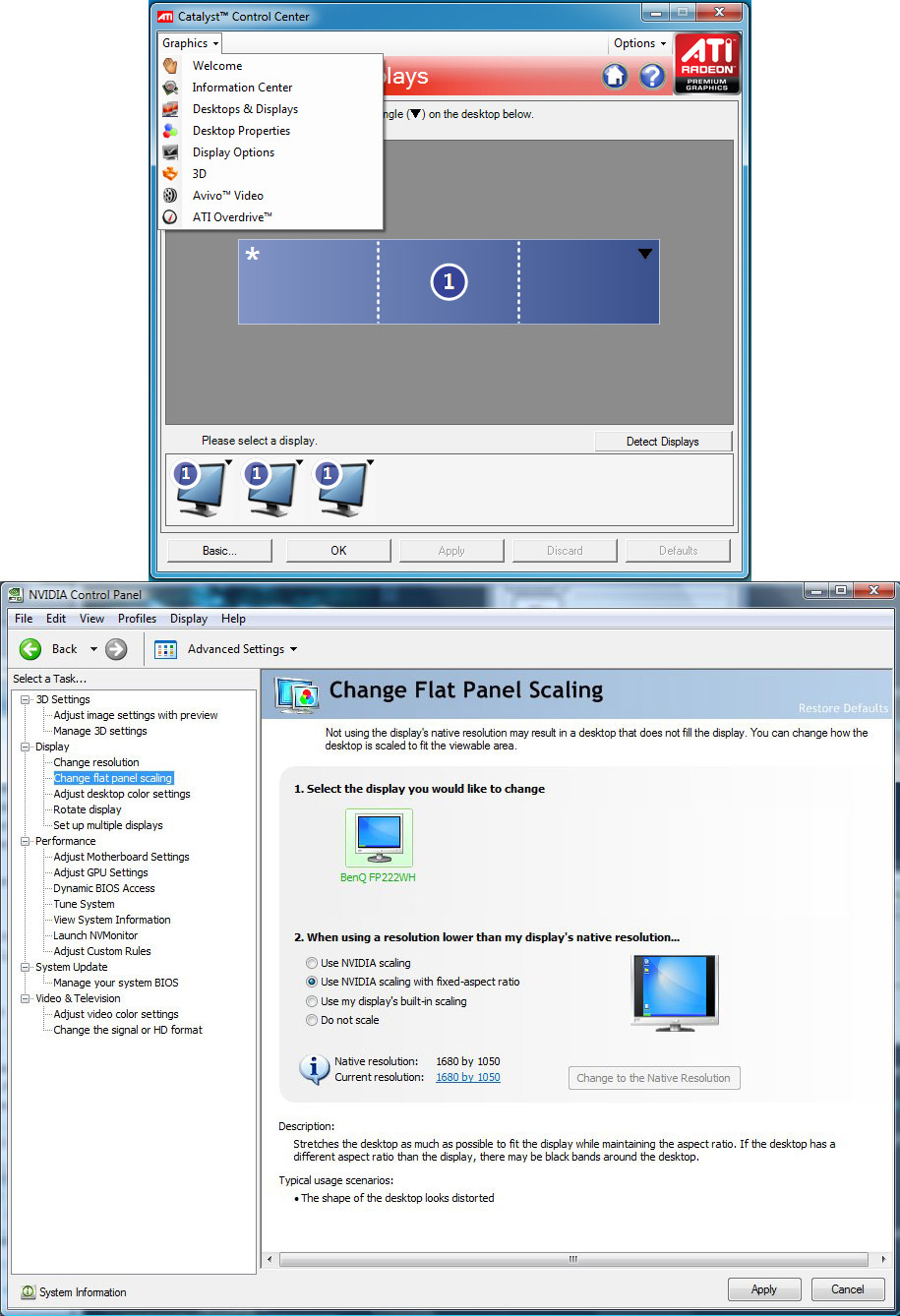 Let me start off my saying that I hate the Catalyst Control Center (CCC). I don't like its layout, and I think that the descriptions given to the different sections are obtuse at best. I very much prefer the NVIDIA control panel. This isn't unique to the 5870, and isn't unique to Eyefinity. This is an issue with the overall design of the CCC. Now, this is totally a preference thing, and some people out there will have an opinion 180 degrees off mine.
Let me start off my saying that I hate the Catalyst Control Center (CCC). I don't like its layout, and I think that the descriptions given to the different sections are obtuse at best. I very much prefer the NVIDIA control panel. This isn't unique to the 5870, and isn't unique to Eyefinity. This is an issue with the overall design of the CCC. Now, this is totally a preference thing, and some people out there will have an opinion 180 degrees off mine.
However, I find doing something as a simple as changing the resolution quickly becomes frustrating. Click the graphic to the right. Notice the tree structure in the left pane of the NVIDIA control panel. It's very easy to see which option to select to change resolution. On the ATI side, you have to click the "Graphics" tab to get the first set of options. From there, which option do you choose? Is it "Desktops & Displays," or "Desktop Properties," or "Display Options," or maybe one of the others. It is "Desktop Properties," but to this day I forget that every time and have to click my way through the list.
Win7 made it a bit easier by putting a "Screen resolution" option in the right-click menu off the desktop. Under Windows Vista, you have to go into properties, and then go into the Control Panel and pick the right option from that menu. Additionally the CCC has a drop-down option for "HydraVision" next to the "Graphics" option under Vista, creating even more confusion.
Do you notice what is missing from the CCC? That's right - any mention of Eyefinity. I figured that ATI would have been using any and every opportunity to evangelize Eyefinity. And, I would have figured they would have made it dead-easy to setup. Now, this may have been covered in a manual, but my review sample was a bare card. And, do any of us really RTFM anyway? At best, I would have expected a setup wizard to pop-up if the card detected three displays connected. At least, I would have expected a branded and labeled section of the CCC to be in the drop-down list that provided step-by-step guidance on how to set up Eyefinity.
Considering that such a feature is not available, here is an overview of how you setup Eyefinity along with screenshots. First, you right click on one of the monitors shown in the "Desktops & Displays" section. You then select "Display Group" and "Create Group." In all honesty, I wonder how is expected to equate "Eyefinity" with "Creating Groups." You then receive a screen that asks you to select your configuration. I select a 3x1 configuration, running horizontally. Finally, the CCC asks if the screens are showing in the right order. If not, you select "No," and it will take you through a sequence to identify the screen positions.
Now, these software issues are far from a deal-breaker. The average user will only need to deal with them a handful of times at most, and more likely just once on the initial setup. This initial inconvenience is far outstripped by the Eyefinity experience, and the improvements that Eyefinity brings to the multi-monitor experience. I just think the CCC could be vastly improved for all ATI users.
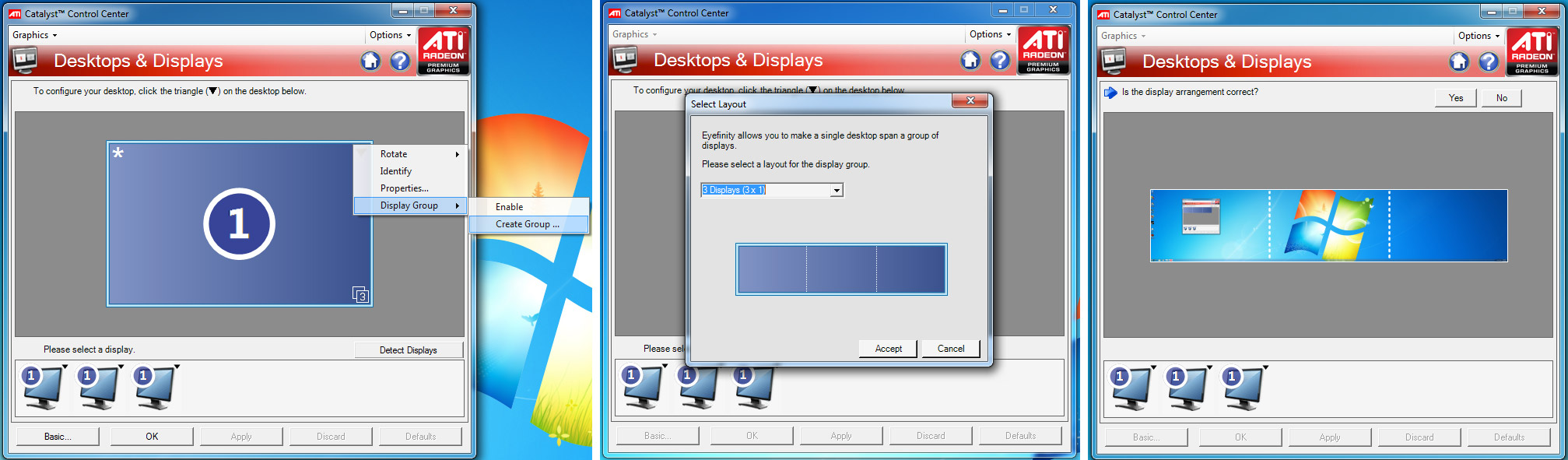
Intermediate Resolutions
As mentioned earlier, the Catalyst drivers lack a proper widescreen setting for the "middle mode" while in Eyefinity configuration. This means that users are basically locked into gaming at the native resolution of their panels (i.e., you cannot run 3x1680x1050 on a 3x1920x1200 setup).
Most gamers are using either 3x22" (3x1680x1050 - 5040x1050) or 3x24" (3x1920x1200 - 5760x1200) for their EF rigs. I'm not aware of anyone using 3x30" (3x2560x1600). The 5040x1050 native resolution allows those users to run almost anything (even Far Cry 2 or Dirt 2) at basically any quality/AA configuration they want. For truly demanding games, the user can turn down in-game options to get something playable.
For users with 5760x1200, some games like Far Cry 2 or Dirt 2 can still be unplayable (or close to unplayable) even with settings turned down. These users need the 5040x1050 option, but are instead left only with 3840x1024. This option isn't feasible as it is the wrong aspect ratio (1280x1024 is 5:4) to display on a widescreen panel.
Additionally, being locked into 5760x1200 provides challenges for benchmarking and gameplay videos. Without 5040x1050 as an option, we are unable to perform direct comparisons of the Radeon 5870 and NVIDIA hardware with the TH2Go. Also, recording with FRAPS places a large strain on your system and fps. In most cases, recording at 5760x1200 won't be feasible as it will be too taxing for the system (even when recorded at 1/2 size).
Even if a successful recording can be made, the file sizes will end up being too large to easily work with. My experiences with 5040x1050 videos at 1/2 size were already challenging. Attempting to record at 5760x1200 will simply add complications without adding any value, as videos are edited and exported at 1280x720 (720p HD).
There were some detailed and heated discussions in this forum thread on the subject. Our ATI rep stated that they were considering making the "middle mode" user selectable, but it was technically a huge undertaking and was still in very early discussions. At this point, the community would be happy to simply have the hard-coded option changed from 3840x1024 to 5040x1050.
ATI Radeon 5870 1GB Eyefinity Review - Benchmarks
I've put the Radeon 5870 through an initial set of benchmarks with Half Life 2 and Far Cry 2. With the first set I compared the 5870 to an array of NVIDIA cards we had previously tested, including the GTX295 and the GTX275 SLI. Next, we updated our benchmark baseline to Win7. In the NVIDIA comparison we tested both 5040x1050 and 5760x1200. In the update, we dropped 5040x1050. In both instances we ran a full AA matrix on Far Cry 2 in DX10 mode.
In general the Radeon 5870 performed on par with the NVIDIA GTX295. However, it did so with a lower thermal, power and noise threshold. And, it provides this performance at a much lower price point. It did however leave the NVIDIA cards behind when testing Far Cry 2 in DX10 mode, and fared better in our Far Cry 2 AA analysis. Below are some charts from the benchmark articles.
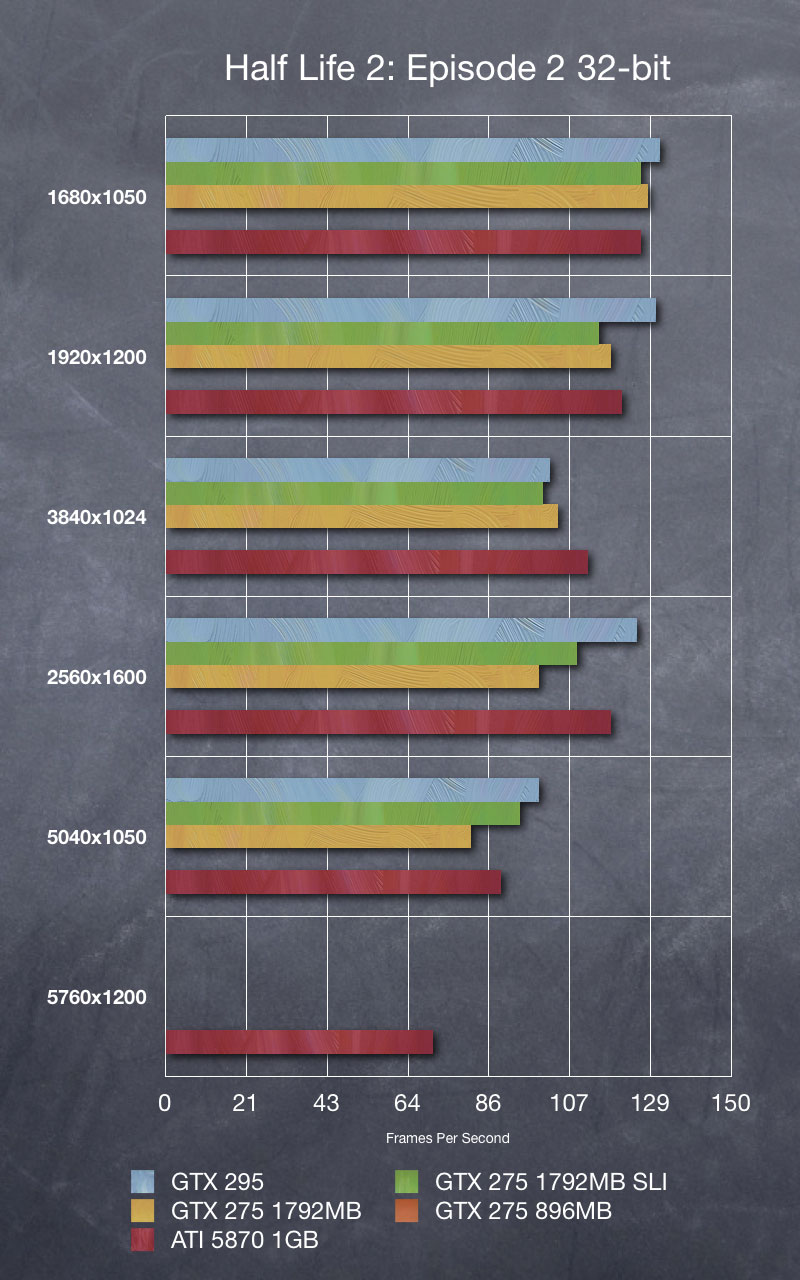
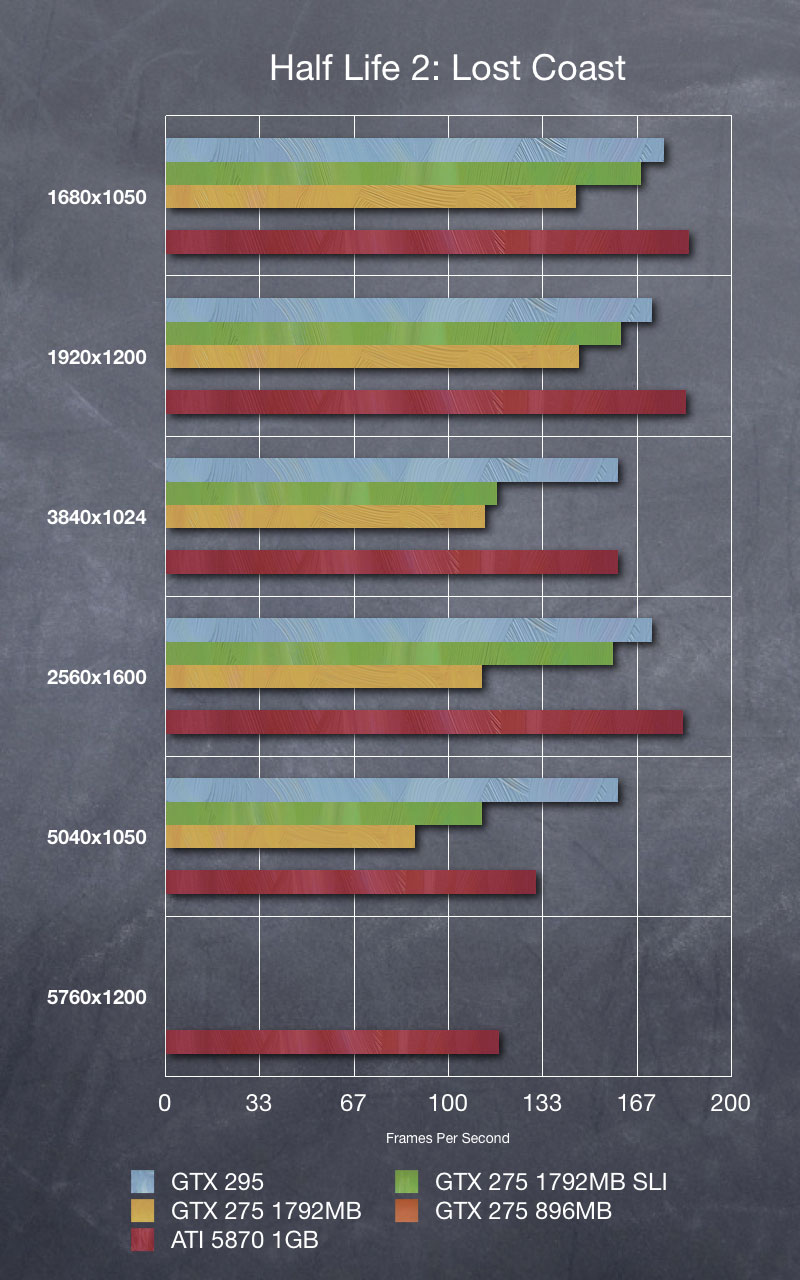
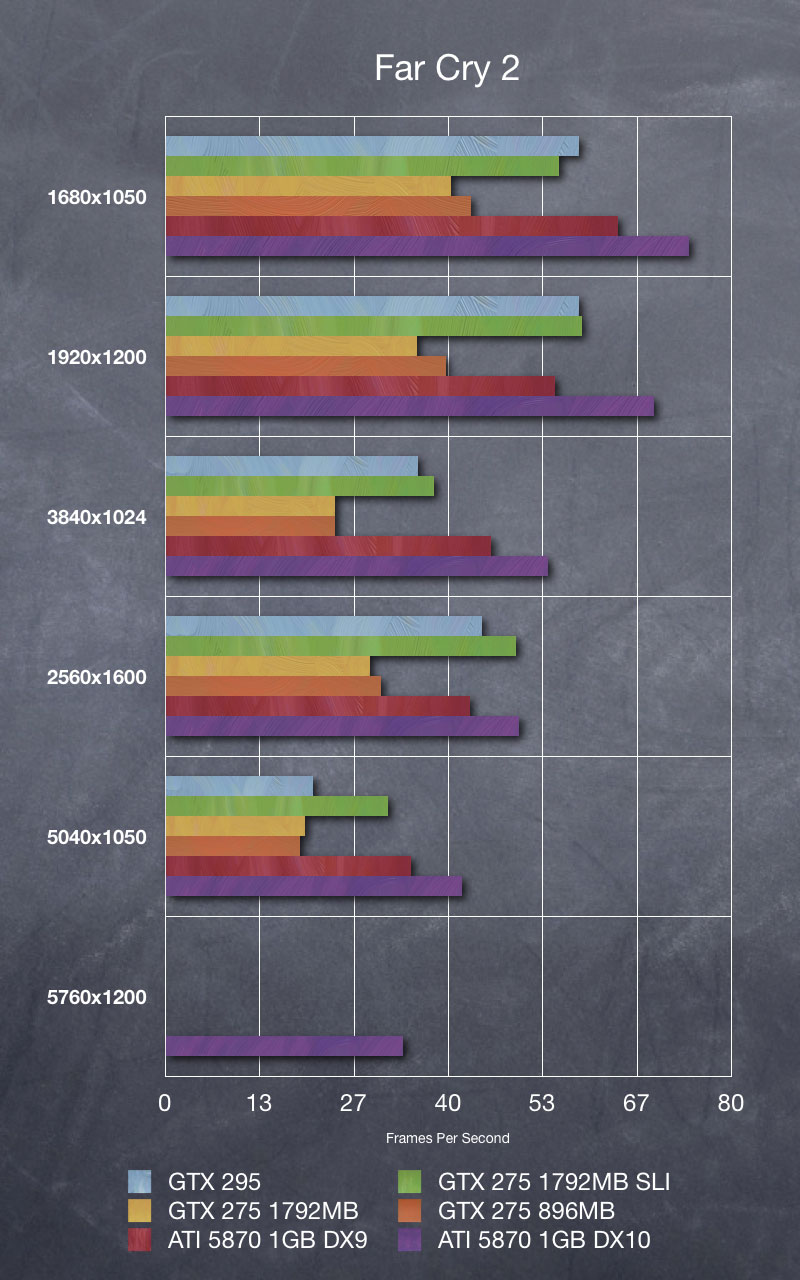
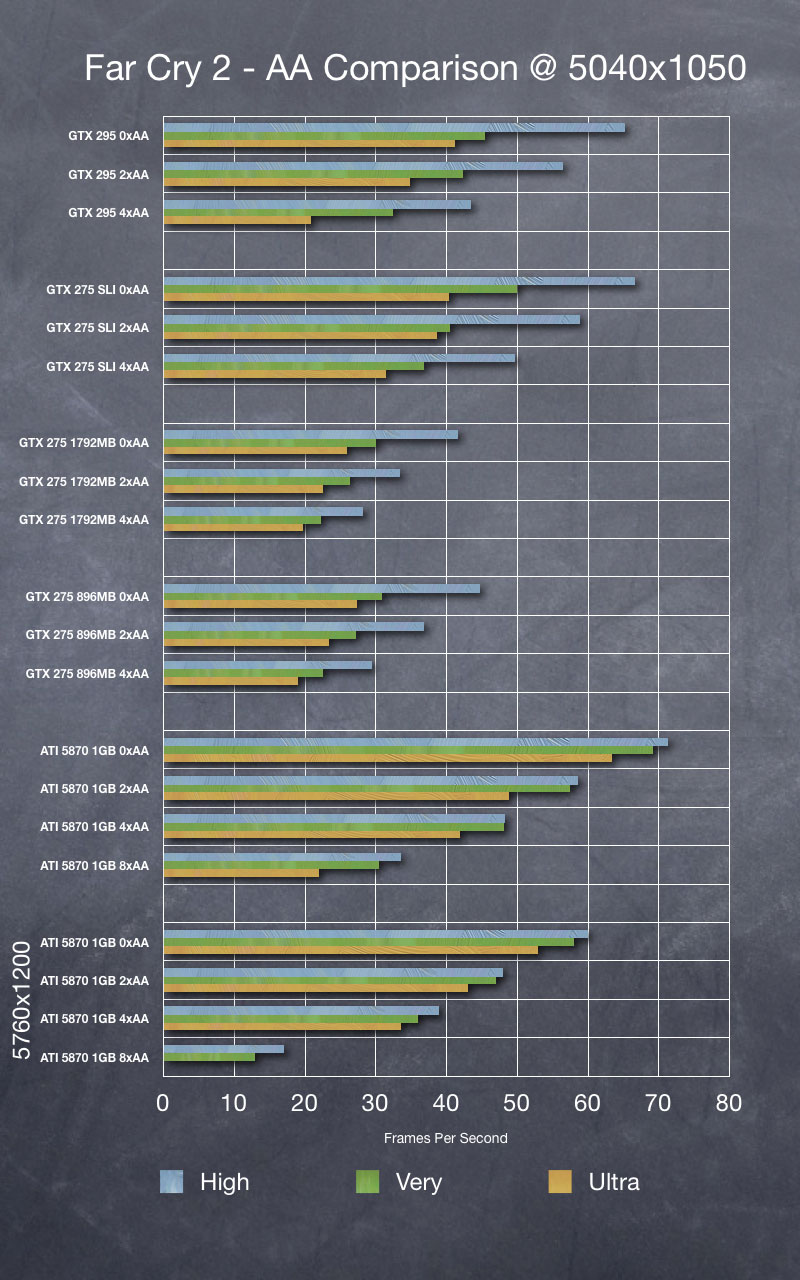

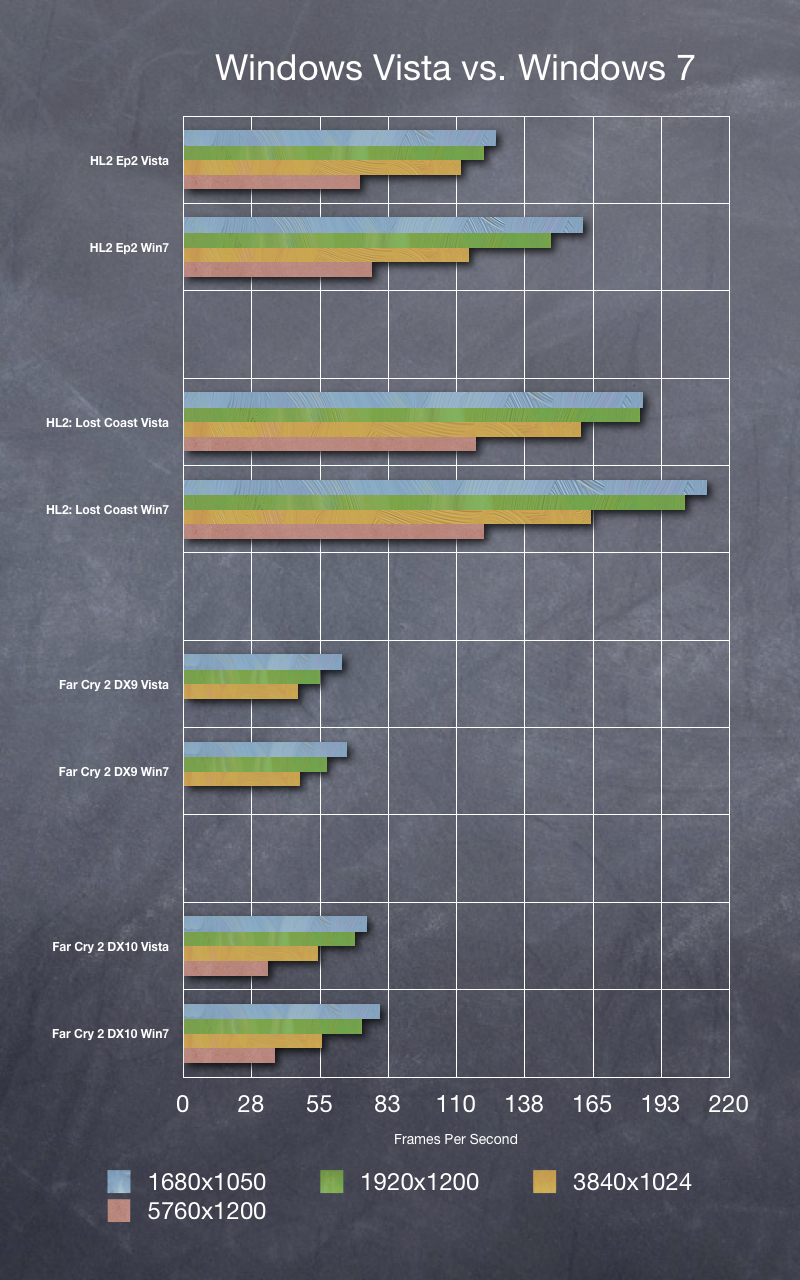
ATI Radeon 5870 1GB Eyefinity Review - Conclusions
TripleHead2Go Support
Unfortunately ATI was not able to implement support for custom resolutions (needed for 5040x1050) in the Catalyst software for the Radeon 5800. In speaking with our ATI rep, both the hardware and software were built new from the ground up. It wasn't an issue of carrying over an existing feature in a "software" upgrade, but in prioritizing resources within the new Catalyst build. You can utilize the TH2Go up to 3840x1024, but not on higher resolutions. Thus, the Radeon 5870 is not a valid upgrade path for most TH2Go users.
Opportunities for Improvement
No product is perfect, and I've outlined a few things that ATI could do to improve the Radeon 5870 and the Eyefinity experience. The good news is that most of the improvements are software based, and could be implemented in future driver releases. Both hardware issues I note below will be resolved in the Eyefinity6 release. It will be a 2GB board with 6 DP ports. The choices of ports and 1GB RAM were made to balance support for Eyefinity and support for the larger graphics market which was the primary target of the Radeon 5870. The 5870 basically opened the doors for Eyefinity from a hardware perspective. The Eyefinity6 will cater to our market.
Hardware
2GB Card - Eyefinity users need 2GB - it's that simple. ATI should have launched with a 2GB option, especially for those EF users runing 5760x1200. We've seen in our NVIDIA testing how increased framebuffer will provide for a smoother experience at high resolution and/or high AA. Eyefinity users on the forum were asking for a 2GB card on launch day, and I believe they would have paid the appropriate premium for it.
3+ DisplayPorts - In speaking with our ATI rep, I found out that the two DVI ports were implemented to ensure an easy upgrade and backwards compatibility (from an installation perspective) for a large percentage of their existing market.
Software
Catalyst Control Panel - ATI has been releasing monthly updates to the Catalyst drivers, so we know there are engineers working on the software. The solution may be as easy as adjusting the skin used in the CCC. An improved CCC would provide a better experience for all ATI users. Specific attention to Eyefinity would help highlight the technology and assist users with setting up their displays.
Intermediate Resolutions - This is probably one of the bigger outstanding issues. The lack of a viable "middle mode" in Eyefinity can mean the difference between a title being playable or unplayable for a user. ATI has picked 3840x1024 as that mode, which is unusable on widescreen displays. Rather than attempt to enable every possible resolution, a viable solution would be to simply pick 5040x1050 as that "middle mode."
Bezel Management - At their launch event, ATI demonstrated Bezel Management on a Linux-based installation. They have publicly stated they are working on the feature for Windows, but there is no ETA for a driver update or release.
CrossFire Support - Limited CrossFire (CF) support was implemented with the release of the Radeon 5970 (essentially an "X2" card). CF support was given wider release over the last few days (as of the completion of this review), with the release of the 9.12 driver. Users are still working through some initial issues with the implementation, and we are yet to determine how many games are able to support both Eyefinity and CrossFire at the same time.
Conclusions
I've spent a lot of the review talking about the things I don't like about the Radeon 5870. None of these issues are large enough that they should dissuade you from jumping into Eyefinity. Fixing even some of these issues would be the difference between Eyefinity been a great experience and an outstanding experience. I want that outstanding experience for myself, and for my users at the WSGF.
As a "normal" video card, the Radeon 5870 delivers great performance while it generates less noise and less heat inside your computer case, and all for less money that its current competition. It has outstanding DX10 performance, and is the only card family to support DX11. Based on that alone, the Radeon 5870 comes highly recommended.
However, there is more to the 5870 than just being a "normal" video card. The Radeon 5870 launched Eyefinity, and brought multi-monitor gaming to the mainstream. Gone is the need for additional hardware (as long as you have one DP port) and custom driver support. Gone are the limitations of 5040x1050 and 57Hz. I've outlined its shortcomings throughout this article, but they really do pale in comparison to what Eyefinity brings to the table today and what it can be tomorrow. Remember, no product is ever perfect.
If you haven't experienced multi-monitor gaming, then it is hard to explain what you're missing. The best I can do is direct you again to our YouTube Channel. If you've been waiting for the right time to take the plunge, I believe Eyefinity opens up that possibility to you.