Palit NVIDIA GTX460 in Surround: 1GB vs. 2GB - Benchmarking
System Specs
Monitors used in the test were: Dell 2405WFP, Dell U2410, Dell 2405WFP (in that arrangement). PC components were:
- Core i7 920 (at stock)
- 6GB 1600MHz Corsair XMS3
- Gigabyte EX58-UD5
- Samsung Spinpoint F1 1TB
- Logitech G15 keyboard (for LCD readouts of MSI Afterburner)
Resolutions Tested
The purpose of these tests isn’t low resolutions. 1920x1200 is there as a comparison to a single screen setup, but it’s the Surround resolutions which are interesting. Surround resolutions tested were 5760x1200 and 6064x1200 (5760x1200 with bezel correction)
Games Tested
If games contained an internal benchmark, it was evaluated initially for its ability to mimic real gameplay. If it was deemed unable to, or the game lacked a benchmark, actual gameplay was used. This will be detailed further in the relevant sections. I am sensitive to low framerates at different points in different games. In Just Cause 2, I would notice a framerate drop very quickly; in other games such as Need for Speed: Shift, the framerate would have to dip lower than in Just Cause 2 to make me notice. This is obviously subjective, but it’s the best I can do right now. Games tested:
- Aliens vs. Predator (2010)
- Burnout Paradise
- Crysis
- Devil May Cry 4
- DiRT 2
- Far Cry 2
- Grand Theft Auto IV
- Half Life 2: Lost Coast
- Just Cause 2
- Need for Speed: Shift
- S.T.A.L.K.E.R: Clear Sky
Reasons for these games? I own them, and with the exception of Far Cry 2, like them. Many of them support multi-display correctly (AvP, Dirt2, BP, JC2, DMC4, FC2, NfS:S, GTAIV) and those that don’t (HL2:LC, S:CS) do treat Surround reasonably well. Many are quite GPU intensive as well; particularly Just Cause 2 and Aliens vs. Predator.
This was not carried out on a clean install of Windows 7 (Home Premium x64), so a virgin install may yield slightly higher numbers. This was also done with my gaming rig in its normal state, with an ‘on demand’ rather than an ‘on access’ virus scanner installed, and anti-Spyware programs, along with any other drivers or background processes that things have installed.
All processes running are what I deem ‘necessary’ for the continued operation and wellbeing of the system. MSI Afterburner, MSI Kombuster and GPUz were all running as well.
GPU Details
First, differences between the cards: the only physical differences between the cards are an extra set of memory chips soldered on the back of the 2GB cards. Clocks are the same on all (700MHz core, 1400MHz shader, 3.6GHz memory) but the 2GB cards have a higher default VDDC (GPU Vcore) of 1.025v rather than 0.987v. I overclocked them quickly with MSI Afterburner and got the 1GB cards to 800MHz (stable) without any problems at stock VDDC (0.987v). The 2GB cards performed likewise, stable at 800MHz with stock VDDC of 1.025v.
I have not, at this present time, tested further – due to my motherboard, GPU1 is sandwiched right up against GPU2, and gets… rather hot. When I was running the 1GB cards, I saw GPU1 hit 96ºC in DiRT 2 at one point, and while GPU1 of the 2GB cards only reached 90ºC, I am confident that this is due to decreased ambient temperatures on the day of testing the 2GB cards.
Given that GPU2, which has more room to ‘breathe’, never breaks 65ºC, I would very much like to get a motherboard which puts two slots between the GPUs rather than one… such as the Asus P6T Deluxe. I believe this would yield greatly reduced GPU1 temperatures.
Palit GTX460 Sonic 1GB (x2)

Figure 1: GPU-z readout of the 1GB Palit GTX460s used in testing. Note that GPU-z reports the Shader count incorrectly as 224 shaders, when it is in fact 336. Cards were tested at stock clocks of 700/1400/3600 (core/shader/memory) respectively.
Palit GTX460 Sonic 2GB (x2)
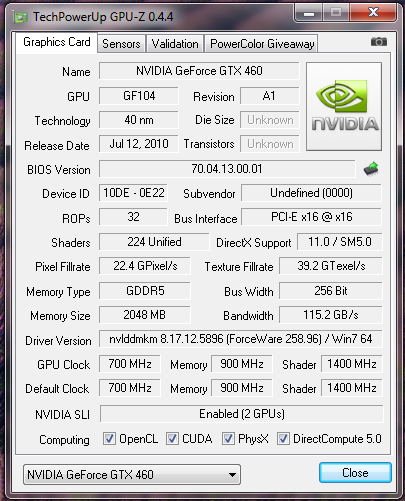
Figure 2: GPU-z readout of the 2GB Palit GTX460s used in testing. Note that GPU-z reports the Shader count incorrectly as 224 shaders, when it is in fact 336. Cards were tested at stock clocks of 700/1400/3600 (core/shader/memory) respectively.
Methodology
GTX460 SLI Surround Benchmarks
I will provide results obtained first with an SLI setup of two 1GB cards, followed by results obtained from an SLI setup of two 2GB cards, for each game tested. Some discussion will occur at each stage, with a general discussion and overall conclusion at the end of the review.
Games will be quickly detailed and their Surround support quantified by a four step scale; excellent, good, poor or abysmal.
Palit NVIDIA GTX460 in Surround: 1GB vs. 2GB - Aliens vs. Predator
Genre: First Person Shooter
Surround Support: Excellent
Aliens vs. Predator was benched with the following settings: DirectX 11, 16xAF, High Shadow Quality, SSAO On, Hardware Tesselation enabled, Advanced Shadow Sampling enabled. Texture quality, resolution and antialiasing were varied, although only the results from ‘Very High’ texture quality are shown here. AvP is a demanding next-generation title which takes advantage of DirectX 11 capable hardware such as the GTX460. I am not very far in this game, so used the downloadable benchmark which in analysis appeared to give similar results to the numbers I have been seeing when actually playing the game.
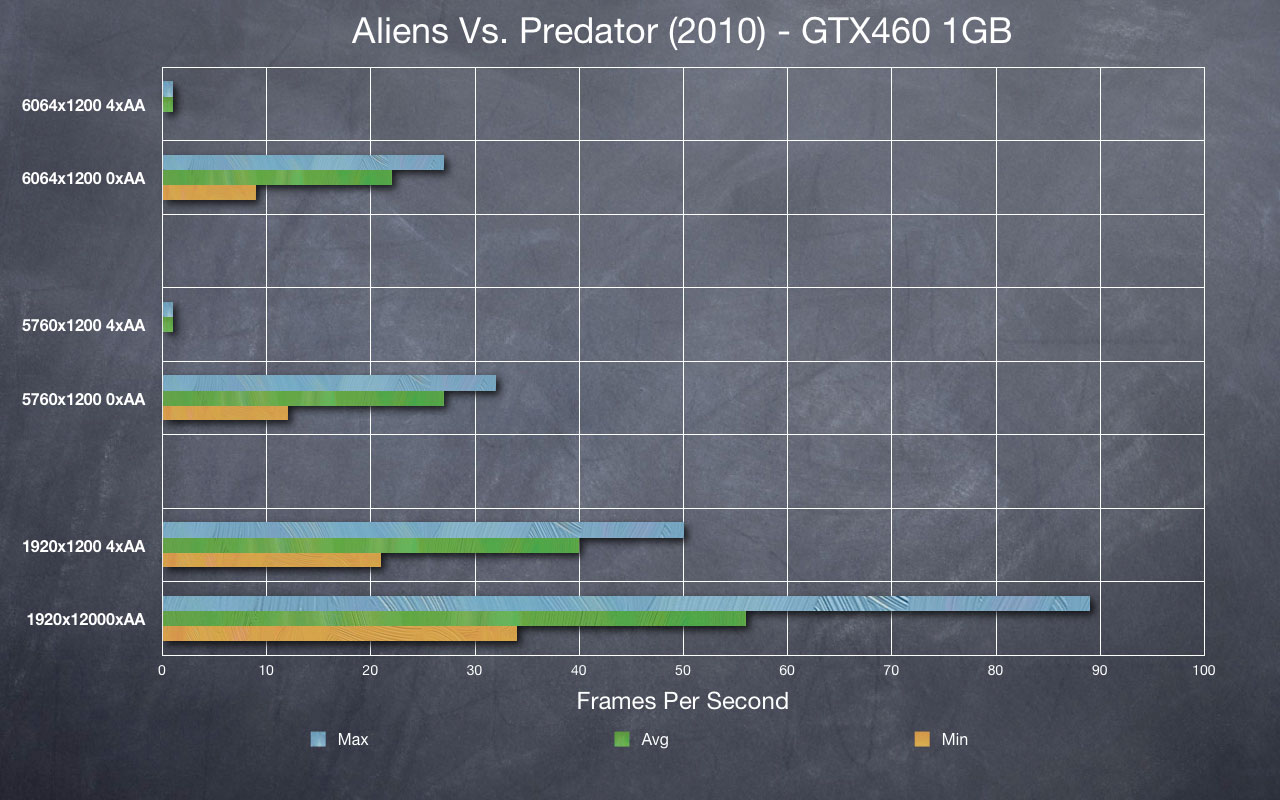
With a pair of 1GB GTX460s in Surround, it is obvious that Aliens vs. Predator is barely able to keep up at Surround resolutions, and is absolutely impossible with Anti-Aliasing applied at a triplescreen res. If details are dropped to High, oddly framerate decreases further (data not shown).
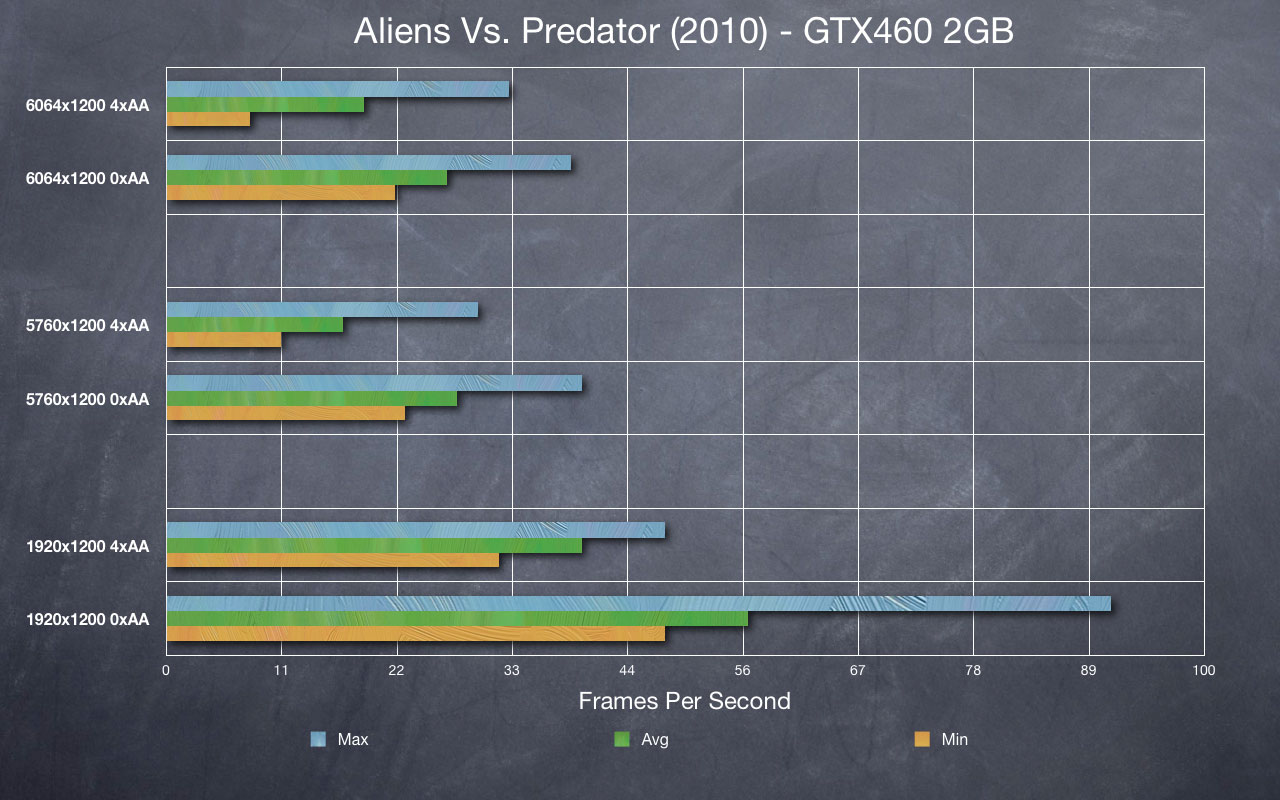
Once a pair of 2GB cards are in use, it is a different story. AvP is just playable with a minimum framerate of 22fps at a bezel corrected resolution of 6064x1200. Those playing at 5760x1080 (or lower, with WSXGA+ panels) should be able to achieve more than playable framerates in AvP. The increased VRAM has the most marked effect of an increase in minimum framerate, even in scenarios where the game is already performing acceptably with 1GB.
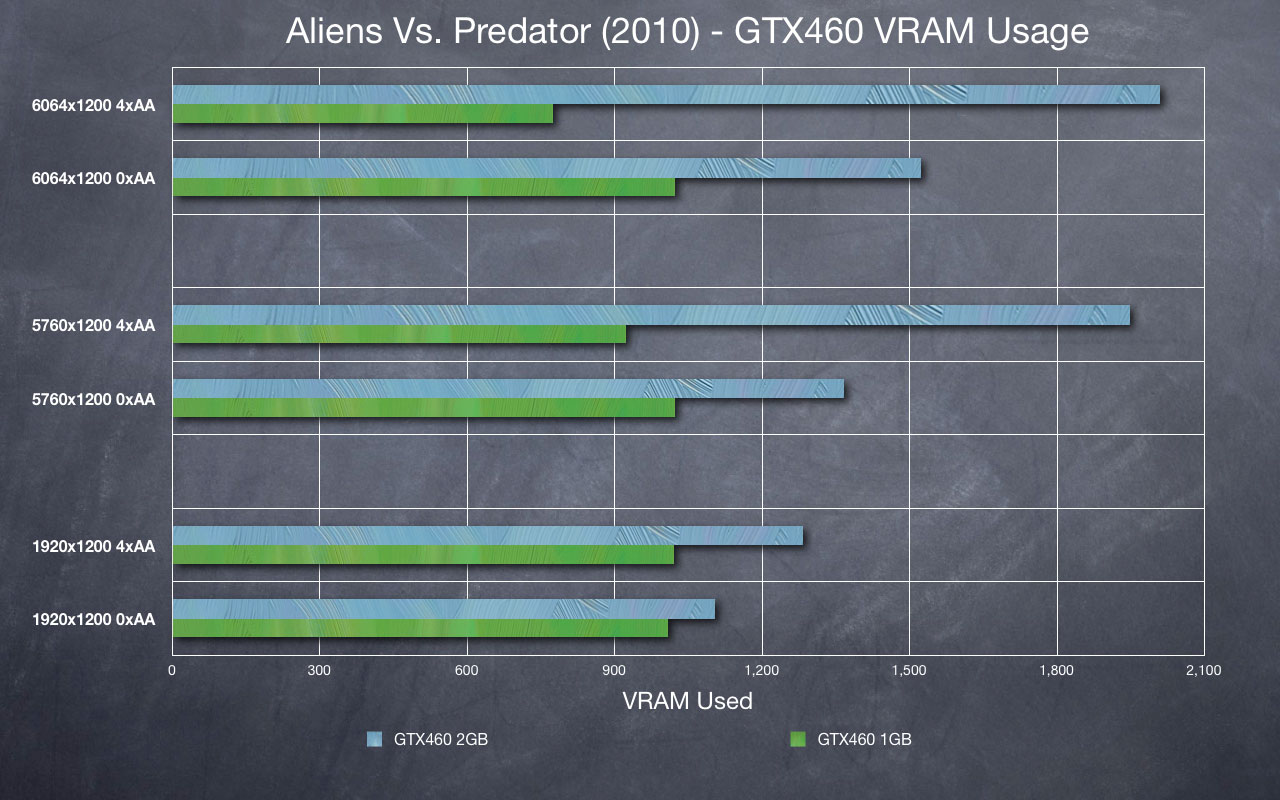
Note that at 6064x1200 4xAA, even the 2GB card appears to run into a VRAM limit, albeit a minor one. This demonstrates very well that a 1GB card does not have enough VRAM to cope with the demands of a DX11 title with all the bells and whistles added. The low readings on the 1GB cards for 5760x1200 4xAA and 6064x1200 4xAA can be attributed to the game attempting to page VRAM data to system RAM, and failing to fill the VRAM as a result. When Alt-Tab was used to move out of the benchmark at one point (during a run where no data was collected) Task Manager reported no free system RAM (of 6GB), presumably it was further utilising the pagefile on the hard drive.
Palit NVIDIA GTX460 in Surround: 1GB vs. 2GB - Burnout Paradise
Genre: Racing
Surround Support: Excellent
All settings at max, except SSAO which was off. Even at 1920x1200, SSAO makes framerates tank. Game is capped at 60fps regardless of forcing Vsync off in Control Panel. Resolution and AA varied. I chose to drive around Paradise in a Jensen X12 (which is fast) as the game dynamically loads textures as it needs them – I would start in the East of Paradise City and drive West through the city to the Wind Farm. This involves a lot of traffic, and a lot of textures change. This makes the texture buffering work hard to swap required textures in and out as necessary. SSAO was OFF, as it makes framerates tank regardless of resolution.
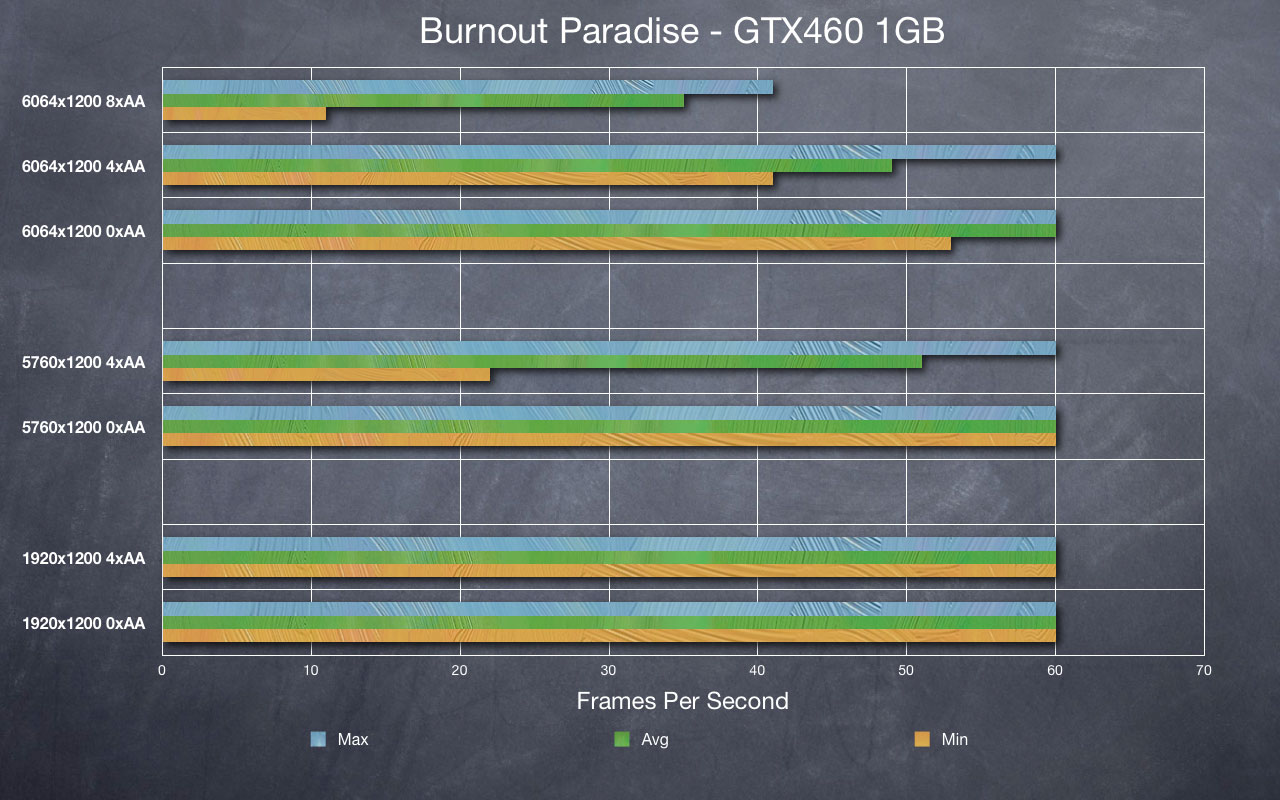
Burnout Paradise, even at maximum (not including SSAO) is quite obviously not the most demanding of games. It runs well at all resolutions, and like DiRT 2, exhibits an obvious 60fps framerate cap.
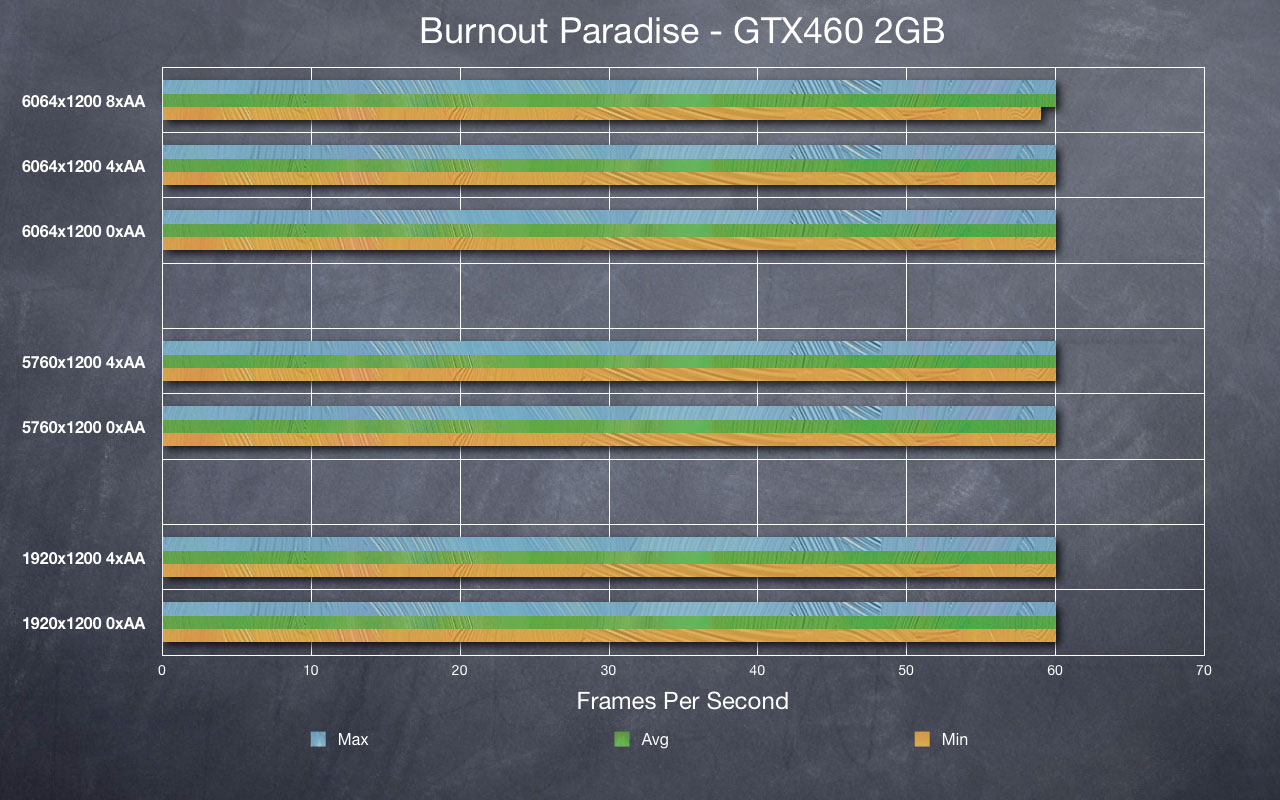
With 2GB cards, the framerate cap becomes the limiting factor. It is plainly evident that even the highest settings are fully playable at extremely high resolutions in Burnout Paradise.
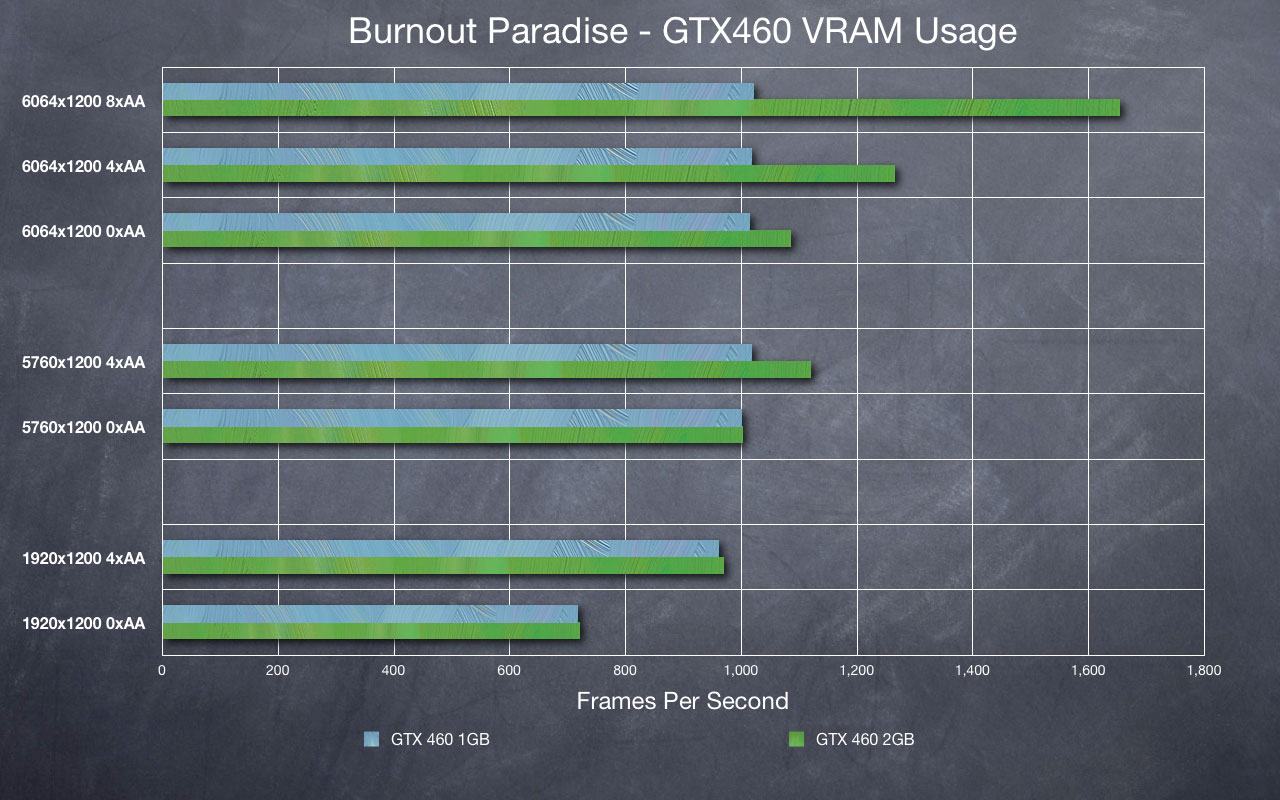
Looking at the VRAM usage shows why Burnout Paradise runs so well: even at high resolutions, the only time it really eats VRAM is at 6064x1200 8xAA. Burnout Paradise actually gives a good opportunity to look at something else: VRAM usage is not quite so efficient on the 2GB cards as the 1GB ones. At the same settings, a 2GB card will always use a few more MB of VRAM than a 1GB card. A limitation of the memory controller? This may be examined in more detail in the future if I am able.
Palit NVIDIA GTX460 in Surround: 1GB vs. 2GB - Crysis
Genre: First Person Shooter
Surround Support: Good
DX10, 64-bit, settings set to Very High, Resolution varied.
One thing to say: VRAM hog!
I don’t think a GTX460 SLI setup could handle Crysis at Very High even if it wasn’t munching VRAM for breakfast… but that nearly 1500MB used at 1920x1200 makes me wonder if a 480 would be the only real option. Even then, it needs more VRAM for Surround. Come on, someone, release a 3GB GTX480! Again, VRAM utilisation isn’t good on the 1GB cards – still seems to go for system RAM preferentially if it’s not got enough on the GPU.
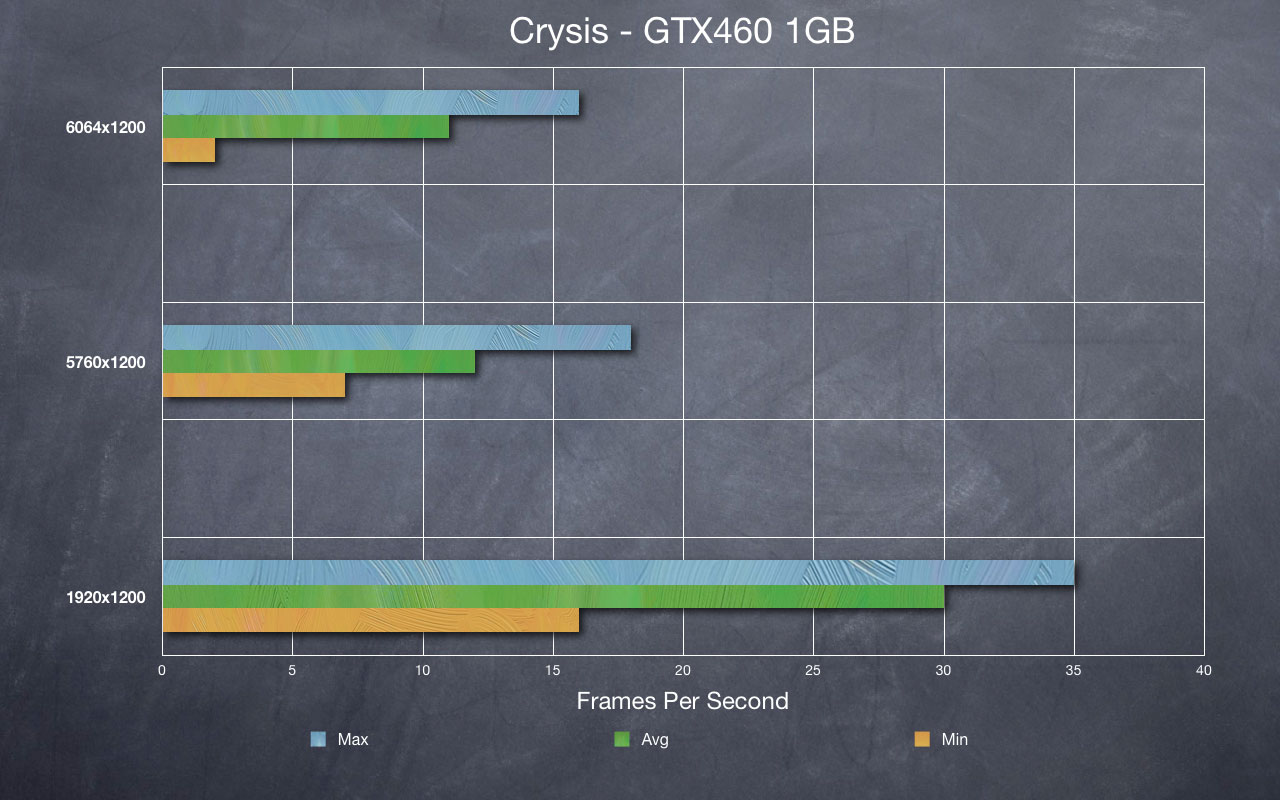
Here is where I begin to think that testing Crysis at Very High was a mistake. Couldn’t enabled 4xAA on the 1GB cards without it trying to crash. Not sure what’s up there.
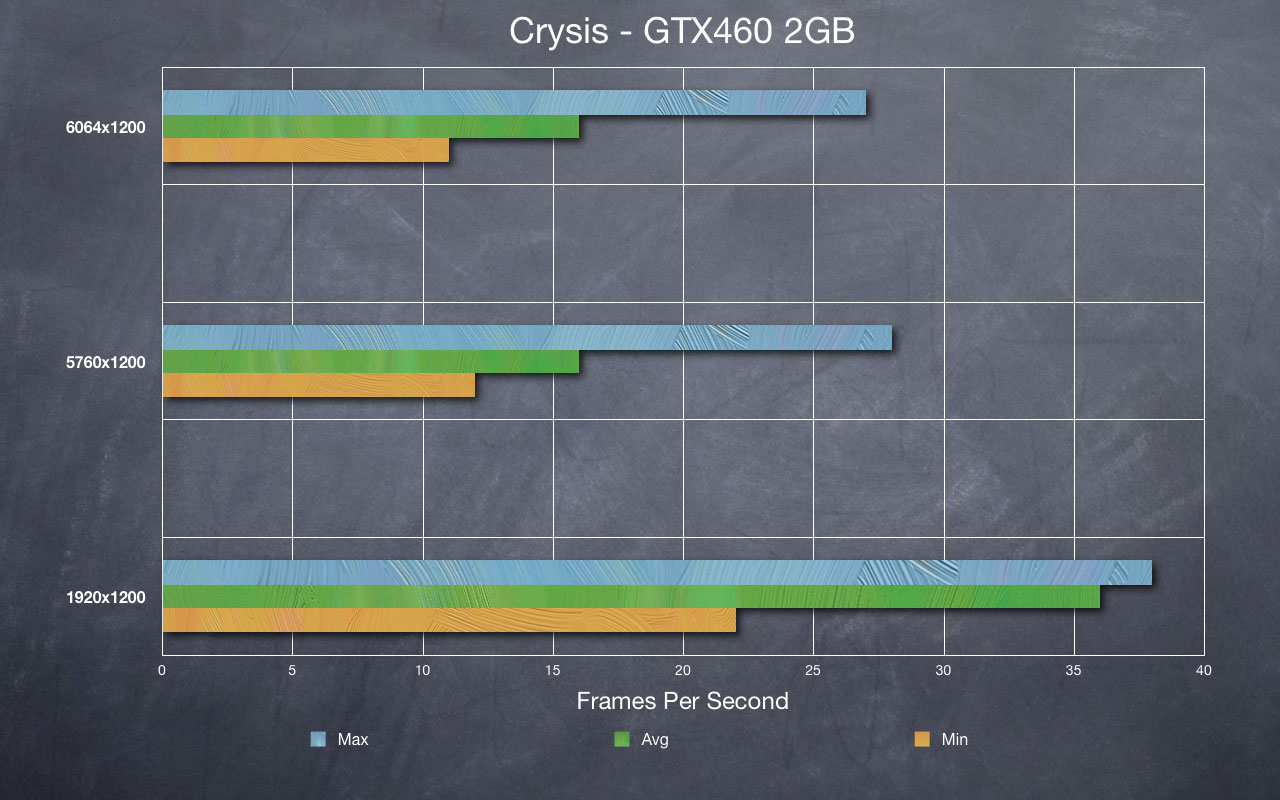
1920x1200 is playable. Others are not. Need to retest on something more reasonable, like a mixture of medium/high as that is where I actually play Crysis and it still looks good.
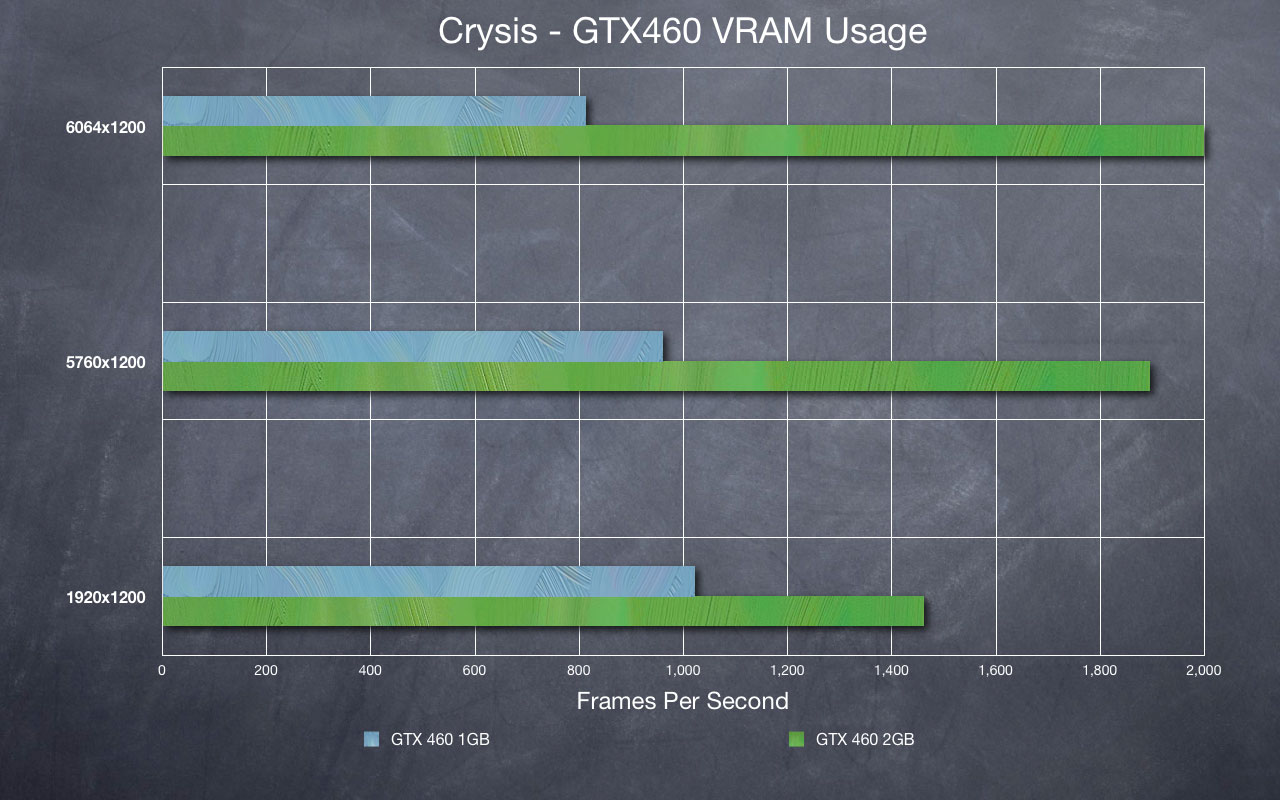
Palit NVIDIA GTX460 in Surround: 1GB vs. 2GB - Devil May Cry 4
Genre: Action Fantasy
Surround Support: Excellent
All settings at “Ultra”. Resolution and AA varied. I used the built-in benchmark; I would have done a run through of the second mission, “La Porte de l’Enfer” as I quite like that level, but didn’t feel like playing it 24 times!
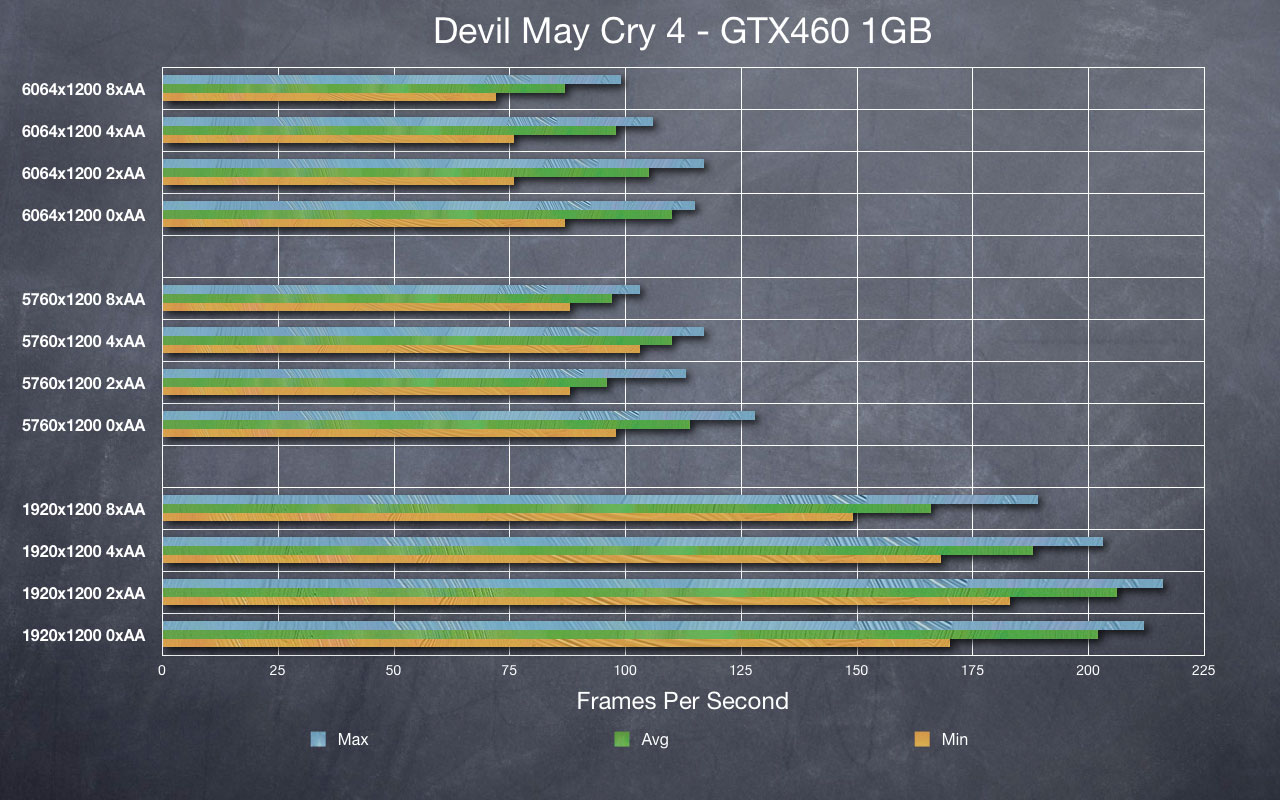
All resolutions and levels of AA were extremely playable with 1GB cards.
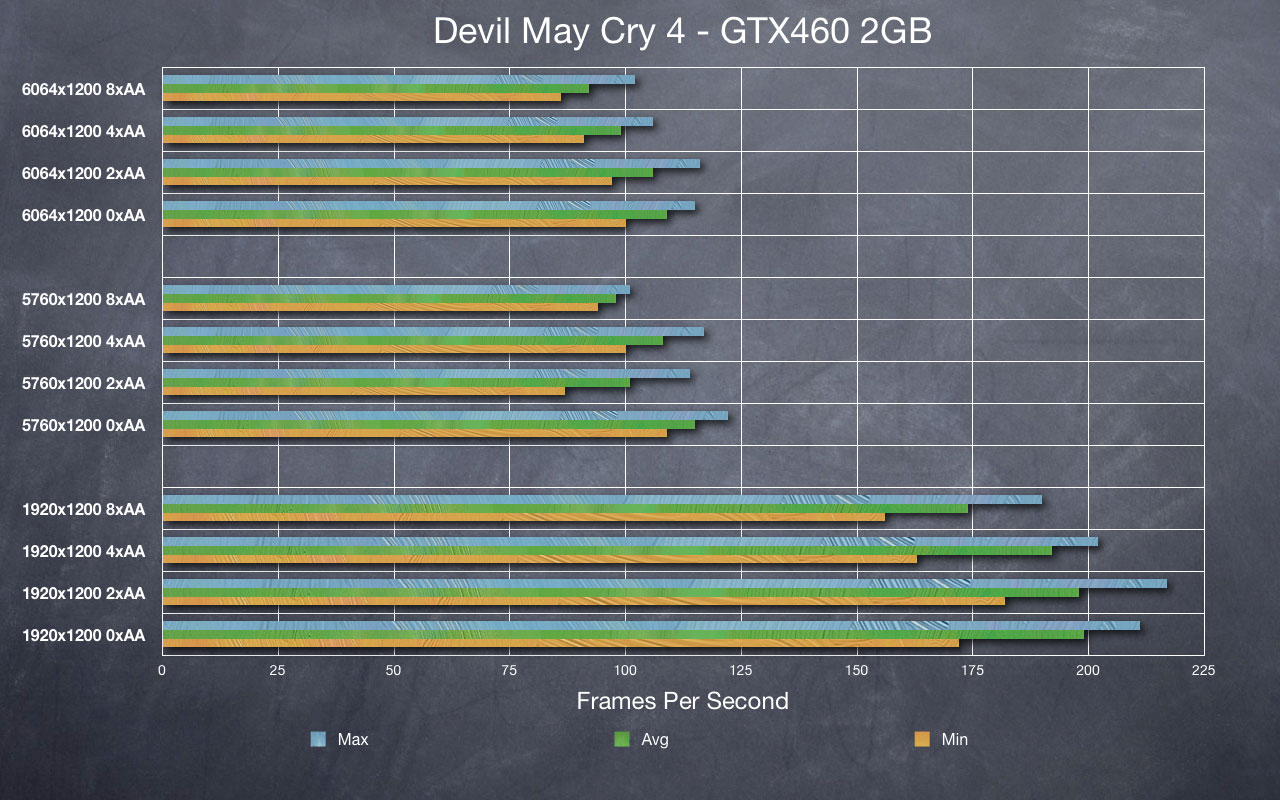
2GB cards made little to no difference in framerates obtained except at 8xAA in Surround.
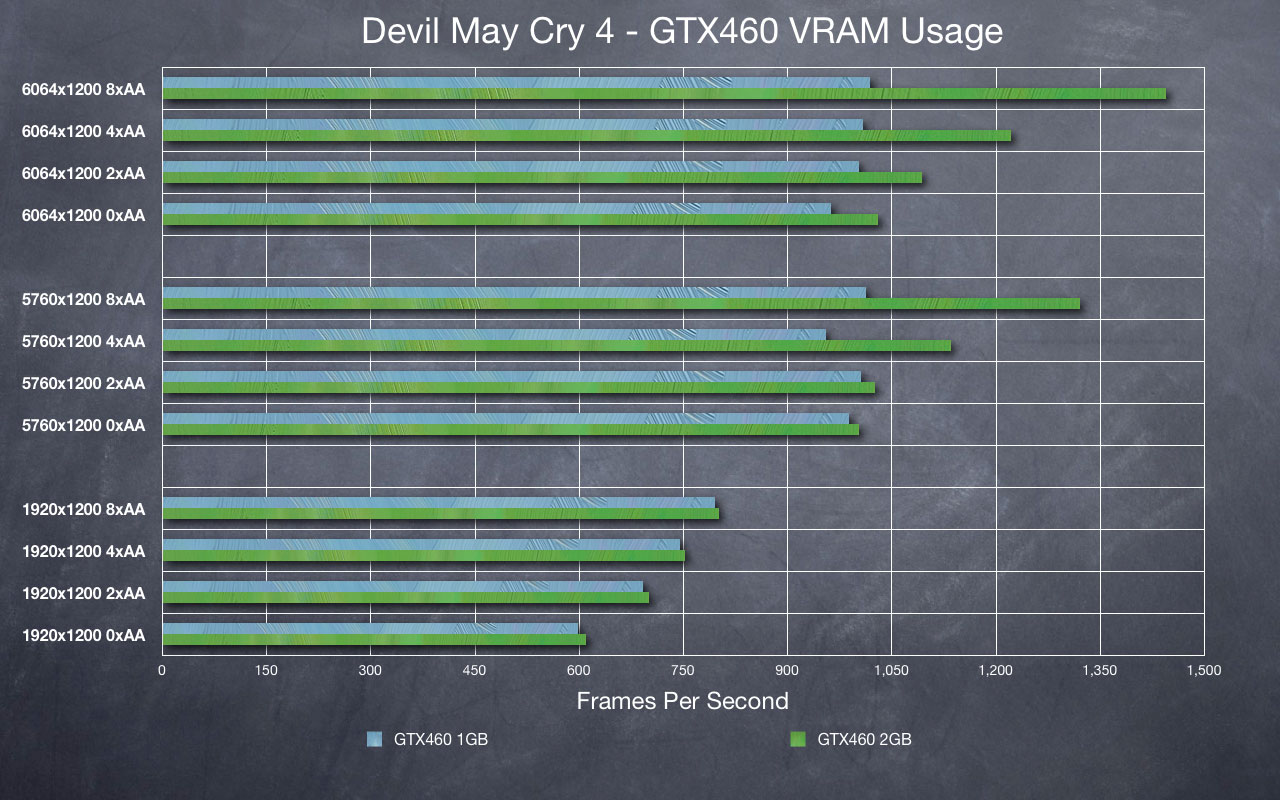
Devil May Cry 4 is the second game that does not appear to be particularly sensitive to VRAM usage exceeding 1GB. This is probably largely due to it already having extremely high framerates to begin with.
Palit NVIDIA GTX460 in Surround: 1GB vs. 2GB - DiRT 2
Genre: Racing
Surround Support: Excellent
All settings at maximum, including Post Processing at ‘High’. Resolution and AA varied. I quite like DiRT2, so decided to bench based on a player-controlled race: Battersea, three laps, 7 opponents, starting at the back of the grid.
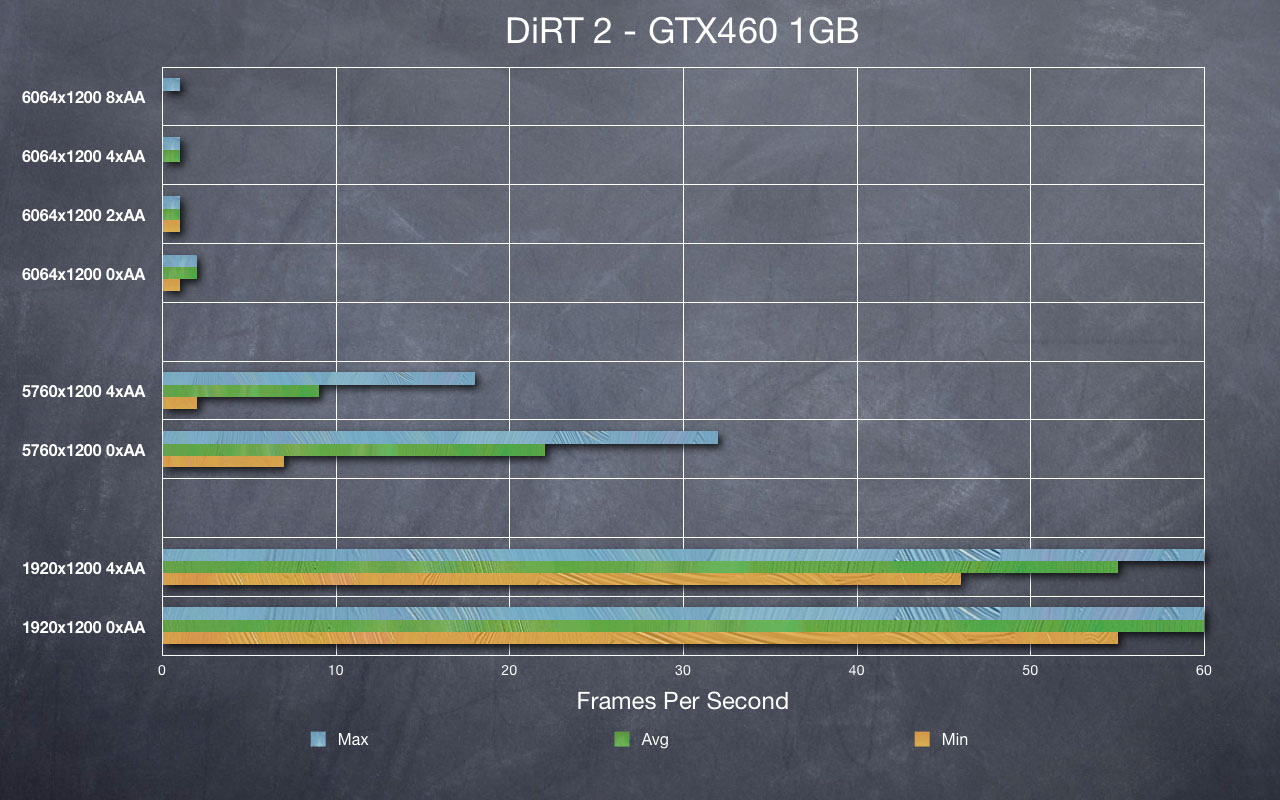
DiRT2 appears to have a built-in framerate cap at 60fps. I made sure I disabled Vsync both in game and in NVIDIA Control Panel, yet I never saw more than 60fps (even tried 1024x768 to make sure…) as with AvP, it is evident that the 1GB cards cannot cope with Surround at maximum settings. However, I was able to play DiRT 2 with Post Processing on Medium and 0xAA at 6064x1200 on 1GB cards and maintain a minimum of 40fps (data not shown). If I have enough time over the next few weeks, I will go back and slowly step all the settings up from minimum one at a time to show where this VRAM bottleneck occurs. DiRT 2 does appear to suffer from severe performance decreases with bezel correction enabled on 1GB cards. While I would not call 5760x1200 playable, the 7fps minimum occurred in the pre-race camera panning – during racing itself, FPS never dropped to a point where it was noticeably jerky, thus I presume that it was at least 20fps during racing at all times.
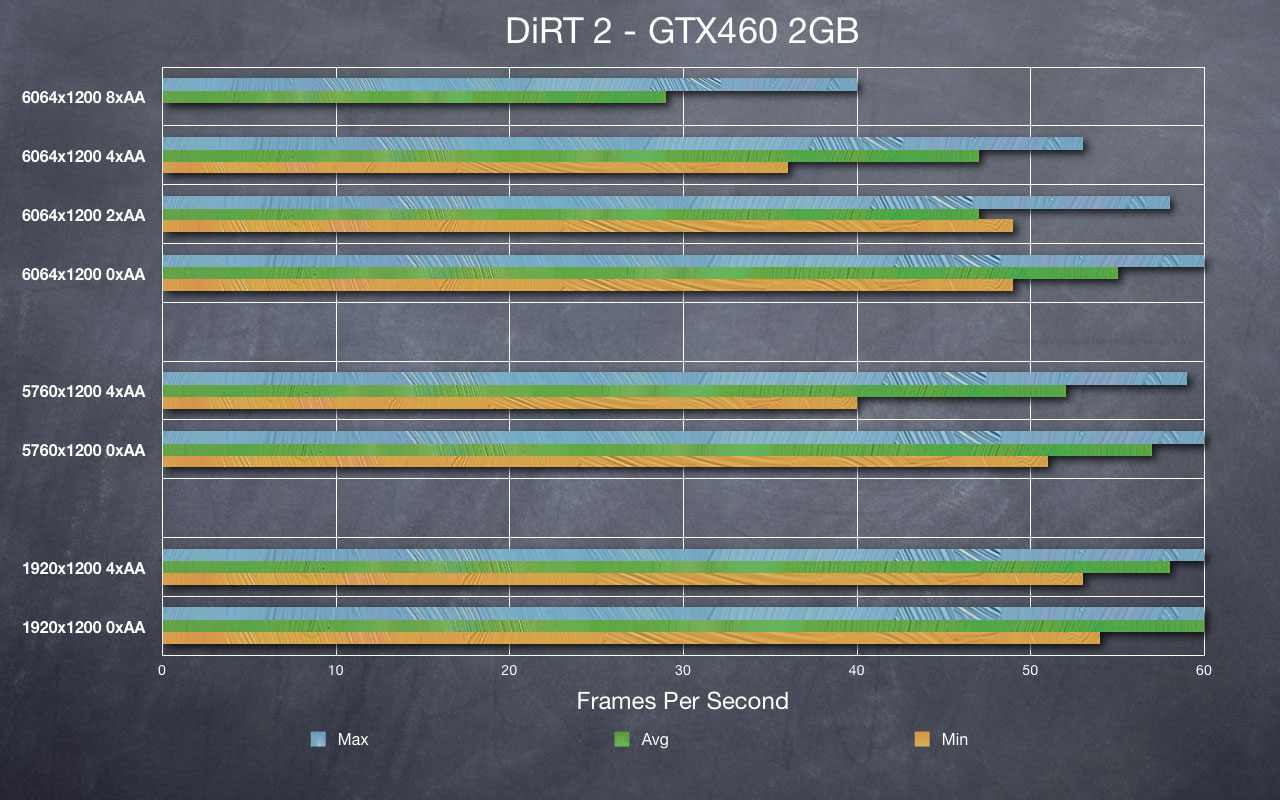
With 2GB cards, framerates pick up exceptionally. In fact, I never intended to test 6064x1200 8xAA, but the framerate at 4xAA was still good, so I decided to try it. This resulted in a very interesting result: average fps was easily playable, but during the pre-race camera pan fps was single digits and after I crossed the finish line framerate actually reported 0fps for a second.
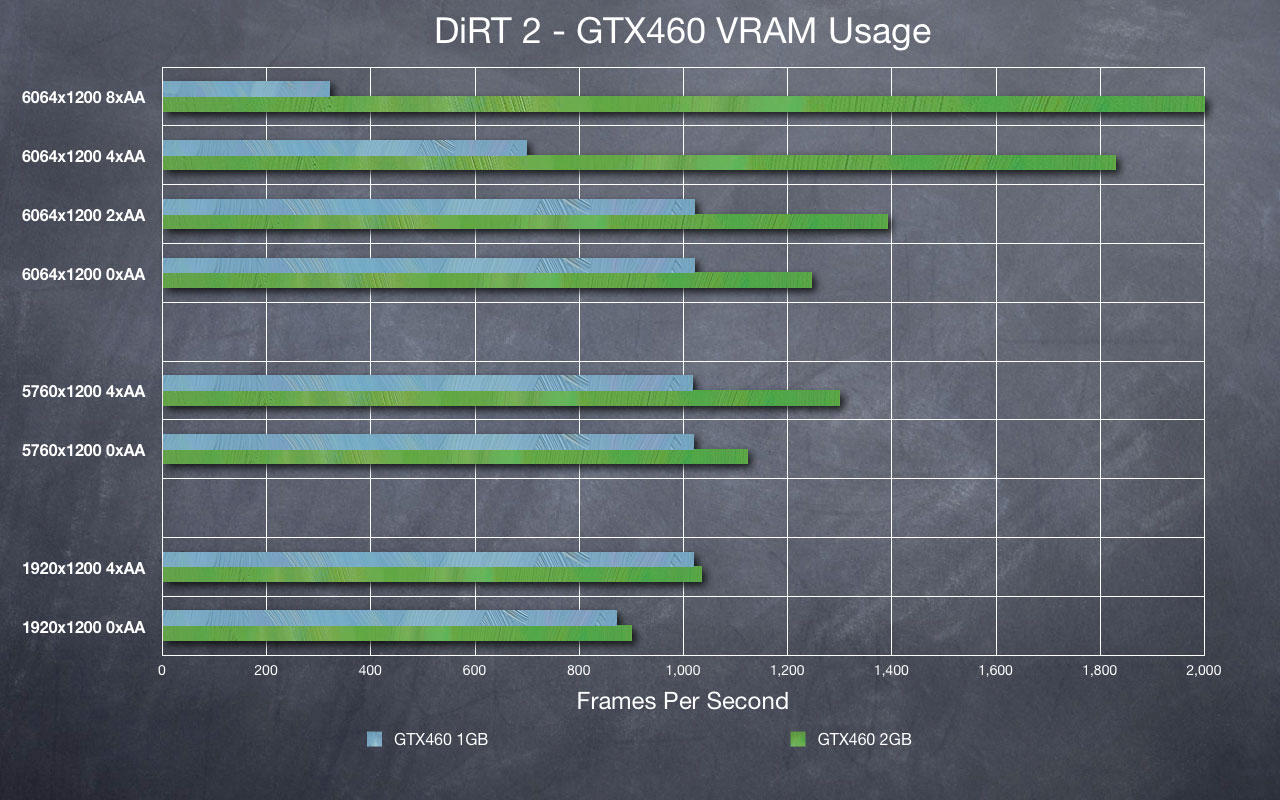
Looking at the VRAM usage figures, hopefully it becomes evident why 6064x1200 8xAA hit such a performance brick wall: even on a card with 2GB of VRAM, DiRT 2 at this resolution and settings fills it and wants more. Those final few MB of 2048 are needed for each rendered frame – at 6064x1200 each frame displayed takes up 27.76MB in the graphics card VRAM. Again it is interesting to see that the 1GB cards fail to fill the VRAM at extreme settings before choosing to use system RAM instead.
Palit NVIDIA GTX460 in Surround: 1GB vs. 2GB - Far Cry 2
Genre: First Person Shooter
Surround Support: Excellent (with latest patch)
D3D10, Fixed Time Step(No), Disable Artificial Intelligence(No), Full Screen, Anti-Aliasing(8x), VSync(Yes), Overall Quality(Custom), Vegetation(Very High), Shading(Ultra High), Terrain(Ultra High), Geometry(Ultra High), Post FX(High), Texture(Ultra High), Shadow(Ultra High), Ambient(High), Hdr(Yes), Bloom(Yes), Fire(Very High), Physics(Very High), RealTrees(Very High). Resolution and AA varied. Boring game. But benched because the engine is technically very good. Would be interested in seeing a decant game using the Dunia engine, rather than it being a Far Cry 2 exclusive.
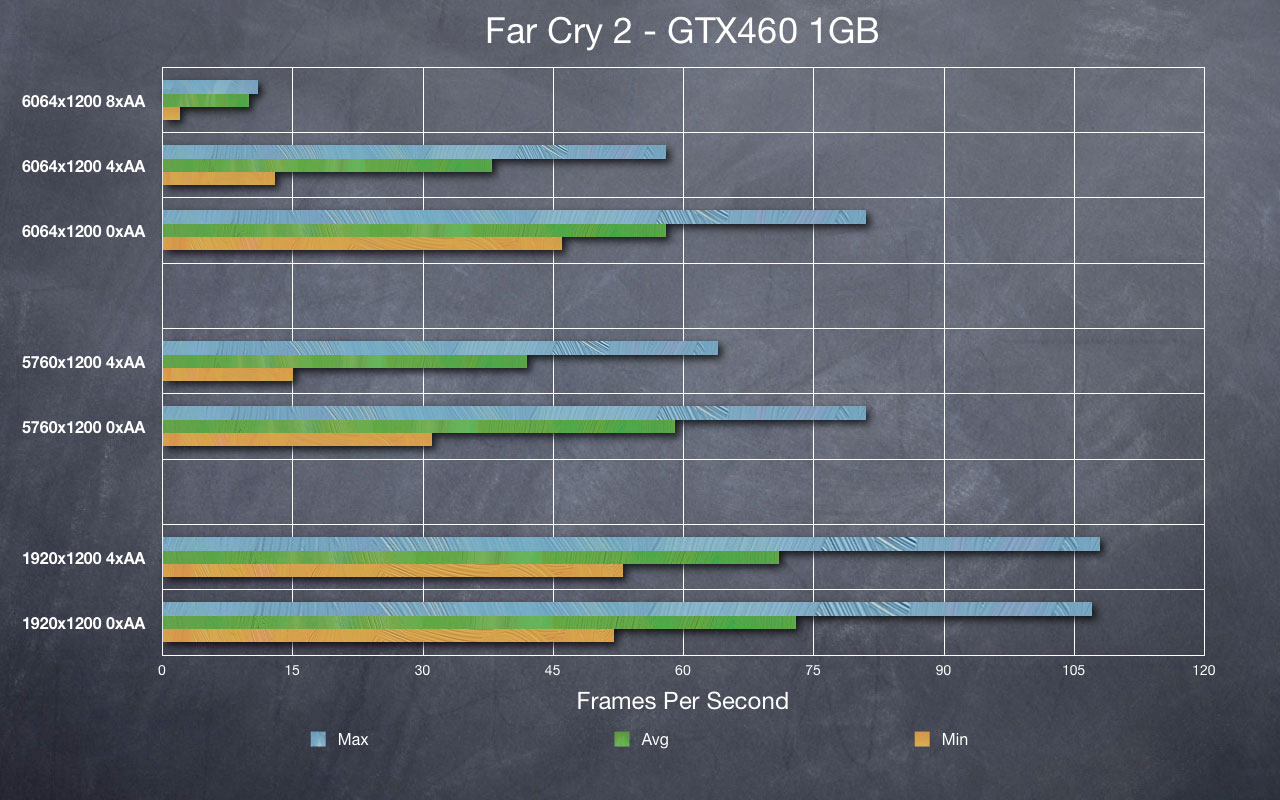
The 8xAA run was mostly out of curiosity, as aside from an atrocious minimum framerate, 6064x1200 4xAA was rather playable. Lots of flame was the cause of that 13fps.

And with more VRAM, Far Cry 2 sings. Butter smooth and gorgeous the whole way through, even up to 8xAA. Not sure why 4xAA at 1920x1200 doesn’t have a performance impact on the 2GB card. It’s impact is minimal on the 1GB cards anyway.
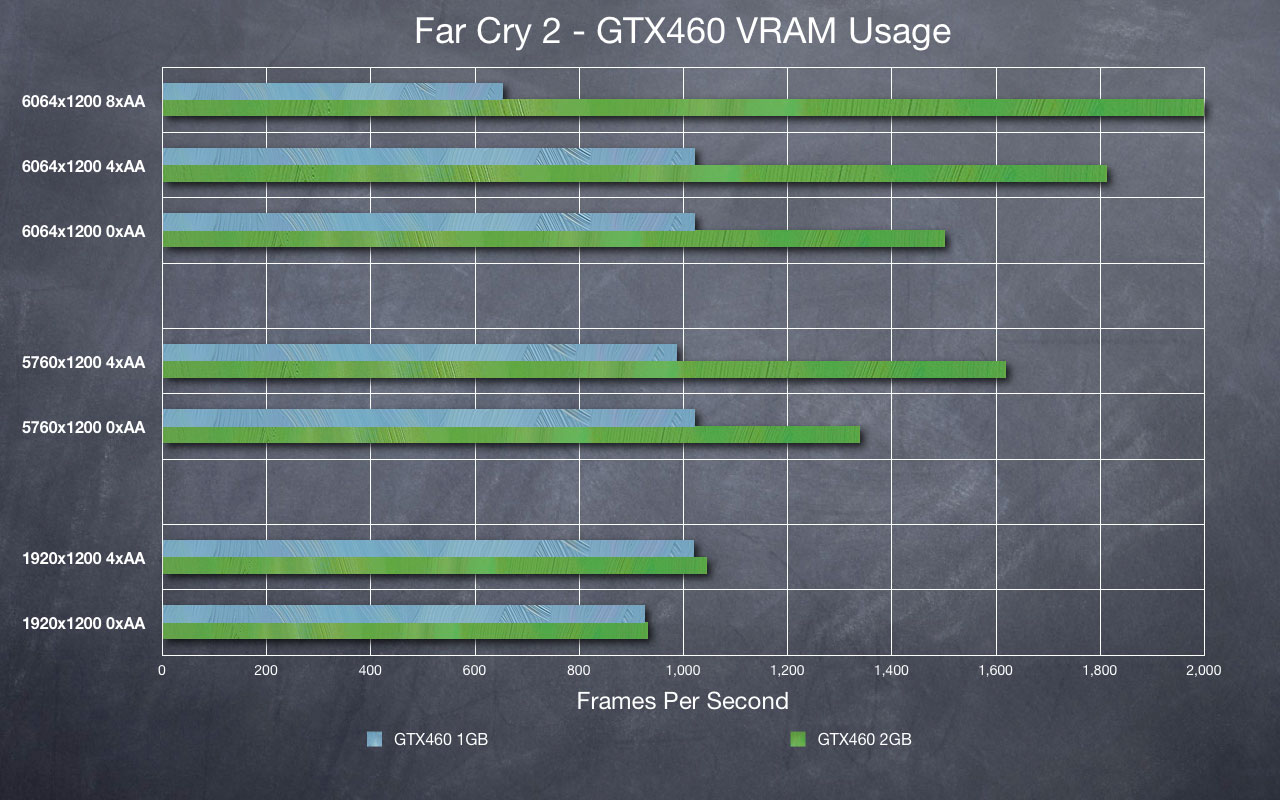
The anti-aliasing implementation in Far Cry 2 is rather VRAM hungry. Only an extra 400MB of VRAM used for a 3x jump in resolution is impressive, though.
Overall, I’m very impressed with how Far Cry 2 deals with Surround. If only it was a more enjoyable game…
Palit NVIDIA GTX460 in Surround: 1GB vs. 2GB - Grand Theft Autio IV
Genre: Action/Third Person Shooter
Surround Support: Good (some minor minigame blemishes)
Everything at maximum. Everything. Draw distance, the whole lot. Resolution varied. Save game loaded and a car taken for a spin.
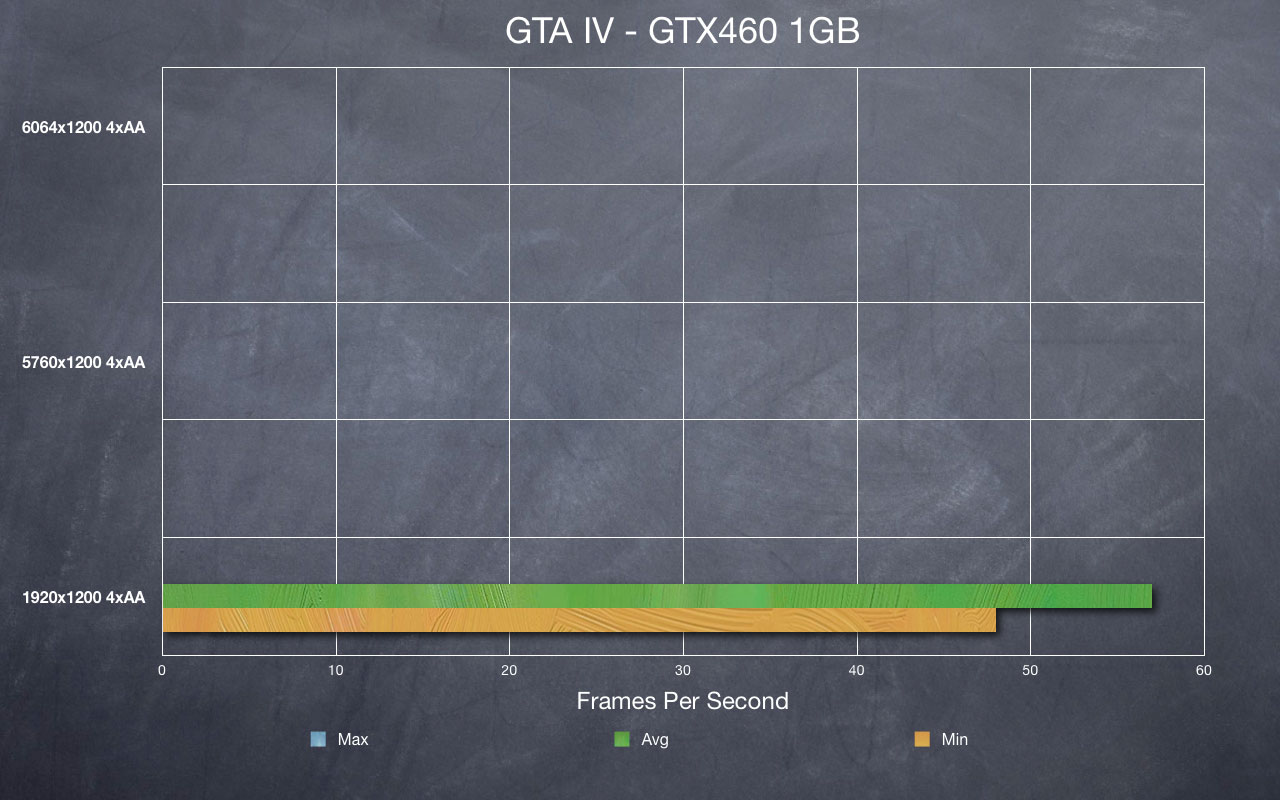
To even get GTA IV to acknowledge Surround resolutions I needed to enable the –nomemlimit –norestrictions switches, and while the game would load to the menu at Surround resolutions, it would fail to load a savegame, just sitting on ‘Loading’ forever. I actually went to make dinner and eat it when waiting to see if GTA IV would do anything, and it was still supposedly ‘Loading’.
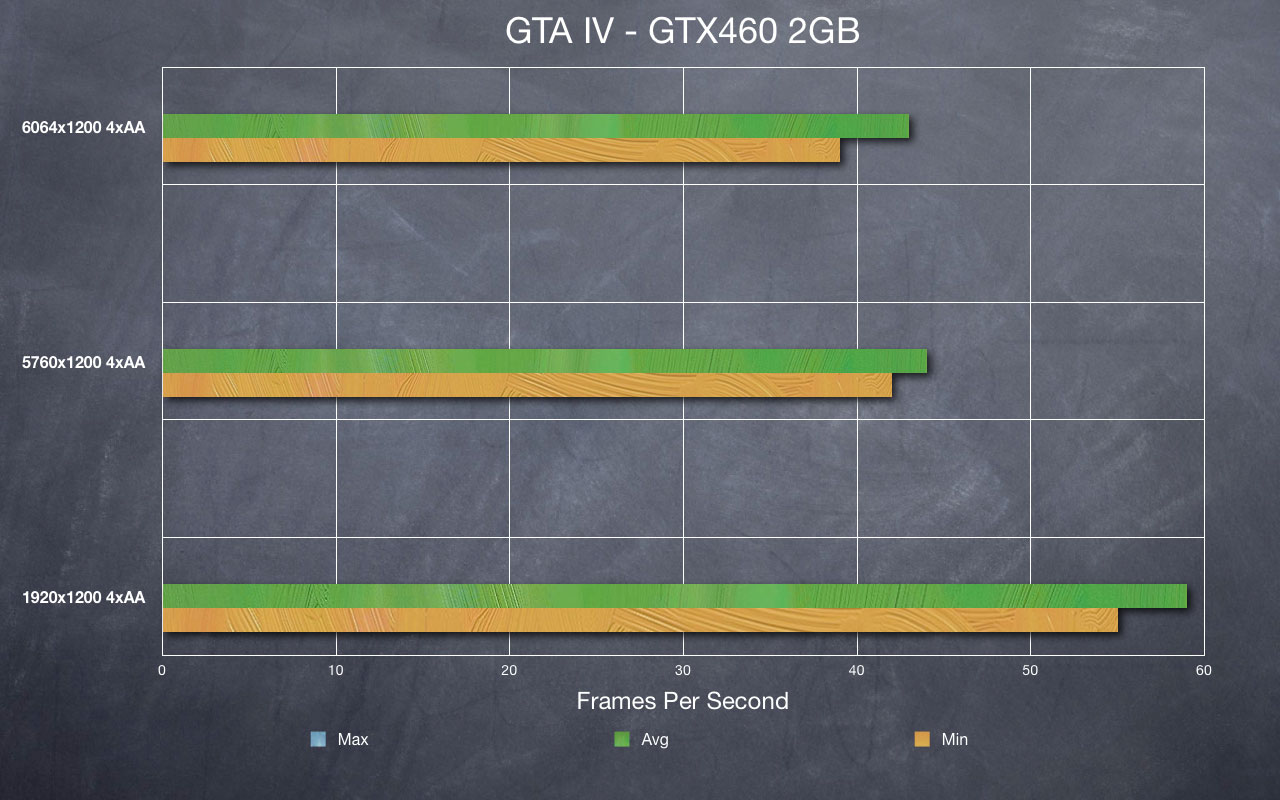
While the 2GB cards allowed GTA IV to load and play without issues. This was smooth and playable.
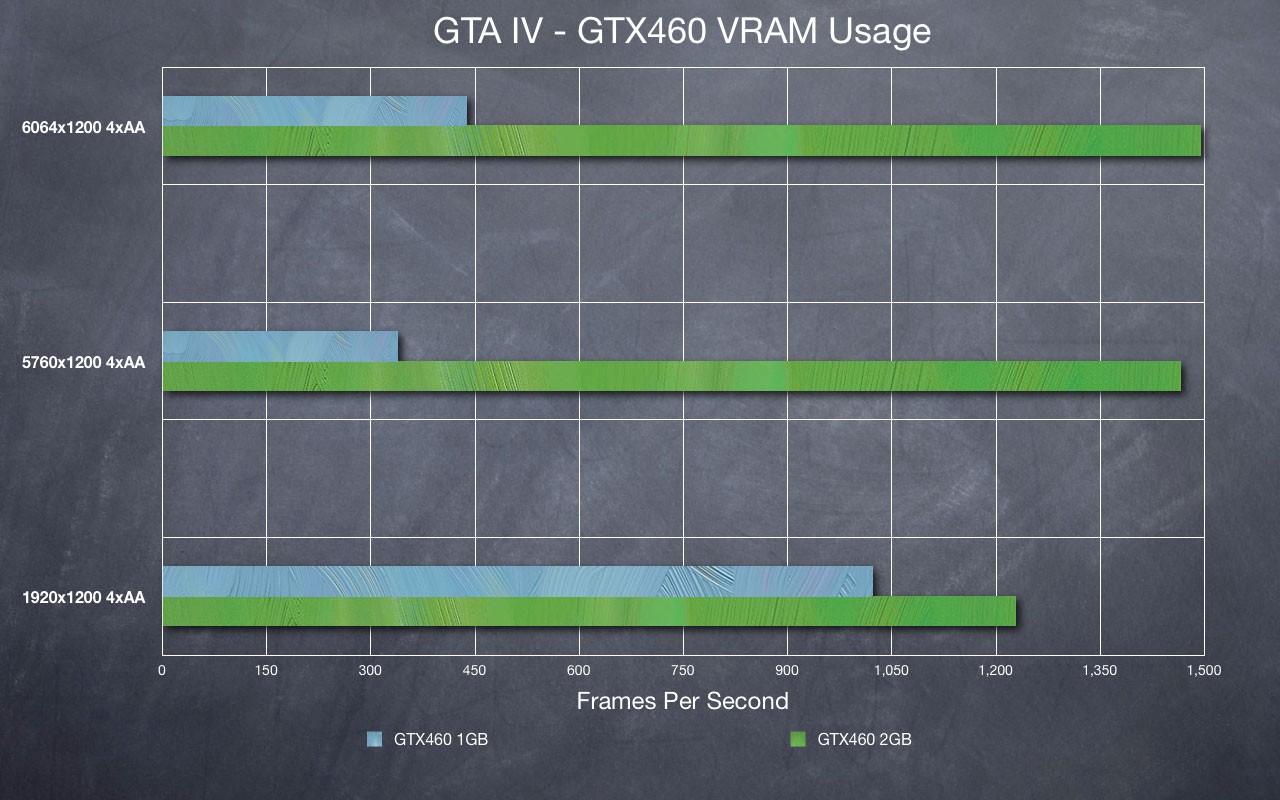
GTA IV is unique out of the games I’ve tested here for appearing to have a bit of a VRAM memory leak going on. While other games fill VRAM as they are loading, GTA IV starts off and uses nowhere near as much VRAM as it estimates it will for a particular setting and resolution. By the time you’ve been driving around for a few minutes, VRAM usage has just kept increasing and increasing. For example, on the 2GB cards when it first loads it uses less than 700MB of VRAM. That 1495MB value above is after five minutes or so of driving around.
Palit NVIDIA GTX460 in Surround: 1GB vs. 2GB - Half-Life 2: Lost Coast
Genre: First Person Shooter
Surround Support: Good
Everything at maximum, resolution varied. 4xAA.
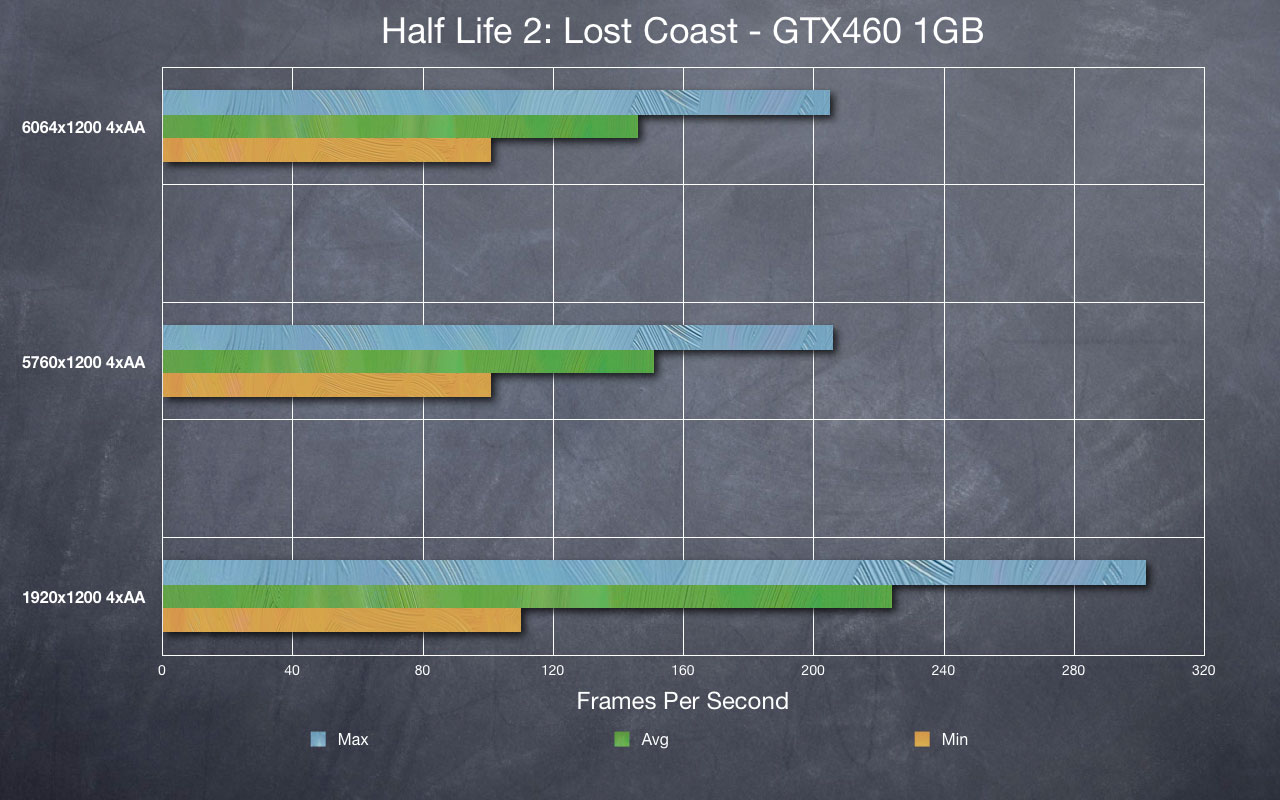
Framerates are excellent no matter what. Not surprising, as Half-Life 2 is showing its age now.
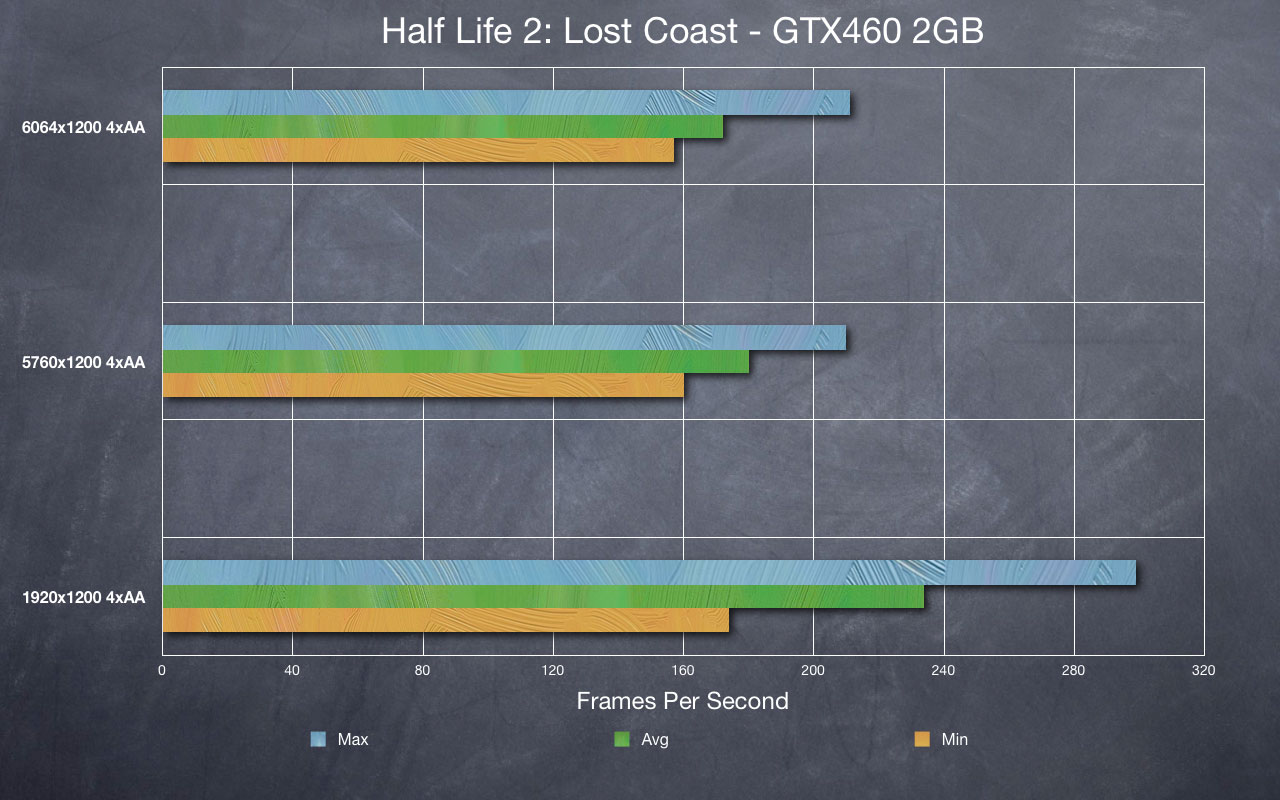
Half-Life 2: Lost Coast is, in fact, the first of two games tested which do not take the extra VRAM offered by the 2GB cards and run with it. Mostly, this is because it just doesn’t need that much VRAM. I will be trying this again with the FakeFactory Cinematic Mod 10 in due course as that is much more demanding. It is interesting that the increase in VRAM has a significant impact on minimum framerates, but at >100fps, it’s hardly worth worrying about.
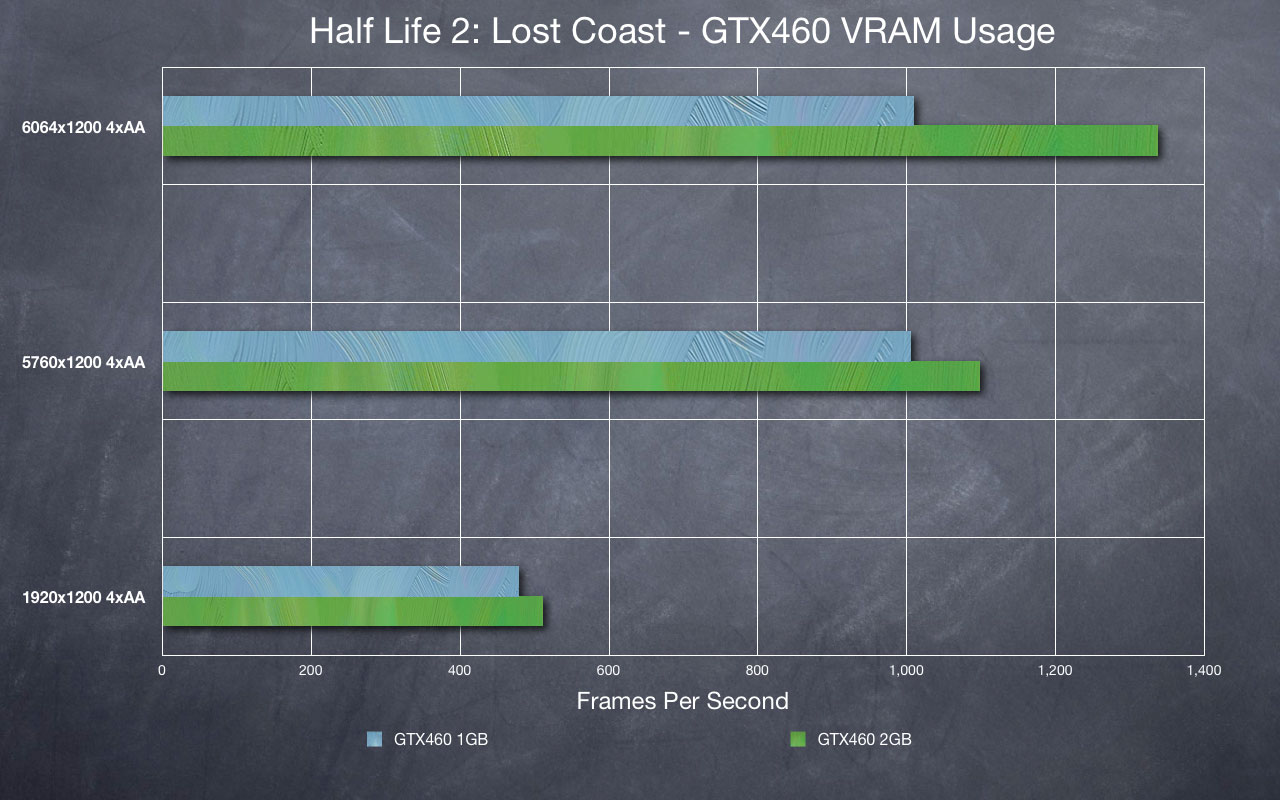
Half-Life 2: Lost Coast appeared not to be overly concerned about VRAM, using if it was there and needed, but otherwise it wasn’t framerate tanking the way other games did.
There is one important issue with Half-Life 2: Lost Coast: in Surround (5760x1200 or 6064x1200) there is some significant graphical corruption on some textures. Wherever water touched, textures were purple. Still textures; they were just tinted purple. This was not observed at 1920x1200. FFCM10 was not tested, so I do not know if that would fix it. .
Palit NVIDIA GTX460 in Surround: 1GB vs. 2GB - Just Cause 2
Genre: Open World Action/ Third Person Shooter
Surround Support: Excellent
All settings at maximum except shadows on medium, SSAO off, Vsync off, GPU water off.
Here is a game I didn’t test in 5760x1200. I don’t know quite why, but in Just Cause 2, if bezel correction is disabled, I want to puke. The built in benchmarks do not appear to be representative of actual gameplay. Dark Tower reports too high framerates, as does Desert Sunrise. Concrete Jungle, in comparison, has several points where framerates tank. Thus this involved me loading a savegame, making my way from a beach across a stretch of water, over trees with the parachute before blowing stuff up at one of the bases. So results are for 6064x1200 only.
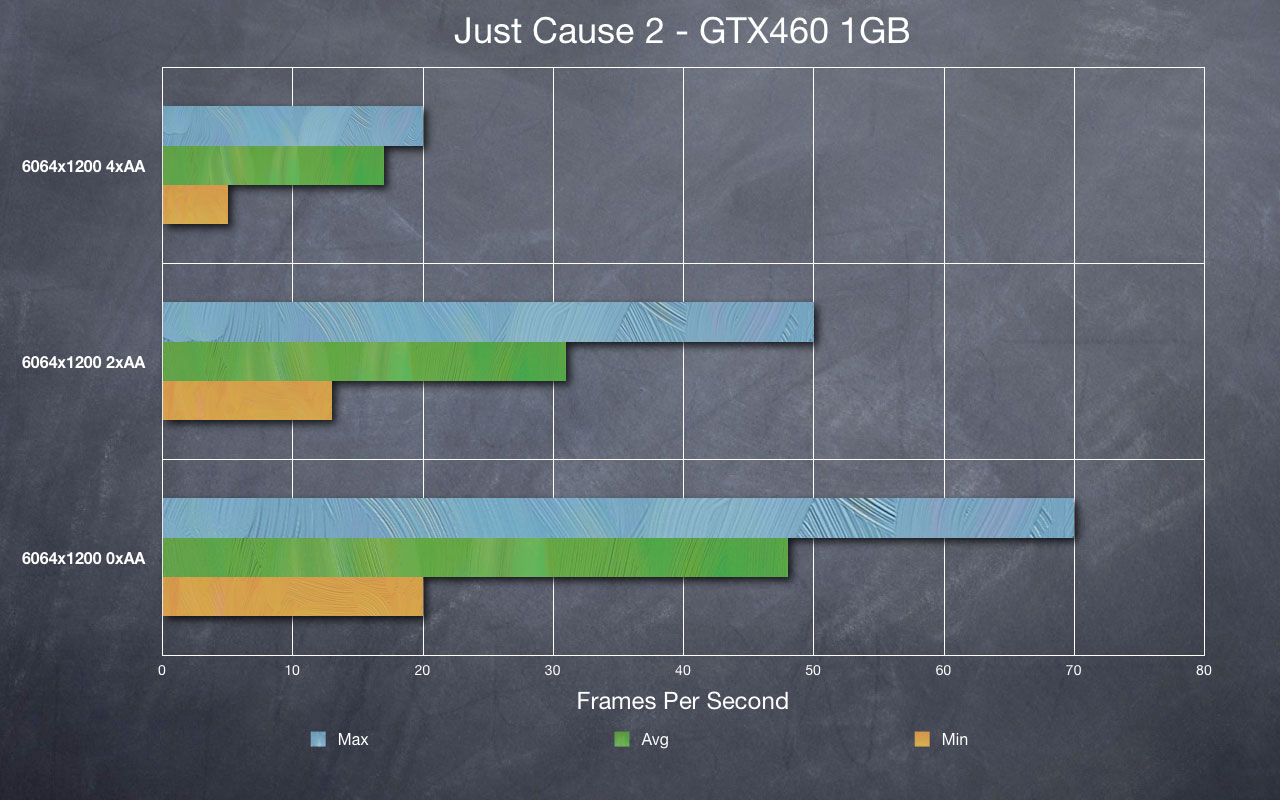
From the framerates of 6064x1200 it should be evident that 1920x1200 is going to be more than playable on 1GB GTX460 SLI. In fact originally (pre-Surround) I was getting 50-55fps on a 4870X2 in Just Cause 2, which jumped to 80-95fps with GTX460 SLI. Without anti-aliasing, Just Cause 2 is extremely playable at Surround resolutions. I didn’t even notice that the framerate dipped to 20fps at one point.
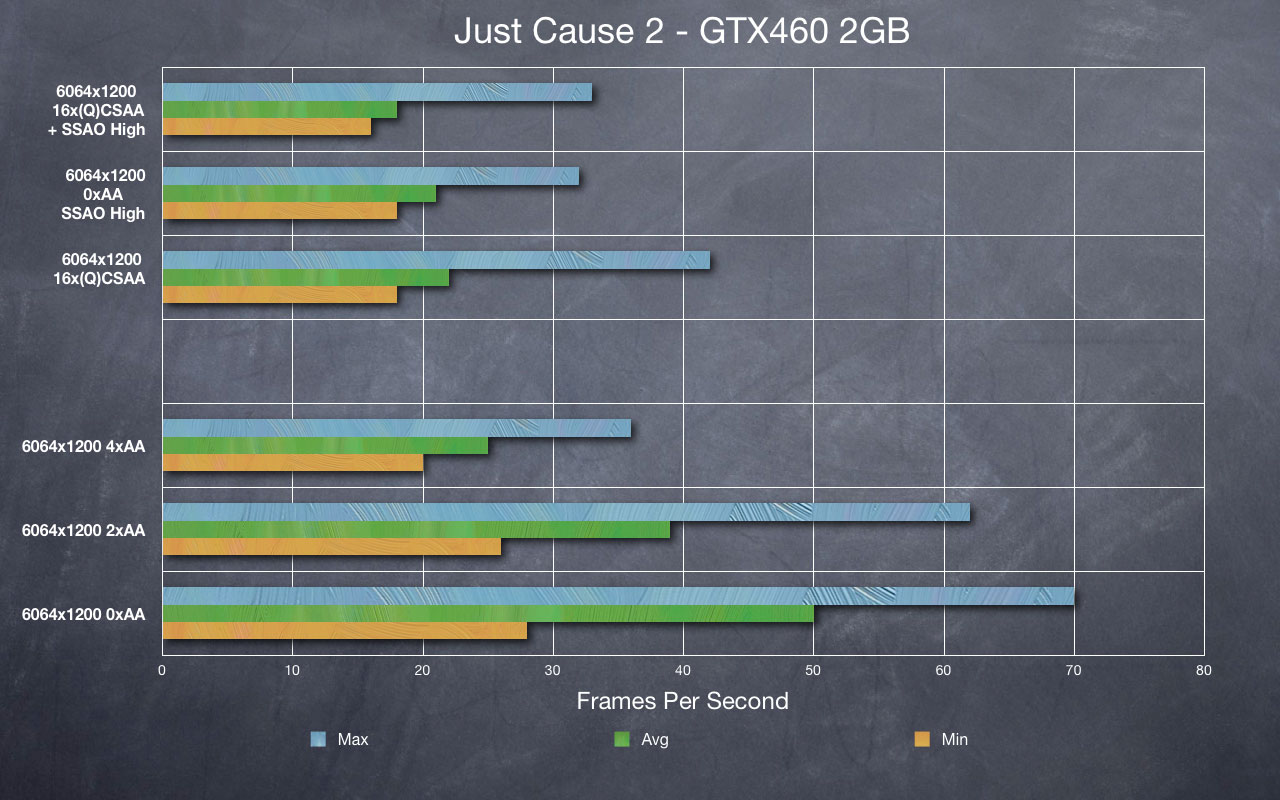
But it is immediately evident that with 2GB to VRAM to play with, framerates are vastly improved.

Looking at the VRAM usage reveals why enabling anti-aliasing results in a framerate drop. It also shows that Just Cause 2 is remarkably VRAM efficient in Surround.
Out of curiosity, I did some more testing with Just Cause 2: just how much VRAM could I get it to gobble, and how playable would it be? Well, the short answer is; lots, and not very. Turning anti-aliasing up to frankly ridiculous levels (and I believe I may have found a bug, as the game actually looked fairly ugly with 16x(Q)CSAA enabled – textures lacked sharpness and definition, edges were badly muddied) took VRAM usage from 1368MB with 4xAA to 1742MB. Which, to me, didn’t seem like a great increase from a very large jump in AA level – perhaps the CSAA implementation is more VRAM efficient? Enabling SSAO uses 250MB of VRAM instantly. No wonder it had such impact when enabling on a 1GB card…
Palit NVIDIA GTX460 in Surround: 1GB vs. 2GB - Need For Speed: Shift
Genre: Racing
Surround Support: Excellent
Data was taken from a three lap race on Alpenal, with 9 opponents, starting from the last place on the grid. All settings at maximum, resolution and AA varied.
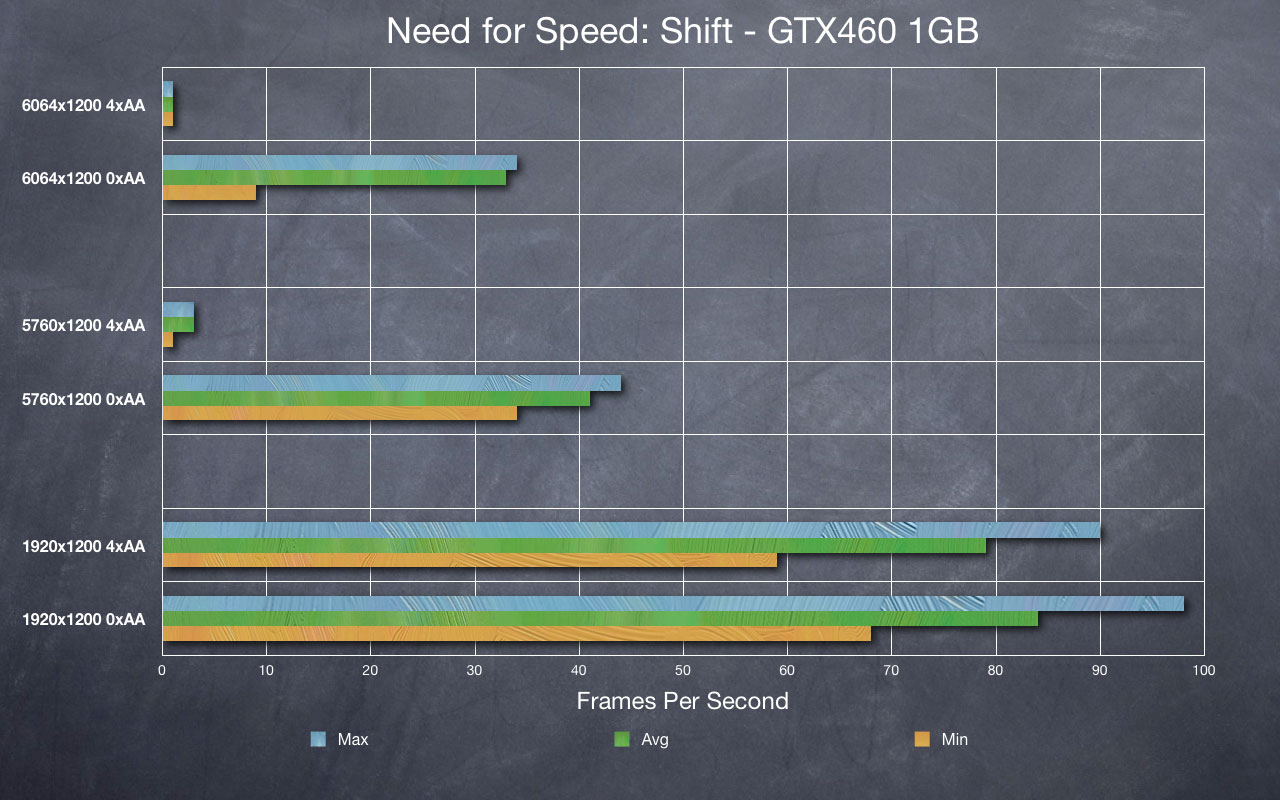
Here is an interesting situation that draws questions about how NVIDIA handle their bezel correction algorithm, and how it actually functions. Non-bezel corrected Surround is playable, while bezel corrected Surround is not. Any anti-aliasing at Surround resolutions results in a slideshow. The framerate impact of bezel correction is in the order of 20-25% of the fps, while the actual resolution increase is only 5%. Is this a situation similar to GRID, where bezel correction actually causes the game to crash on loading? Well, it’s obviously not causing a crash, but bezel correction is having an impact somewhere in the background that we can’t see.
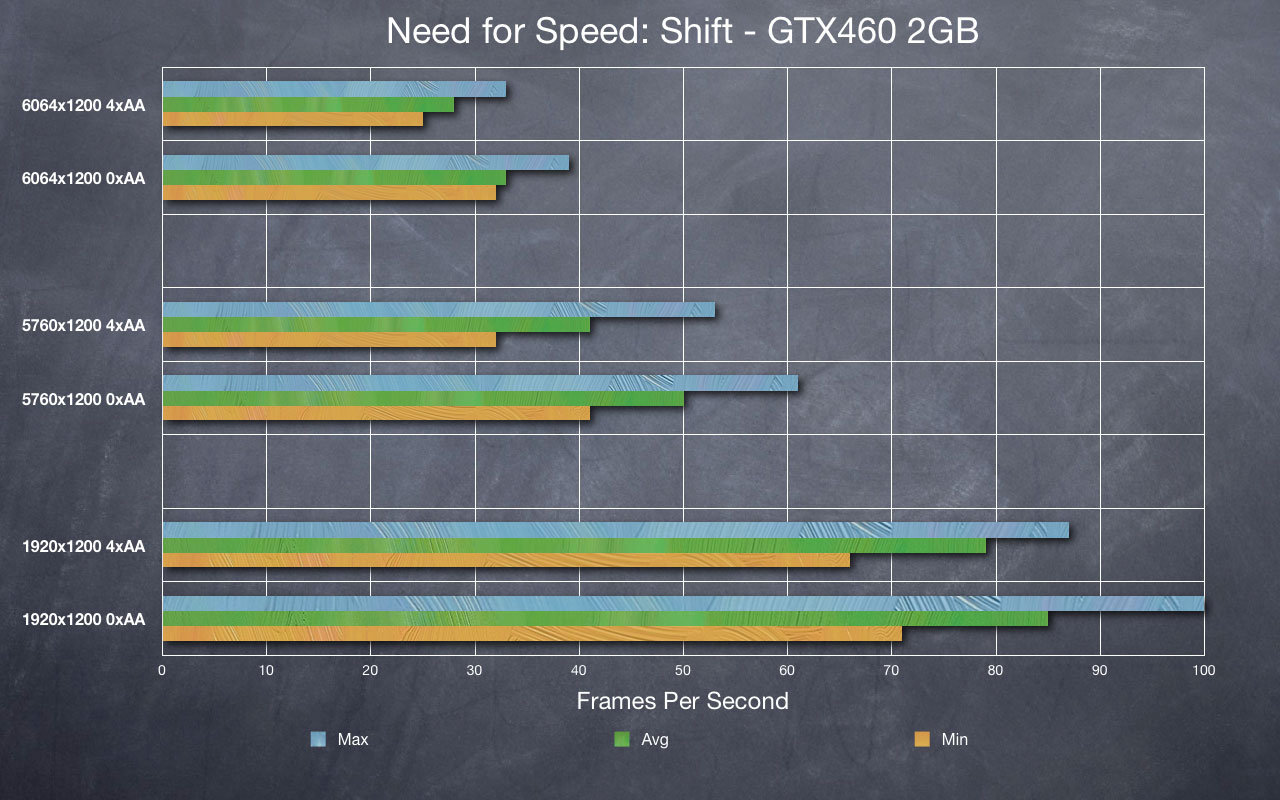
With the 2GB cards, the bezel correction framerate impact is still evident, but framerates are actually playable. Even 6064x1200 4xAA was easy to race, although I would pick 0xAA myself for those extra few fps which might make a difference. If able to play without bezel correction in Need for Speed: Shift, do so as it saves a fair few frames per second from vanishing into the ether.
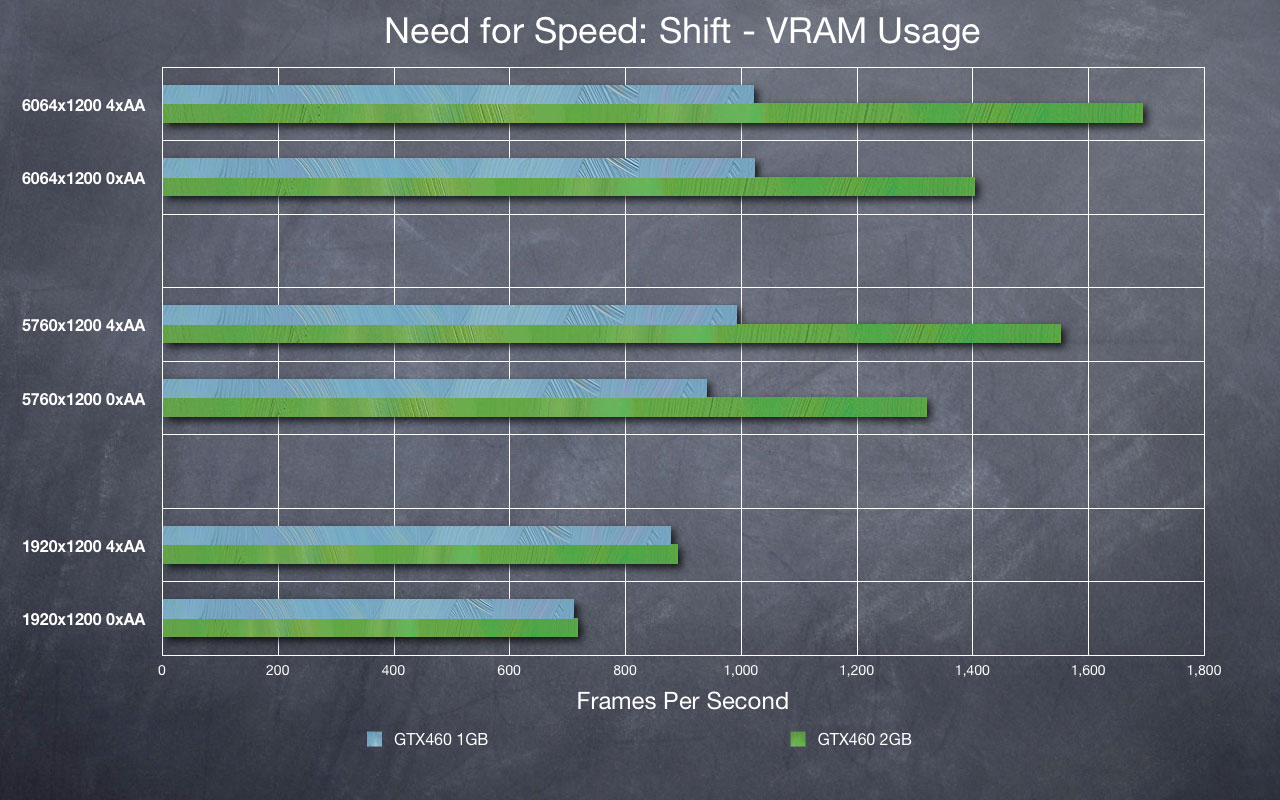
Another extremely VRAM hungry game at Surround resolutions…
Palit NVIDIA GTX460 in Surround: 1GB vs. 2GB - S.T.A.L.K.E.R.: Clear Sky
Genre: First Person Shooter
Surround Support: Good
Downloadable benchmark utilised (average of the 4 flybys used) as while I like the STALKER games, I didn’t have the patience to want to actually play it right now. All settings at maximum, DX10.1, etc…
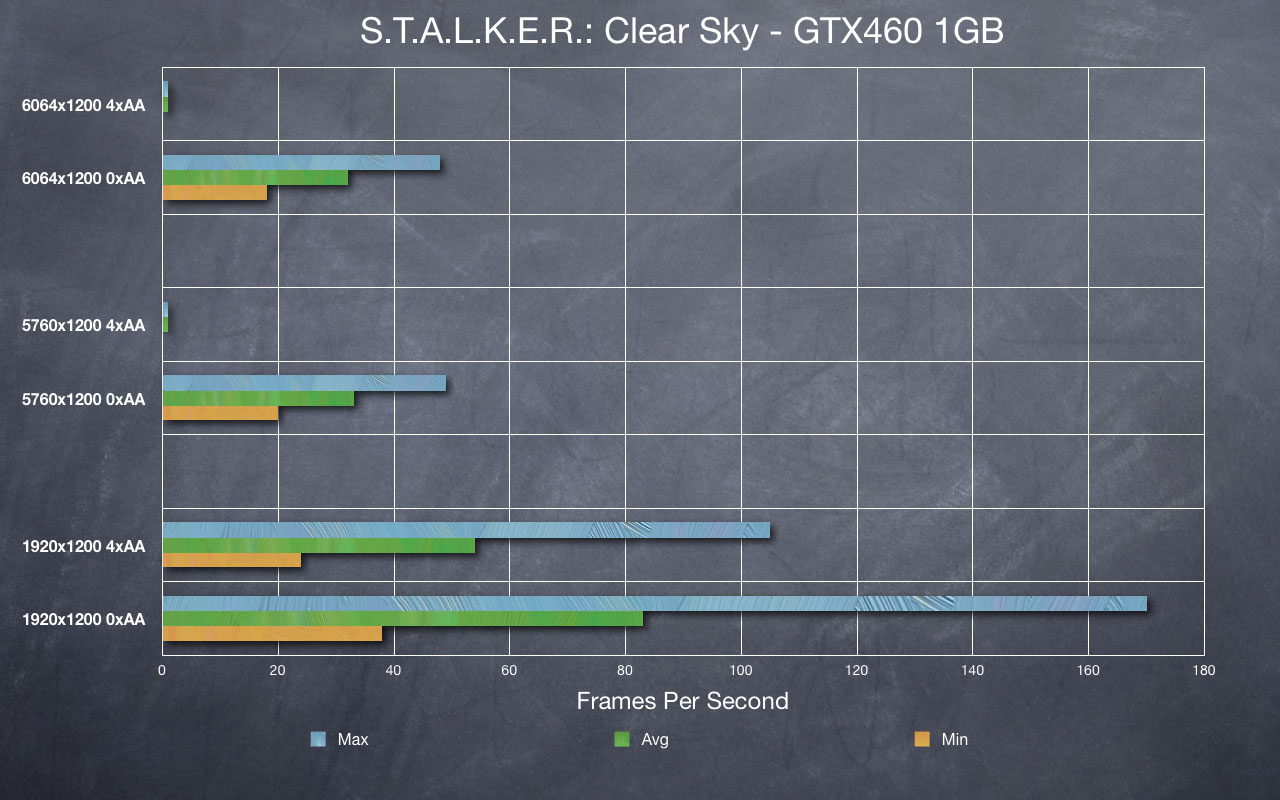
Normal 16:10 gaming was perfectly possible even with 4xAA enabled. Surround gaming is far less comfortable, with the minimum fps being extremely noticeable in this title for some reason. Surround + AA absolutely impossible.
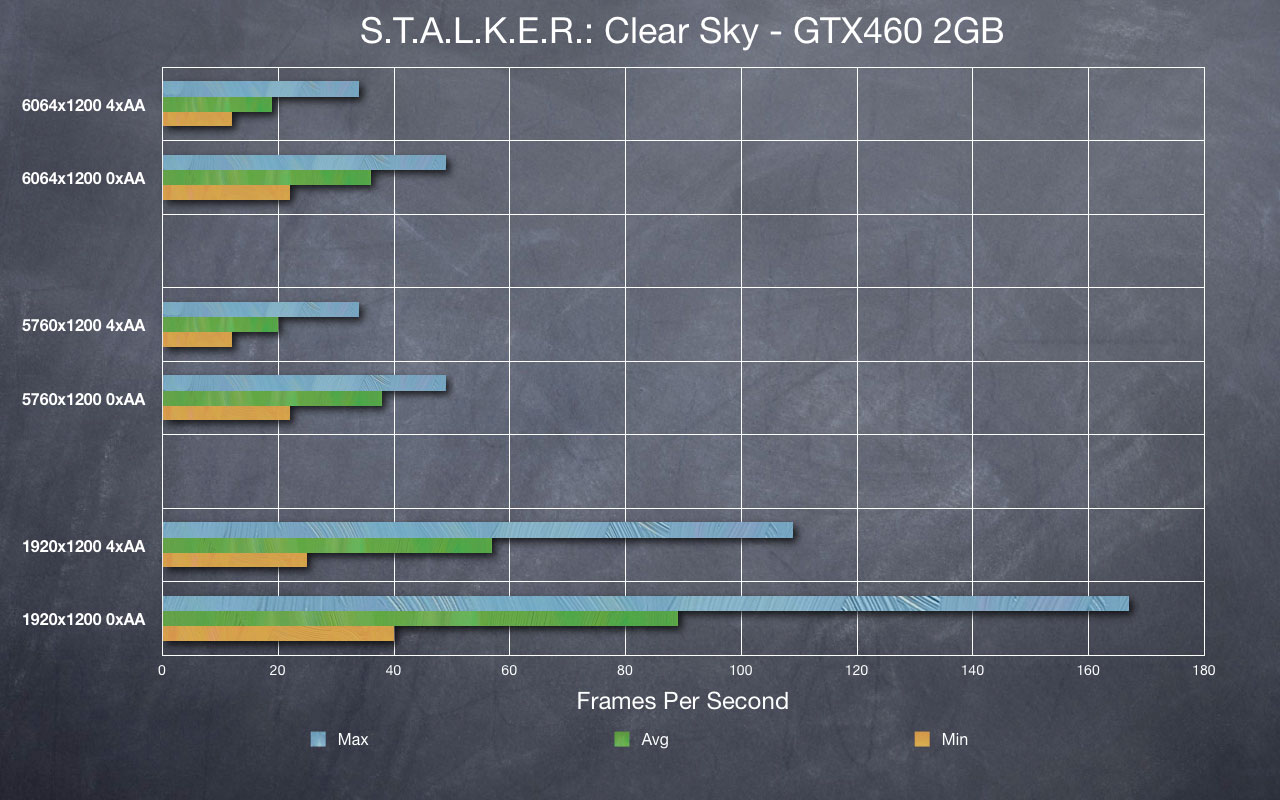
Surround minimum framerates reaching into a more playable zone with a 2GB card, but enabled AA and STALKER is impossible at Surround resolutions.

A quick look at the VRAM utilisation numbers shows exactly why AA makes the 1GB cards tank so badly. However, STALKER, Aliens vs. Predator and Crysis are really the only games tested here which I can honestly say a 2GB GTX460 SLI setup isn’t powerful enough to cope with at (near)-full details in Surround resolutions.