AMD Fusion E-350 APU Platform Review
The AMD Fusion platform is the long-awaited result of the merger between CPU developer AMD and GPU developer ATI. The merger was originally announced and finalized back in mid-2006. Soon after that, the new AMD announced the Fusion program that would merge the CPU and GPU onto a single smaller die. Additionally, it would include at least 16 lanes for PCI Express connections, completely eliminating the need for a Northbridge.
The promised product would be a single chip with a smaller footprint, less power consumption and less heat dissipation that the individual components it replaced. Performance-wise, Fusion would be placed against "mainstream" offerings from rival Intel that leveraged "integrated" graphics solutions. At the time of the initial announcements, the integrated graphics solutions were integrated into the motherboard. Since then, Intel has mimicked AMD with the launch of it's Sandy Bridge CPUs which include graphics processing on the CPU die.
The goal of the Fusion platform is to provide what AMD calls the "HD 2.0" experience for users, in an increasingly smaller and lighter formfactor. This second generation HD experience includes not only watching HD content (such as web videos and Blu-Ray), but also creating that content from HD flipcams, phones and web sources. Additionally, AMD expects the fusion platform to provide an modern DX11 gaming experience to users.
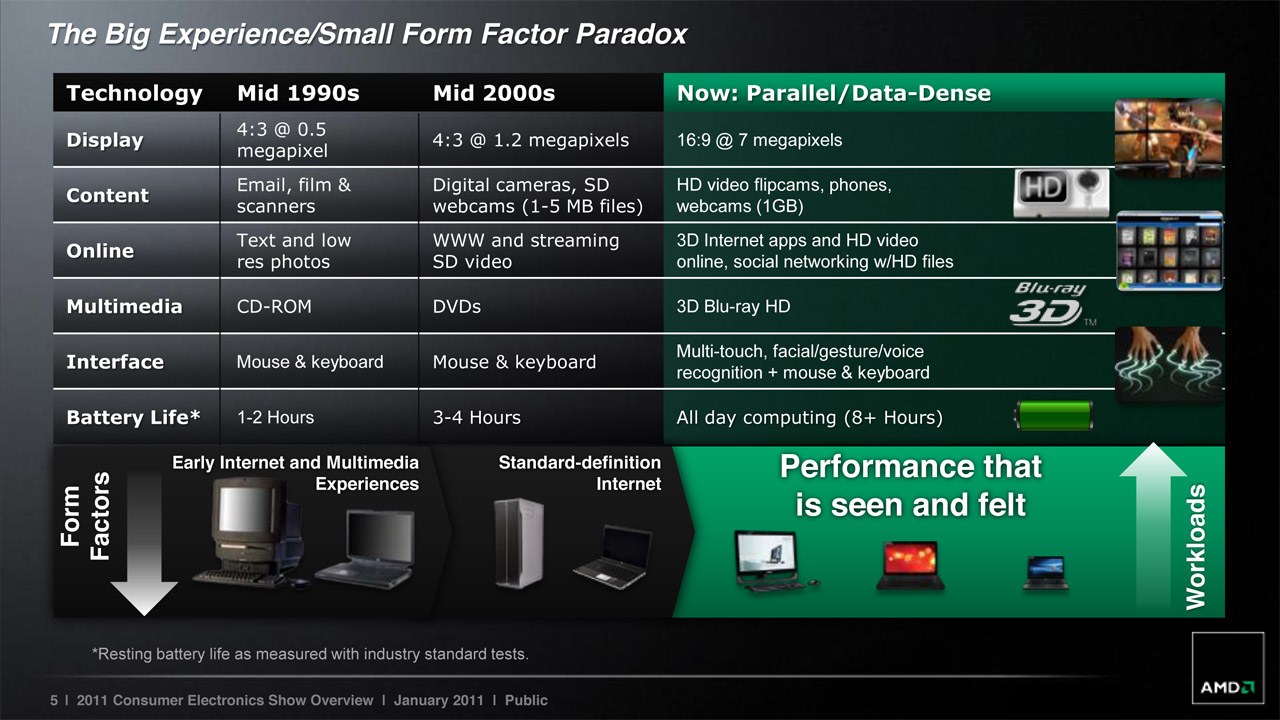
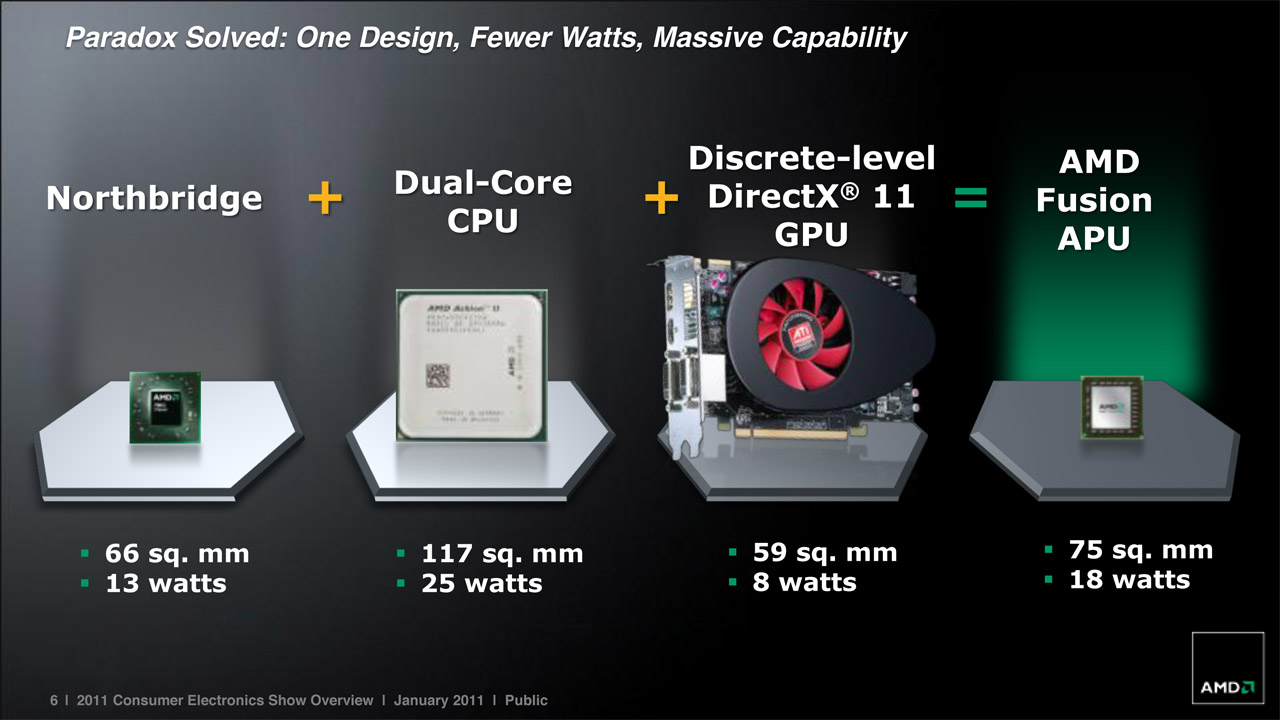
After a long five year wait, the first fruits of this merger hit the PC market with the Fusion E-Series and C-Series, which were designed for netbooks, ultra-portables and all-in-one desktops.
Initially showed at CES 2011, the "darling" of the group quickly advanced to the front in the form of the AMD Fusion E-350. Codenamed "Zacate", this APU (Accelerated Processing Unit) took headlines by powering a number of well received ultra-portables such as the HP Pavilion dm1z.
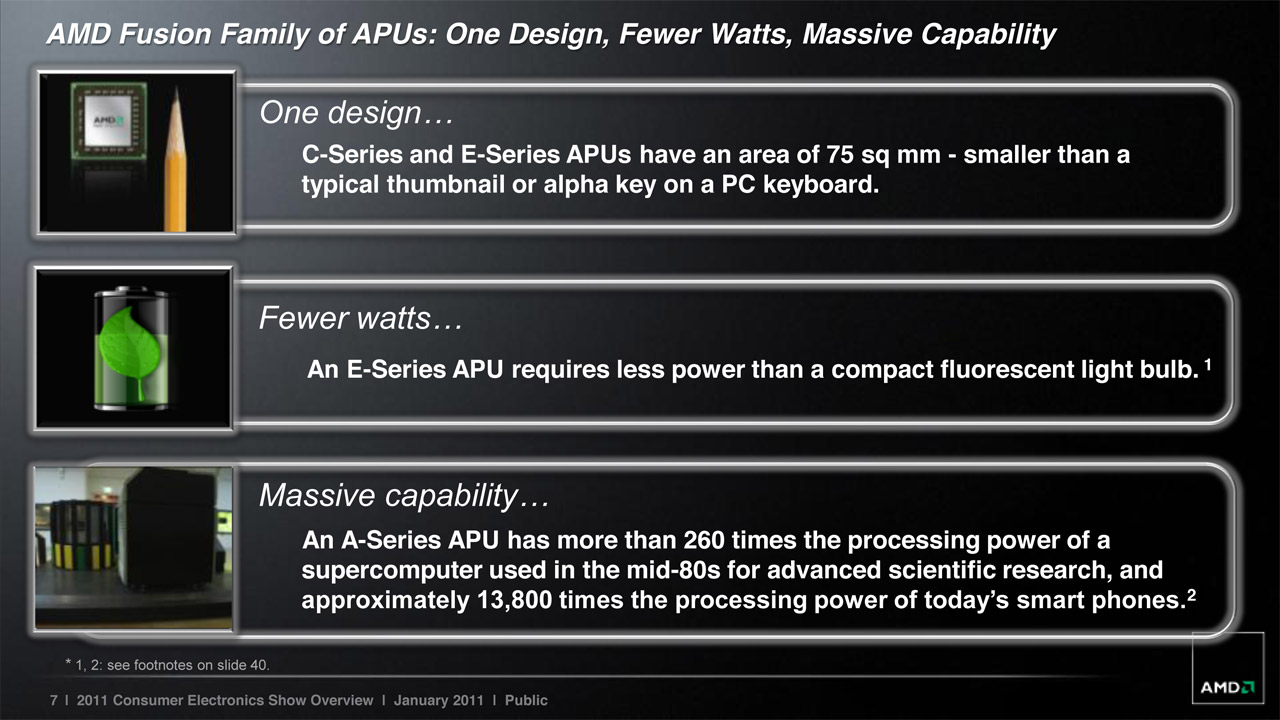
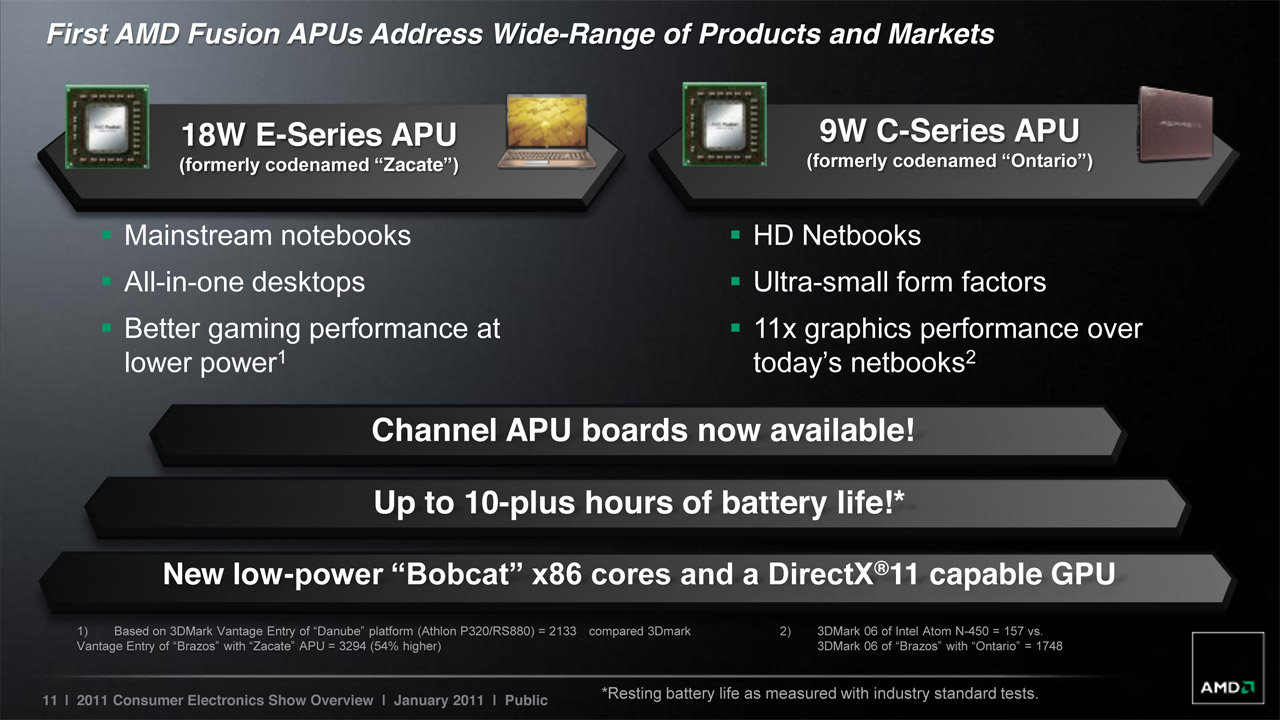
This review doesn't focus on any one product, or specific implementation of the Fusion E-350. This review looks at the platform as a whole, and how it performs from a gaming perspective. Below is a table that outlines all of the APUs in the Brazos platform:
| Platform | Series | Model | CPU | GPU | ||||
| Core | Freq. | Cache | Model | Config | Freq | |||
| Brazos | Ontario | C-30 | 1 | 1.2 GHz | 512KB | HD 6250 | 80:8:4 | 276MHz |
| C-50 | 2 | 1.0 GHz | 2x 512KB | HD 6250 | 80:8:4 | 277MHz | ||
| C-60 | 2 | 1.0 GHz | 2x 512KB | HD 6290 | 80:8:4 | 276-400MHz | ||
| Zacate | E-240 | 1 | 1.5 GHz | 512KB | HD 6310 | 80:8:4 | 500MHz | |
| E-300 | 2 | 1.3 GHz | 2x 512KB | HD 6310 | 80:8:4 | 488MHz | ||
| E-350 | 2 | 1.6 GHz | 2x 512KB | HD 6310 | 80:8:4 | 492MHz | ||
| E-450 | 2 | 1.65 GHz | 2x 512KB | HD 6320 | 80:8:4 | 508-600MHz | ||
AMD Fusion E-350 APU Platform Review - Setup & Testing
My testing platform was an ASUS E35M1-M Pro. The motherboard comes with the AMD Fusion E-350 soldered onboard, and the heatsink affixed. There is an optional fan included, though it can be left off for a truly silent platform. The chipset offers USB 3.0, SATA 6Gb/s, Gigabit LAN and HDMI out, along with an UEFI BIOS. The APU is BIOS configurable for the amount of system RAM you can allocate to the GPU. The options available are 384MB, 512MB and 1GB. For my testing I set the system to allocate 1GB for the GPU.
I had 4GB of RAM total installed, so that left 3GB for Win7. For power I used a HTPC "brick" style AC adapter, like those used in notebooks. Considering the APU only pulls 18W of power, the 85W AC adapter was more than enough. For storage I used a single Samsung Spinpoint, and mounted it all on a DOMA Pro open air case from MyOpenPC.

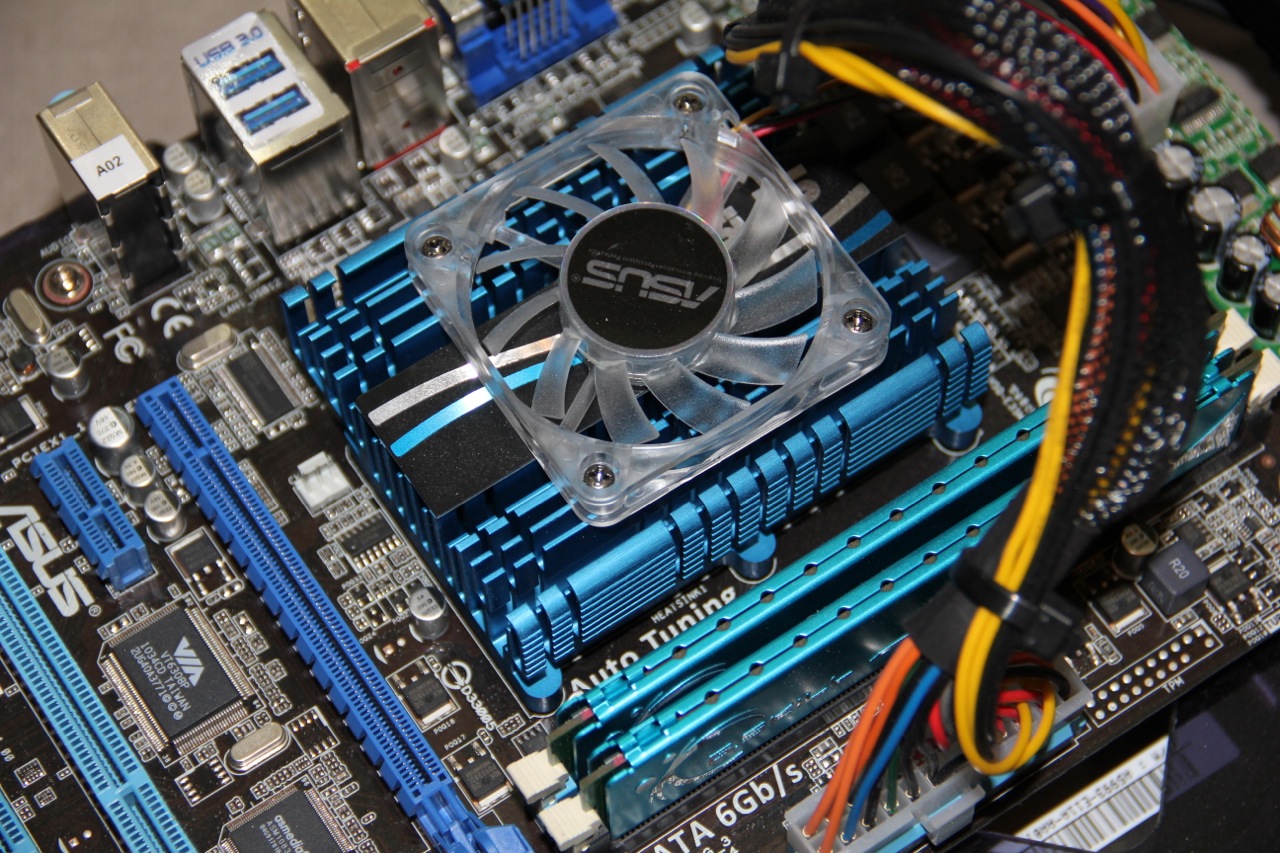
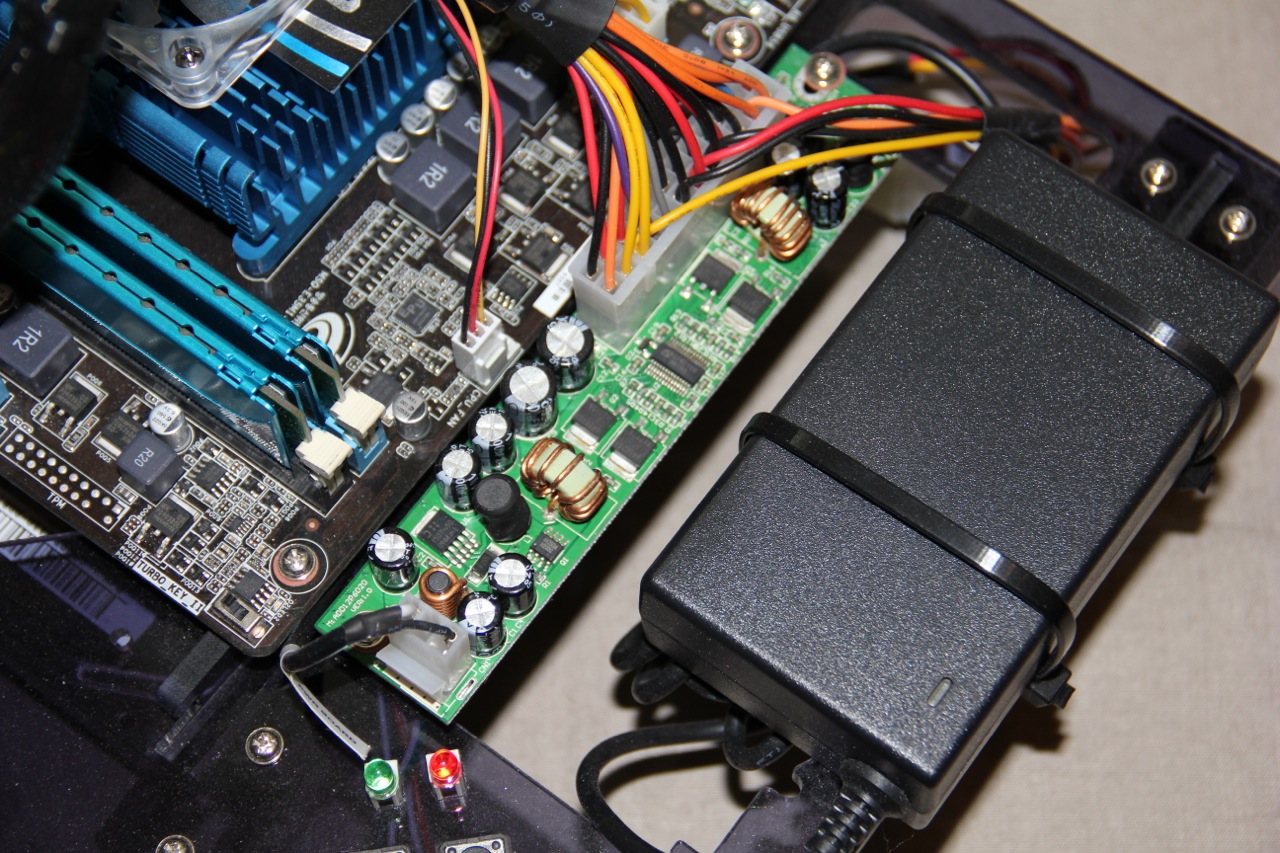
AMD has been touting the gaming prowess of the Fusion series, continually calling out that the chips have a "discrete-level" DX11 GPU. However, we have to temper our expectations considering the initial target platforms: ultra-portables, netbooks and all-in-ones.
By way of comparison, let's look at the HP Pavilion dm1z and the AMD Radeon HD 6970. The dm1z weighs in at 11.4" x 8.4" x 0.8" - 1.2", and 3.52 pounds. Assuming that the taper on the height is steady (with an average height of 1"), the total package clocks in at 95.76 cubic inches and 3 1/2 pounds and a starting price of $400.
A Radeon HD 6970 comes in at 11.0" x 3.75" x 1.5" and 2.35 pounds. The math works out to 61.88 cubic inches, and the average price is $350. This may seems like a odd comparison, but I make it for this reason - the AMD Fusion E-350 is not going to be a gaming powerhouse. AMD's high-end single GPU card is 2/3 the size, 2/3 the weight and 80% the price of the complete 11.6" notebook from HP.
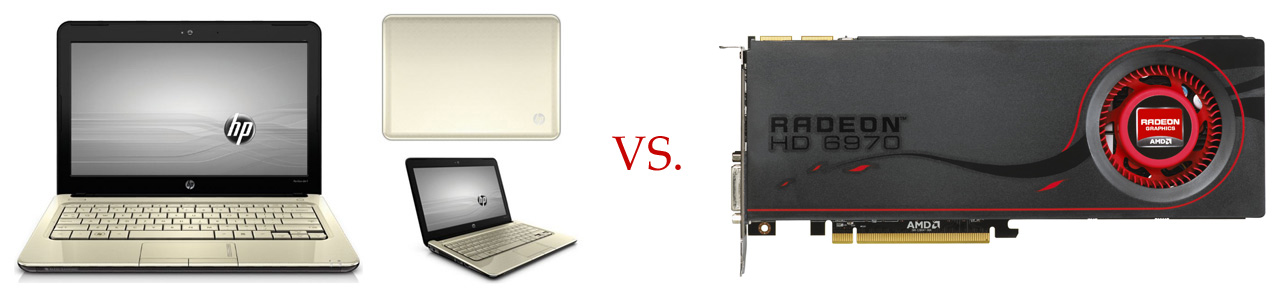
So, we're going to have to temper our expectations, the question is by how much...
I tempered my expectations enough to decide against our normal test suite of beefy DX11 titles. I figured I would start with some titles that I new performed well with low-end discrete titles from my Radeon HD 5000 series testing. I decided to start low on the settings, and see how performance was impacted as I notched the settings up.
Additionally, I decided to pick up some newer "indie" titles that I expected would fall within the definition of a mainstream gamer, and would play well with the idea of gaming on an ultra-portable.
I tested at four resolutions: 1280x720, 1360x768, 1600x900 and 1920x1080. I chose 1360x768 because it is very close to the native resolution of the HP dm1z (1366x768). I also chose 1280x720 for this same reason. Many smaller notebooks for which the E-350 would provide power, would have a native resolution of approximately 720p HD.
I felt it best to test at the resolution that actually matched the intended platform for the E-350 APU. There wasn't a need to try and torture test this product, like we do with out discrete GPU testing. Additionally, I did test the E-350 at 1600x900 and 1920x1080. I did this for two reasons.
First, I wanted to provide some semblance of comparison to our discrete GPU testing, which is done at 1600x900 and 1920x1080 for single screens. And secondly, I wanted to provide a benchmark of what the user's gaming experience would be if they traveled with something like the dm1z and hooked it up to an HDTV through the HDMI port on the notebook.
AMD Fusion E-350 APU Platform Review - Benchmarking
"Regular" Benchmarks
Far Cry 2
| DX | Quality | AA | 1280x720 | 1360x768 | 1600x900 | 1920x1080 |
| DX9 | Low | 0x | 25 | 23 | 20 | 17 |
| 2x | 23 | 19 | 15 | 12 | ||
| Med | 0x | 18 | 17 | 14 | 12 | |
| 2x | 15 | 14 | 11 | 9 | ||
| High | 0x | 14 | 13 | 11 | 9 | |
| 2x | 11 | 10 | 8 | 6 | ||
| DX10 | High | 0x | 13 | 12 | 11 | 9 |
| 2x | 12 | 11 | 9 | 7 |
Far Cry 2 has historically been seen as a demanding title, though almost every card in the last two generations will push the title past 60fps in a single widescreen. The title still provides a challenge for GPUs on the low end, and for many portable machines. Luckily the title offers a wealth of graphics options to balance the quality vs. performance equation.
Even at it's lowest settings, the title never hits 30fps. It does come close at the very lowest settings, on what would be the native res of an ultra-portable. The downside is that there is a fair amount of stuttering, giving the illusion that the performance is worse than it really is.
The E-350 APU isn't really up to snuff for Far Cry 2, but I didn't really expect it to be.
Dirt 2
| DX | Quality | AA | 1280x720 | 1360x768 | 1600x900 | 1920x1080 |
| DX9 | Ultra Low | 0x | 25 | 24 | 22 | 18 |
| 2x | 23 | 22 | 20 | 15 | ||
| Low | 0x | 19 | 18 | 16 | 14 | |
| 2x | 17 | 17 | 14 | 13 | ||
| Med | 0x | 15 | 15 | 14 | 11 | |
| 2x | 14 | 14 | 13 | 9 |
Dirt 2 has long been one of AMD's showcase titles. It has long been touted for both its DX11 and Eyefinity support. It also didn't hurt that the title runs quite well on the Radeon HD 5000 and HD 6000 series.
Interestingly, the Dirt 2 table is almost identical to the Far Cry 2 table. At its lowest settings, the game approaches 30fps. Unlike Far Cry 2, the performance in Dirt 2 is quite smooth. The minimum framerate at each resolution was only 2-3fps lower than the average.
While 22-24fps at minimum settings isn't going to blow away any serious gamer, the E-350 does provide a playable experience for Dirt 2.
H.A.W.X.
| DX | Quality | AA | 1280x720 | 1360x768 | 1600x900 | 1920x1080 |
| DX9 | Low / Off | 0x | 38 | 36 | 31 | 26 |
| 2x | 32 | 31 | 26 | 21 | ||
| Low / On | 0x | 31 | 29 | 25 | 20 | |
| 2x | 28 | 26 | 21 | 16 | ||
| Med | 0x | 27 | 25 | 21 | 18 | |
| 2x | 24 | 22 | 19 | 15 | ||
| DX | Quality | AA | 1280x720 | 1360x768 | 1600x900 | 1920x1080 |
| DX10 | Low / Off | 0x | 32 | 29 | 25 | 20 |
| 2x | 25 | 24 | 21 | 19 | ||
| Low / On | 0x | 29 | 28 | 23 | 18 | |
| 2x | 23 | 20 | 18 | 14 | ||
| Med | 0x | 23 | 22 | 19 | 12 | |
| 2x | 20 | 19 | 15 | 12 |
Like Dirt 2, HAWX has been a flagship title for AMD. It didn't showcase the DX11 capabilities of their GPU line, but it did provide an exceptional Eyefinity experience on even the low-end of their card stacks. HAWX does hit 30fps in many quality configurations, even hitting it at one 1600x900 resolution. It hits 30fps in many configurations at the native resolutions you would expect for this platform.
In the results chart, the "Off / On" under the Quality heading indicates whether these graphical features were enabled or disabled. For Medium quality, all of these settings were enabled.
- HDR Lighting
- Engine Heat
- Depth of Field
The E-350 provides a good experience on its "native" platform, and what would be a passable experience when connected to an HDTV. While not the primary platform for playing HAWX (that would be a big Eyefinity rig), it would provide a playable experience for mobile gaming, or gaming away from your home rig.
Half Life 2: Lost Coast
| DX | Quality | AA/AF | 1280x720 | 1360x768 | 1600x900 | 1920x1080 |
| DX9 | Low | 0x/Tri | 44 | 43 | 41 | 37 |
| 0x/4x | 43 | 42 | 40 | 36 | ||
| 2x/4x | 40 | 39 | 35 | 30 | ||
| Med | 2x/4x | 39 | 37 | 33 | 27 | |
| High | 2x/4x | 36 | 36 | 32 | 25 | |
| 4x/16x | 33 | 31 | 27 | 21 |
I don't know if I would call the HL2: Lost Coast results "surprising", because I wasn't sure what to expect. The title and the Source engine are both many years old, nor is this isn't the latest and greatest incarnation of the Source engine. However, HL2 is still a very popular title that still gets large amounts of playtime.
The HL2: Lost Coast demo breaks 30fps in the vast majority of quality and resolution combinations. It maintains 30fps at all resolutions at Low settings with 2xAA and 4xAF. It also maintains 30fps or better at all quality settings at "native" resolutions, even the highest quality settings with 4xAA and 16xAF. The title even hits the mid-40's at the lowest settings, but I would certainly trade a significant increase in quality for high-30's at the native resolution.
Additional Benchmarks
| Title | Quality | 1280x720 | 1360x768 | 1600x900 | 1920x1080 |
| DeathSpank | 19 | 19 | 18 | 16 | |
| Guild Wars | High | 63 | 61 | 54 | 45 |
| Orcs Must Die! | Low | 38 | 37 | 30 | 25 |
| Orcs Must Die! | High | 21 | 19 | 13 | 10 |
| Torchlight | Max | 37 | 35 | 31 | 27 |
In addition to looking at games from our normal stable of benchmarks, I wanted to look at some popular indie titles that are available. I thought these smaller games at lower price points would match up well to the smaller price point and form factor of something like an ultra-portable. I wouldn't expect to play Crysis on this platform, but I do expect it perform well on games like DeathSpank and Torchlight. Since the below titles do not have built-in benchmarks, I set up short tests and recorded the results with FRAPS.
DeathSpank
To test Deathspank, I played from the opening cinematic, up until the meeting the witch. I killed every monster and opened every chest along this short trek. There are no real graphical settings beyond V-sync, which I disabled.
I have to say I'm shocked at how Deathspank performed, especially in comparison to other titles in the "indie" category. The title's minimum requirements are an Intel P4 running at 1.7GHz, 1GB of RAM, and a video card with 256GB of RAM w/ Shader 2.0 and 24-bit depth buffer.
I had the GPU configured for 1GB of RAM, and it certainly meets the other requirements. Considering almost no impact to the fps moving from 720p to 1080p, I'm left to believe the CPU power is the roadblock. I would have thought a dual-core 1.6GHz processor would have exceeded the requirements of a single core P4 1.7GHz, but I guess not. I'm doubly surprised considering how well Orcs Must Die! plays, and it requires a 2.0 GHz dual-core processor.
Maybe DeathSpank is simply more CPU dependent, and not multi-threaded. In the end, it's not something that plays well on the Brazos platform, but I find it to be more indicative of the game and not the hardware.
Guild Wars
I realize that Guild Wars is not an "indie" title, but it has always been known as a very attractive game that ran well on a wide variety of hardware. I tested Guild Wars at 0xAA with the quality settings one step off of "max".
To test, I tried to get as controlled an environment as I could. I set up in Lion's Arch and ran from the last ship on the dock down the beach to the encampment there, and then back again. This provided lots of geometry to render in the docks and ships, along with a lot of horizon and water. Winding through the docks and the narrow passage that connects the dock to the beach required a lot of quick turns in rapid succession. This taxed the system in it's ability to quickly render new objects.
I am pleasantly surprised to say that the title runs quite well on the E-350. It surpasses 60fps at the native resolutions and is still well beyond 30fps at 1600x900 and 1920x1080. The performance was not entirely smooth and consistent, particularly in the "twisty-turny" areas in the docks. This brought the system down to single digits in a couple of spots, though things smoothed out once it recovered. Additionally, upping the settings to max or turning on AA provided a sizable hit to performance.
While I wouldn't use the E-350 platform as my primary Guild Wars rig, it is certainly playable while on the road or sitting in a coffee shop using a public Wi-Fi.
Orcs Must Die!
To benchmark Orcs Must Die! I played the first level of the demo. I started FRAPS after I had gone through the initial setup of the spellbook and placing my first traps. I started FRAPS right as I released the horde of orcs, and stopped it as my character started his "winning" dance. Both settings tested were without MSAA enabled. The game offers Low and High settings with 0xMSAA, and then High with 2x, 4x and 8x MSAA.
Orcs Must Die! is a really fun title, that runs surprisingly well. The cartoony graphics and underground setting (no sky to render) surely help, but I was indeed surprised by how well this new title ran, especially considering the requirements of a 2.0GHz dual-core processor.
At low settings, the game well exceeds 30fps on the native platform resolutions, and is still quite playable at HDTV resolutions. The title took a performance hit on High settings, but was still playable at around 20fps. One thing to note is that the game still looked good at Low settings. This is also considering I was using 720p res on a 40" 1080p HDTV, from which I was only sitting 3 feet away. There were certainly jagged edges to be seen, but this would be greatly minimized when viewed on the native res 11"-12" panel of an ultra-portable.
Torchlight
To test Torchlight I created a new character and played the first dungeon until my character hit 2nd level. I started FRAPS upon actually starting the dungeon (not on the initial cutscene in the city), and stopped it when my character leveled. This took about 4.5 minutes of gameplay.
Torchlight isn't a graphical powerhouse, and even offers a "Netbook" mode. I tested at max settings, and the game looks and plays great on the E-350 platform. It exceeded 30fps on all but 1080p, where it got 27fps. Due to the nature of the title, the game was still playable at this resolution.
AMD Fusion E-350 APU Platform Review - Conclusions
All in all, I think that AMD succeeded with the Brazos APU. The E-350 is capable as a gaming platform, as long as you have the proper expectations. It can push "big" titles such as Far Cry 2 and Dirt 2 at almost 30fps on Low settings. It can also push titles like HAWX and HL2: Lost Cost well past 30fps on the lowest settings, at what I would consider the "native" resolution of the platform. In an implementation of something like the HP Pavilion dm1z, this comes in a package that averages 1" thick, weighs 3.5 pounds, and starts out at $400.
However, I think the E-350 really shines when you mix smaller indie titles with something like the Steam Cloud, where you can use an ultra-portable to go mobile and pick up right where you left off at home. The E-350 performed exceptionally well on titles such as Orcs Must Die! and Torchlight. While I would always prefer to game on my Eyefinity rig, having cloud-based storage of game saves allows the user to use the E-350 Fusion APU to continue their game mobile or remote. I could see myself playing something like Orcs Must Die! or Torchlight at home, and then taking an ultra-portable out with me while shopping with my wife. With an external mouse, I could easily pass the time while my wife tried on clothes.
This holds true as well for an MMO like Guild Wars. I may not take on a big raid (though the E-350 did provide exceptional performance), but I could easily work quests, explore, farm for materials or craft. Many ultra-notebooks include 3G options which make this possible. If you opt out of an included 3G option on the notebook, 3G and 4G hotspots still make this a viable option. Mobile 3G won't work for every gaming option, but there often the option of using a public Wi-Fi.
Beyond a temporary excursion to the mall or coffee shop, an ultra-portable would also prove to be a viable gaming option when traveling for business or pleasure. The small form-factors possible with the 18w E-350 would add minimal weight and bulk when packing for a business trip, or a trip to grandma's house. Both of these scenarios could offer big-screen gaming by connecting the ultra-portable to an HDTV in the hotel room or a relative's house.
The Fusion APU architecture was quite successful in reducing internal roadblocks, and bringing a real gaming experience to an ultra-portable or all-in-one platform.
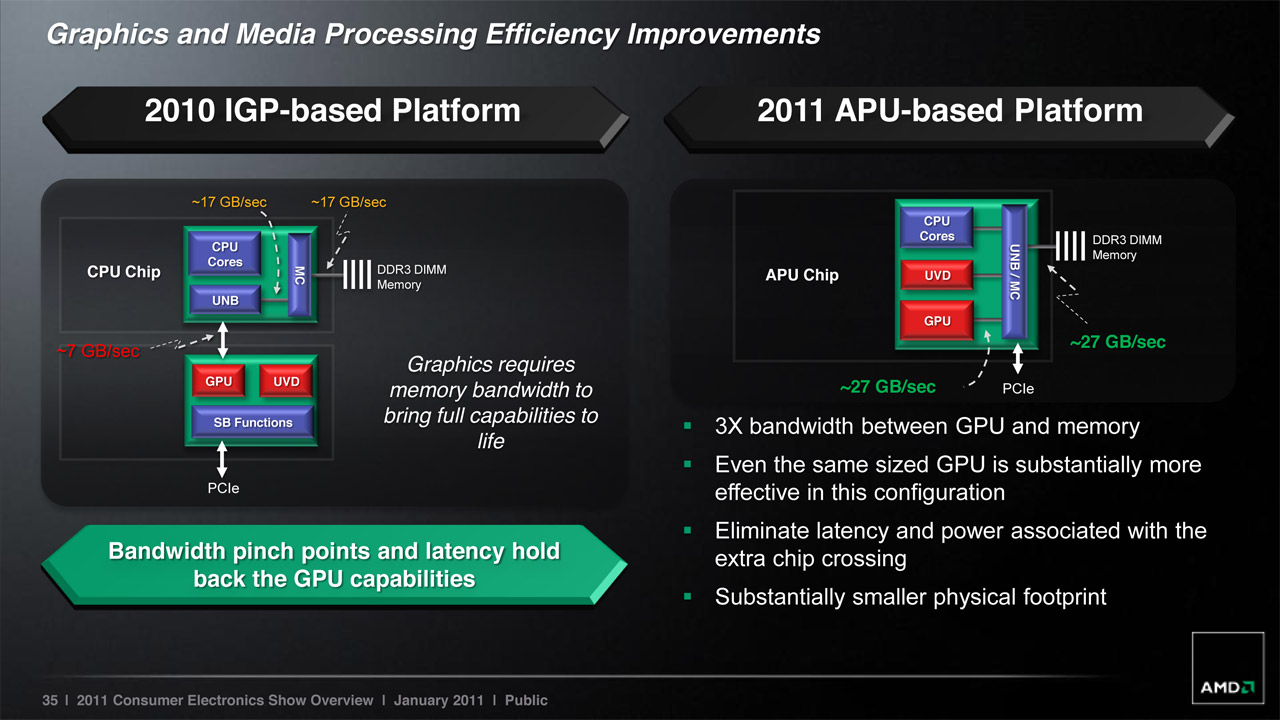
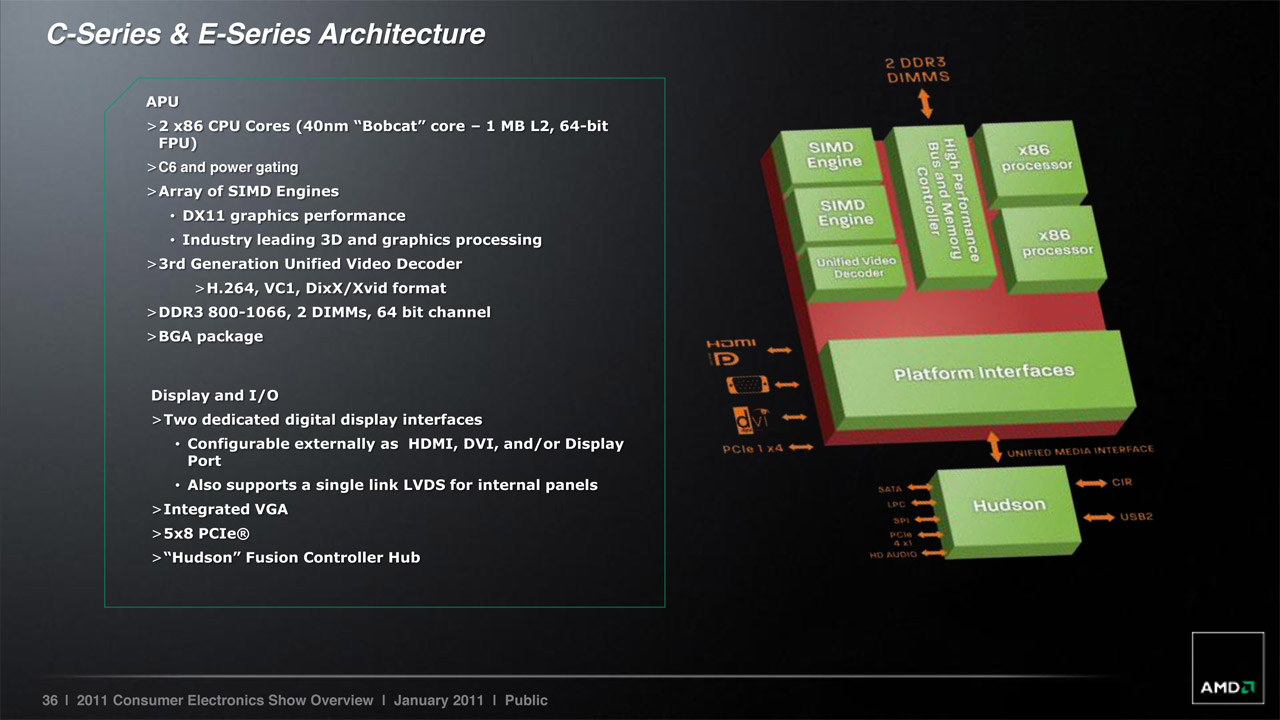
The Brazos platform is just the first in AMD's plans for its APU family. Roadmaps for 2011 and 2012 have been released that outline plans for both notebooks and desktops. The 2011 roadmap for notebooks shows that all of their offerings will move away from CPU and discrete graphics to solely APU offerings. For 2012, the notebooks roadmap will bring 4 core options for notebook APUs, as well as beginning to leverage the just released "Bulldozer" CPU cores for mobile APUs. The final piece of the 2012 notebook roadmap will be to bring the C-Series lower-power APUs into the tablet space.
The 2011 and 2012 roadmaps for desktops continue both APU and CPU/discrete-GPU offerings. The A-Series APU recently released for "mainstream" desktops, while the "Bulldozer" CPU was just released in 4-core and 8-core options. In 2012 we will see the Bulldozer cores come into the desktop APU segment as well.
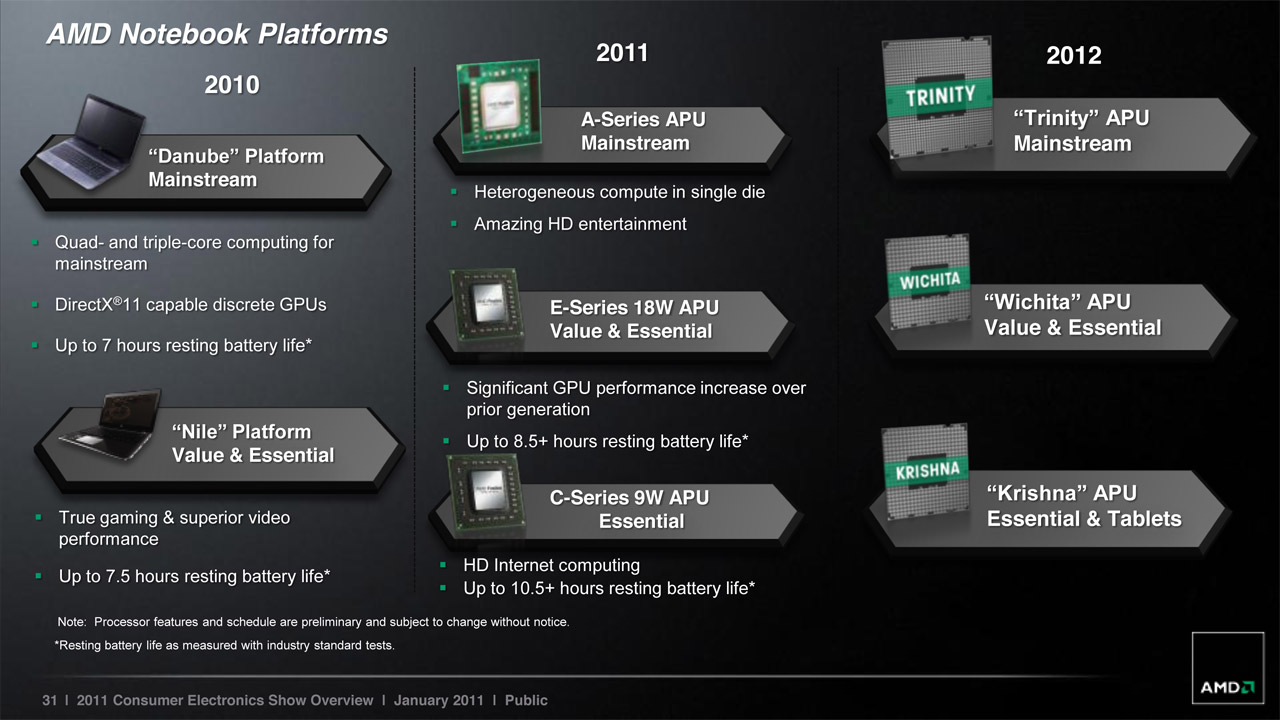
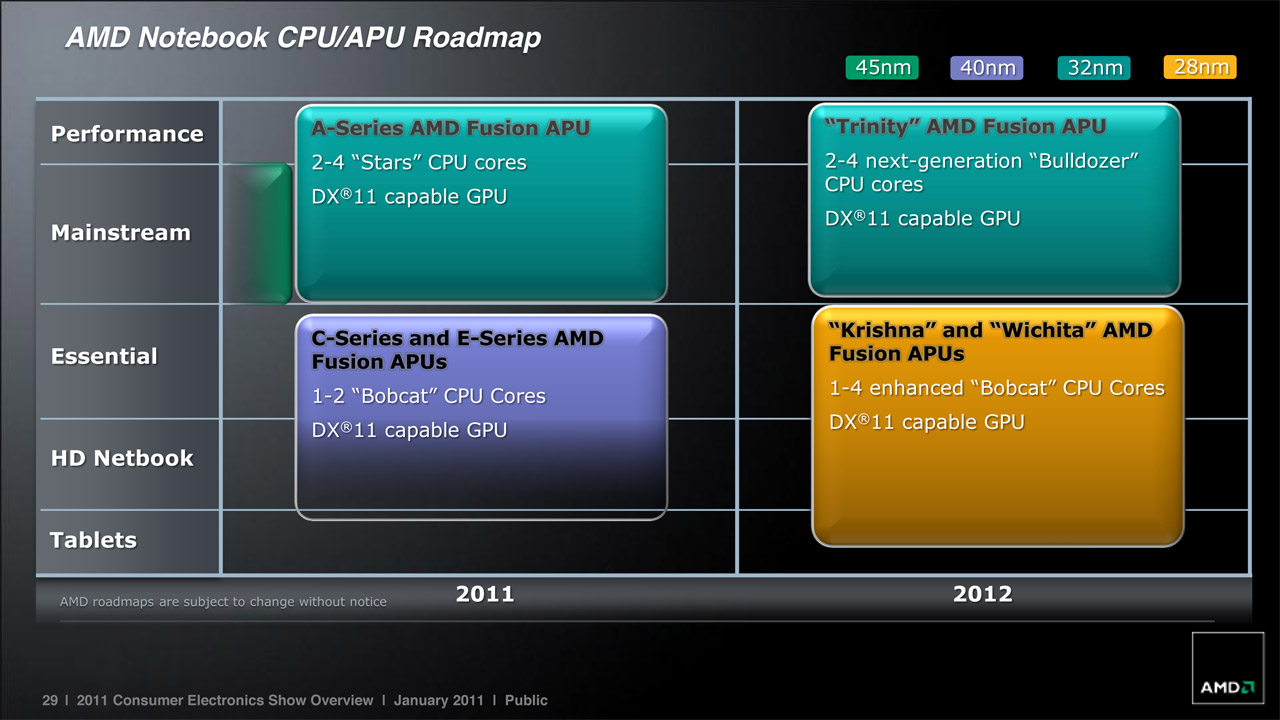
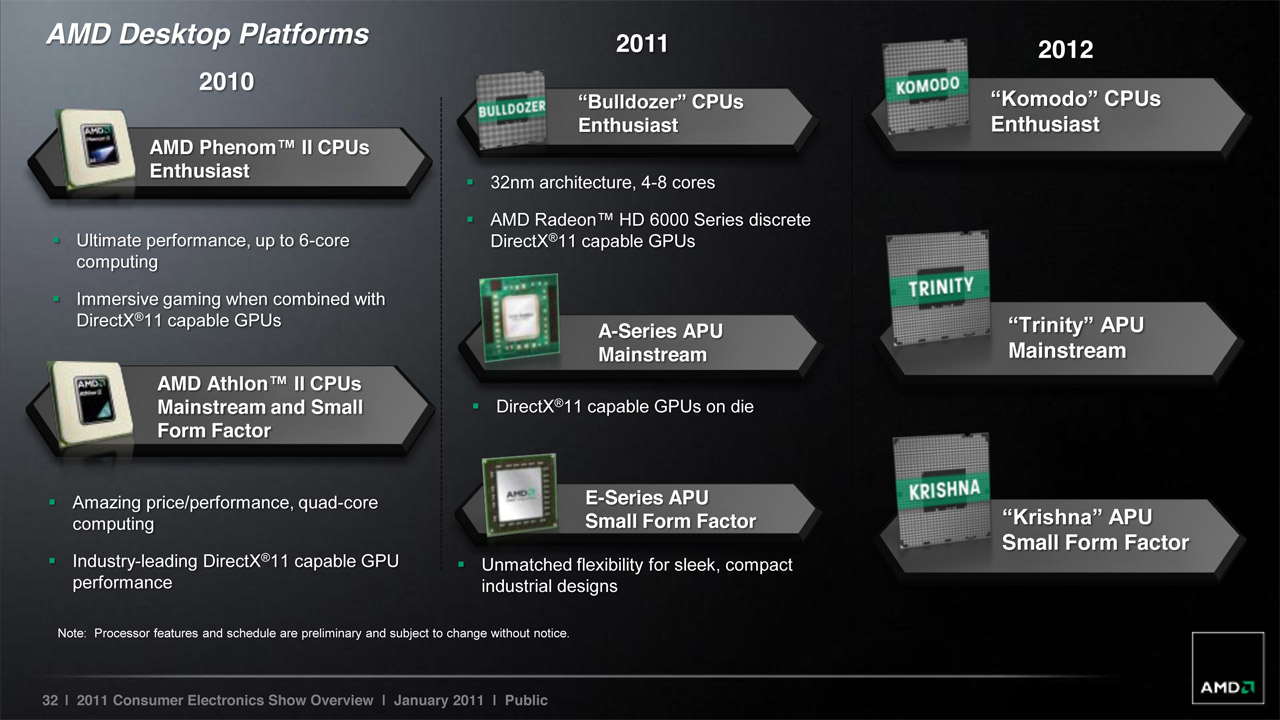
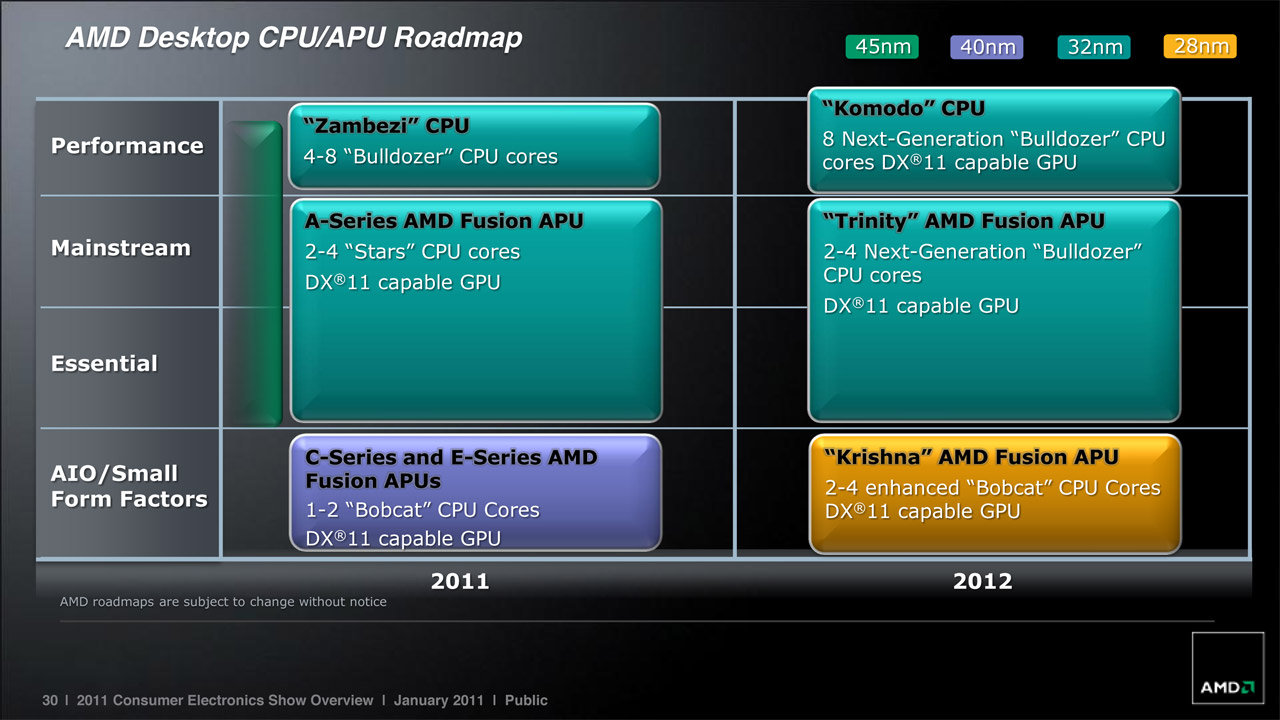
I've just finished building a system based on the Llano platform. The A-3850 "Lynx" APU is a big step up from the E-350 "Zacate", and is geared towards mainstream desktop usage. Considering the solid performance of the E-350, and the increased specs of the A-3850, I'm expecting the Lynx platform to be a solid performer for a mainstream gamer. Look for a benchmark and review of that platform in the near future.
Additionally, I've passed the ASUS motherboard, RAM and PSU to Delphium for a second review. He will do a proper review of the ASUS motherboard itself, along with a review of the platform as the basis of an HTPC and NAS.
| Platform | Series | Model | CPU | GPU | ||||
| Core | Freq. | Cache | Model | Config | Freq | |||
| Brazos | Zacate | E-350 | 1 | 1.5 GHz | 512KB | HD 6310 | 80:8:4 | 500MHz |
| Llano | Lynx | A8-3850 | 4 | 2.9 GHz | 4x 1MB | HD 6550 | 400:20:8 | 600MHz |