==Game Information==
Red Faction II is a 1st person shooter developed by Volition and released in 2002. It uses the famous Geo-Mod Engine pioneered in the first Red Faction game. The Geo-Mod Engine allows total destruction of environments in a level. Instead of waiting for that door to open, blow up the walls around it and make your own entrance. I remembered burrowing through the earth using my gun thinking to myself at the time how cool it was (in RF1). No other game allowed you to do that. However, it's tuned down a notch in the sequel.
Jason Statham (actor made famous from 'The Transporter', 'The Italian Job', 'Crank', 'The Bank Job' movies) voices the character Shrike in the game. Another familiar actor, Lance Henriksen (from 'Aliens' and 'Alien vs. Predator' movies plus the short lived 'Millennium' tv series) voices the Molov character in the game.
The game reviews score above average for the game. A lot of RF fans didn't like the changes in the second outing in the series. Mainly, the self-imposed limitation to the Geo-Mod Engine. Specifically, you can't tunnel through 100 feet of wall like in RF 1.
==Version==
This report is based on the full version of the game (updated to version 1.01).
==Method==
The video resolution cannot be changed in-game. However, you can change it through the out-game setup option via the launcher:

This is the actual setup window:
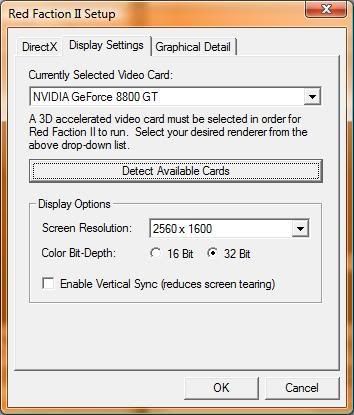
There is also another way through the game 'rf2_config.ini' file located in the game folder:
"..Red Faction II"
The values are located under the 'Graphics Settings' section:
[list]
Screen_width = 2560 ; 640, 800, 848, 1024, 1280, 1600, etc
Screen_height = 1600 ;
Bit_depth = 32 ; 16, 32
[/list:u]
Every resolution for my card is supported by the game including 2560x1600! But it goes three resolutions beyond my card:
720x480 (1.5 AR; closer to 16:10)
720x576 (1.25 AR; 5:4)
848x480 (1.766666667 AR; closer to 16:9)
I had a problem getting the game to run on my machine. It took me some time to investigate the problem. When I start the game, the following error message would pop up and the game would exit:

This problem apparently affects games based on the Geo-Mod engine (including Red Faction 1; although I have not try running RF1 on my modern system yet; a future DR perhaps *wink* *wink*). It is due to the game detecting the system with RAM over 4 GB. The fix for RF1 is to download the 'Pure Faction' mod by user 'TrotSkie':
http://nebulamods.com/pf/
Unfortunately, it doesn't work with RF2. But fear not, I managed to find this little gem:
http://www.nebulamods.com/mfpatch.zip
This patch was made available by user 'digi' released on the official red faction forum:
http://community.redfaction.com/index.php
A big thanks to 'digi.' Without whom, I would not have been able to make this report. Let's hope Volition fixed this oversight in their 3rd outing, Red Faction: Guerrilla (why did they have to switch to 3rd person view).
If you want to skip the logo movies, rename or move the following bink video files:
outrage-logo.bik
thq-v.bik
volition-logo.bik
from the game directory:
"..Red Faction IIpc_mediaMovies"
Of course, the side effect is you can't view any of the logo videos in the movie gallery (via "Extras->Movies").
Also, if you want to skip the launcher, run this instead of the default desktop shortcut that the game installer created:
"..Red Faction IIrf2.exe"
This will take you directly into the game. If you want to run the launcher, just use the desktop shortcut or run this instead:
"..Red Faction IIRed Faction II.exe"
The game also recognizes my xbox 360 controller. But it didn't configure the right analog stick correctly. :(
If you want a quick way to exit the game, hit Alt+F4. I didn't think it would work. But it did. It did indeed. That alone saved me a ton of time taking snap shots.
==Screen change==
This game is type Stretch as can be seen in the in-game and title shots.
in-game screenshot:
(5:4) 1280x1024

(4:3) 2048x1536

(16:9) 1920x1080

(16:10) 2560x1600

(15:9) 1280x768

title screenshot:
(5:4) 1280x1024

(4:3) 2048x1536

(16:9) 1920x1080

(16:10) 2560x1600

(15:9) 1280x768

For screen shots of additional resolutions, please view gallery here:
http://i464.photobucket.com/albums/rr2/dental_trainers/red%20faction%20ii/
==Supported resolutions==
List of widescreen resolutions the game successfully ran at:
(4:3) 640x480, 800x600, 1024x768, 1152x864, 1280x960, 1600x1200, 1920x1440, 2048x1536
(5:4) 1280x1024
(15:9) 1280x768
(16:9) 1280x720, 1360x768, 1600x900, 1920x1080
(16:10) 960x600, 1280x800, 1440x900, 1680x1050, 1920x1200, 2560x1600
(oddies) 720x480, 720x576, 848x480
List of widescreen resolutions that were not tested:
NA.
List of widescreen resolutions the game fails to run at:
None. They all work.
==Singleplayer anomalies==
None. As far into the game as I've played, I have not seen/notice any strangeness other than the dated graphics even with everything maxed out (but that's to be expected in a 2002 game).
==Multiplayer support==
This game supports multiplayer. I don't play MP so I did not test this part.
==Aspect ratio support==
Yes, everything is supported.
==HUD stretch==
Yes, the HUD stretches.
==Cut-scenes==
This game has both FMV cutscenes and ingame cutscenes rendered by the game engine. The intro/attract movie for example is FMV. The corresponding bink video file can be found the in 'Movies' folder named 'attract_movie.bik.'
The ingame movies using the game engine is like the game itself, stretch.
The attract FMV looked the same at any resolution. With the black bars looking identical on every resolution. It doesn't look stretch or anamorphic to me. I'm gonna need some help with this one.
attract video screenshot:
(5:4) 1280x1024

(4:3) 2048x1536

(16:9) 1920x1080

(16:10) 2560x1600

(15:9) 1280x768

new game video screenshot:
(5:4) 1280x1024
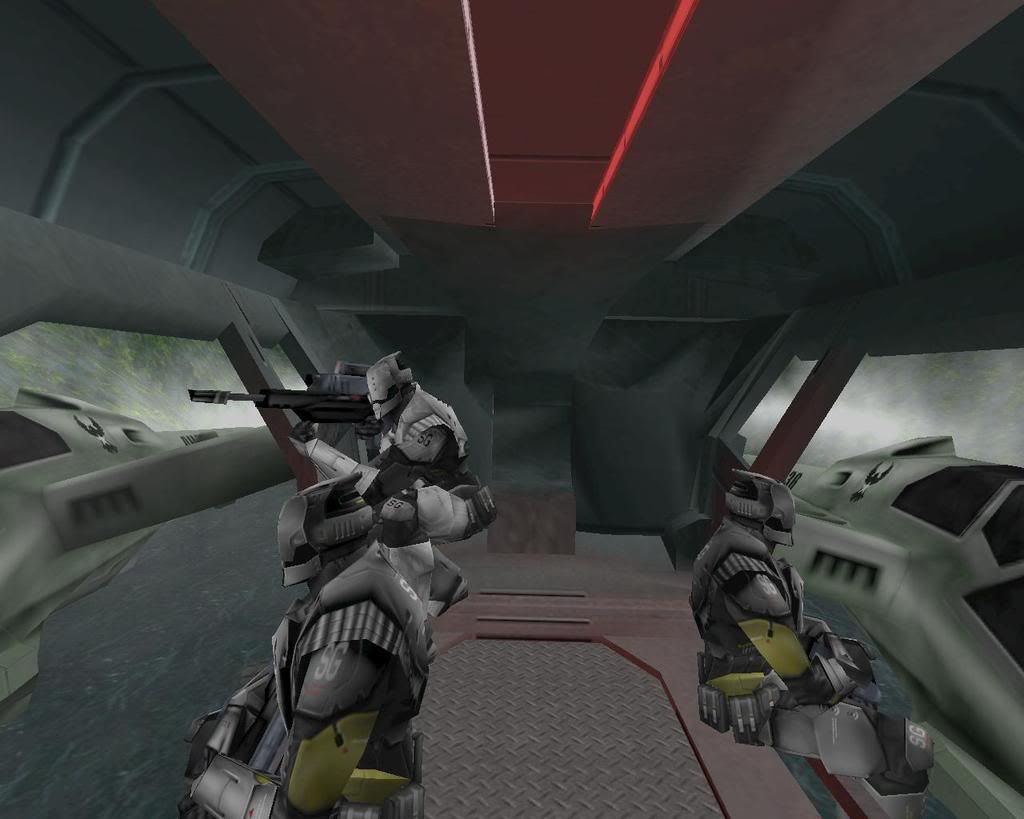
(4:3) 2048x1536

(16:9) 1920x1080
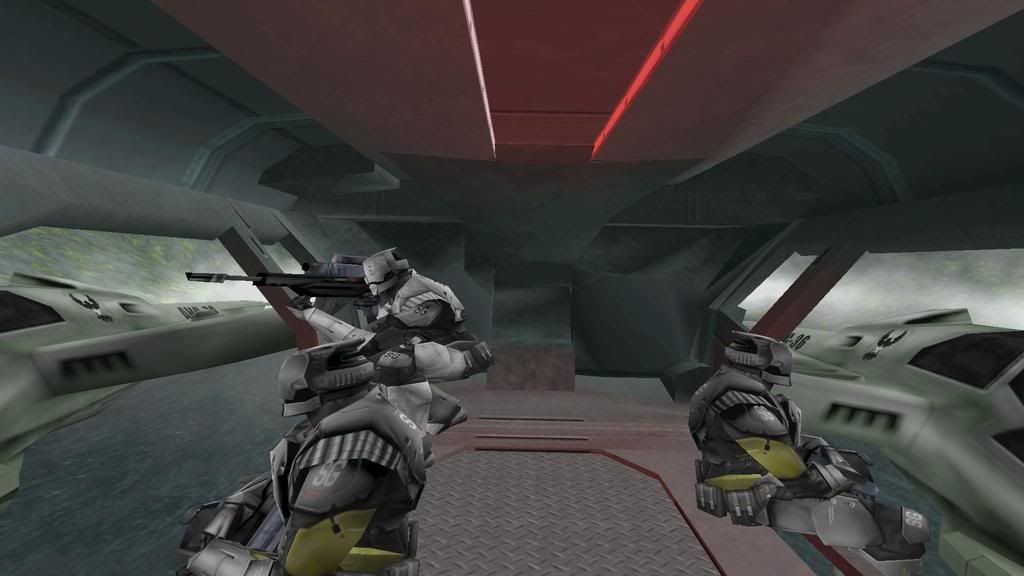
(16:10) 2560x1600
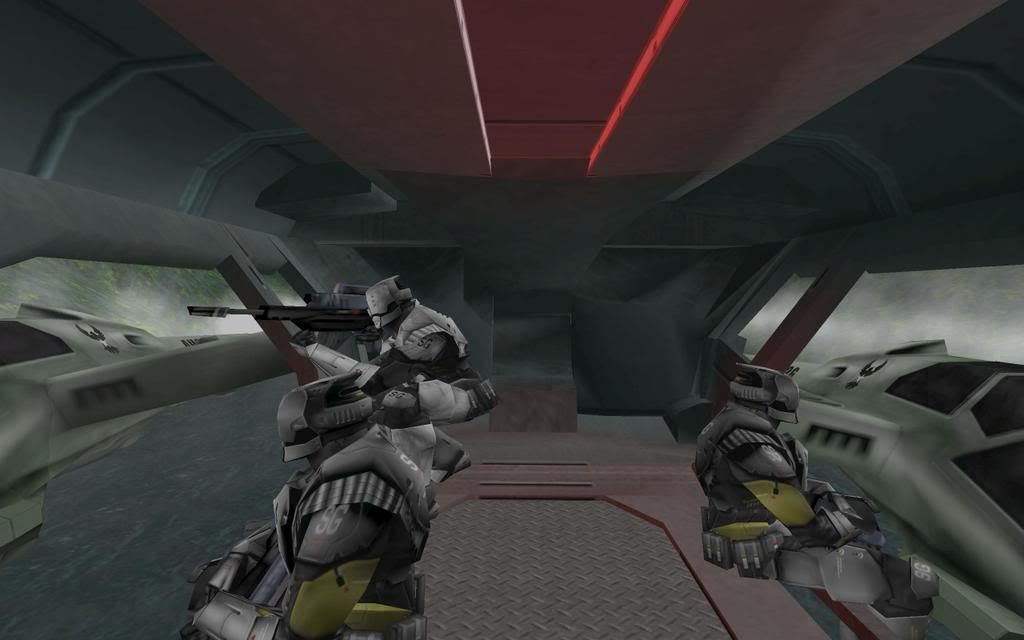
(15:9) 1280x768
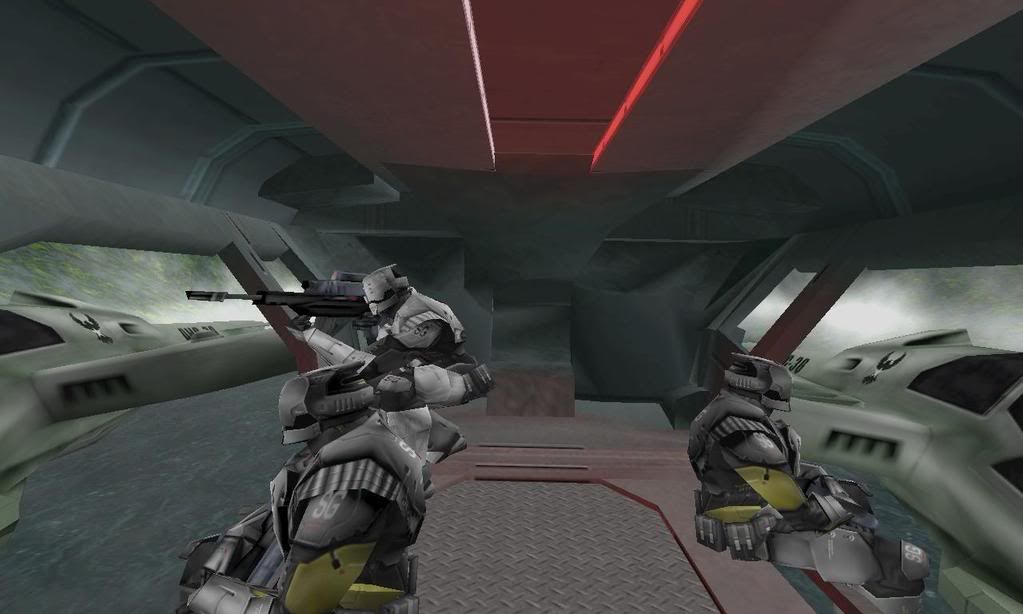
==Grading==
Calculated grade: D (from cranky)
Potential grade: D (from cranky)
Major unresolved issues:
None.
Minor unresolved issues:
None.
Summary of widescreen-related flaws:
This game is disappointing because it uses Stretch type. Especially when it took me so long to just even get it to run on my modern system. :(
Also, I was not able to determine the FMV movie type (need help here).
Cranky's coverage estimate:
% (waiting for cranky)
My system spec:
Intel Quad Q6600 2.4 GHZ
8 GB RAM
8800 GT 512 MB
Vista x64 SP1
Dell 3007WFP-HC 30" LCD





