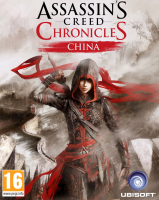
Widescreen Grade: A
Ultra-Widescreen Grade: C
Multi-monitor Grade: C
4k Grade: Incomplete
Read Full Detailed Report - Assassin's Creed Chronicles: China
Assassin's Creed Chronicles: China is the first game of three in the Chronicles spin-off series based on the main Assassin's Creed franchise. It is a 2.5D platform game.

4:3

16:10

16:9

21:9

3x1