WORKS GREAT!
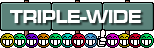
At first it didn't work, but (I don't know if this matters) I set both app and fixer to run as Admin under compatibility settings for the applications, and with a little trial and error found that my setup required the 3*16:9 setting and I used 120 Fps for the desired frame rate. I have to run the game windowed (or use SoftTH) to fit my monitor setup (see avatar photo) but yeah the FPS fix works I haven't messed with the FOV yet...
UPDATE: Not sure if the FOV fix works but the FPS is unlocked thankfully.

No crash when I hit 9 so im thinking maybe it works based on my monitor config? Well, out of the box it was like FOV 60 in 3rd person which is too close for me...
So I just went ahead and used Flawless Widescreen to adjust the FOV and when used in concert with this great FPS Tool all is Kosher! (BTW I am using the Steam version)
Attachment:
File comment: Had to use Flawless Widescreen for a higher FOV.
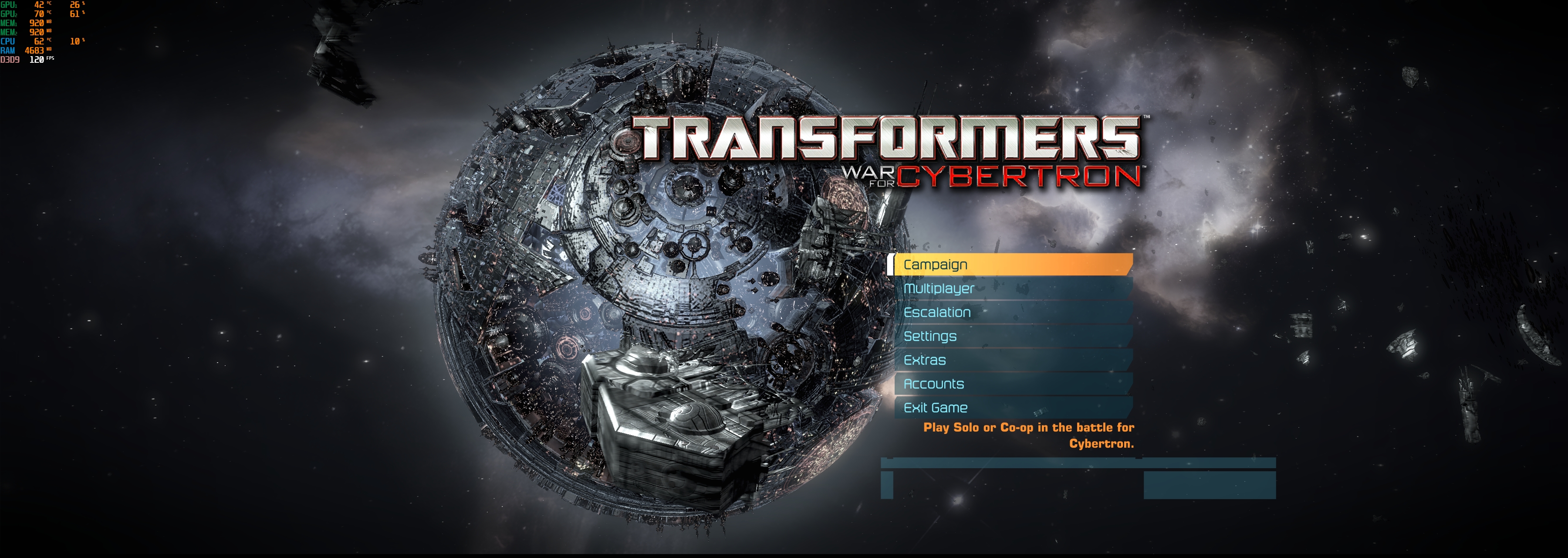 TWFC_2019_05_19_11_04_02_615.jpg [ 2 MiB | Viewed 41752 times ]
TWFC_2019_05_19_11_04_02_615.jpg [ 2 MiB | Viewed 41752 times ]





