Hello WSGF,
New member here :) Thanks for all the hard work with this! Looking forward to playing AoC on full resolution! :rockout
I applied boekabart's patch and received the "is not the expceted size" and "doesn't meet the hashcode" errors. So I downloaded a few 1.0C NoCD files, and they patch fine, but when I launch the game, I get the same small no-message error dialog that Cynoc gets. I am running WinXP:
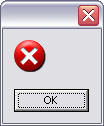
I am running a 1.0C version of the game that is fully portable. Looking at the different age2_x1.exe NoCD v1.0C files I just downloaded, I see that they measure 2,637 KB but my portable age2_x1.exe NoCD file only measures 2,63
3 KB. So obviously they are different.
I've uploaded my 1.0C NoCD age2_x1.exe file here: http://bigmike.marlincrawler.com/files/age2_x1.zip I have full intents to donate to this project since I know a lot of work was done and I appreciate the care for this classic game that I cannot get enough of. I am an original full-licensed owner of this game, fan for life, and would like to treat boekabart to a nice coffee or lunch if he could get this 2,633 KB version patched.
Thanks for the consideration, I hope I can experience this game in full resolution, and I hope this also helps Cynoc's trouble as well!!
Regards,
BigMike





