Right here is my next review / report or whatever you want to call it, this time for an indie game called Sanctum, which is a tower defence come first person shooter. The first 3 minutes of the video are at 1680x1050, the reason why is due to the game not officially supporting multi monitor setups, and the fix I'm using breaks the menus.
Once again if your monitors width is larger then 1920 pixels and you have lots of bandwidth, set the quality to original and play the video in full screen for a much higher quality.
Direct Video Link: http://www.youtube.com/watch?v=MWf1sFYeXCQ
Channel Link: http://www.youtube.com/user/n11skid
*Images from game not video*
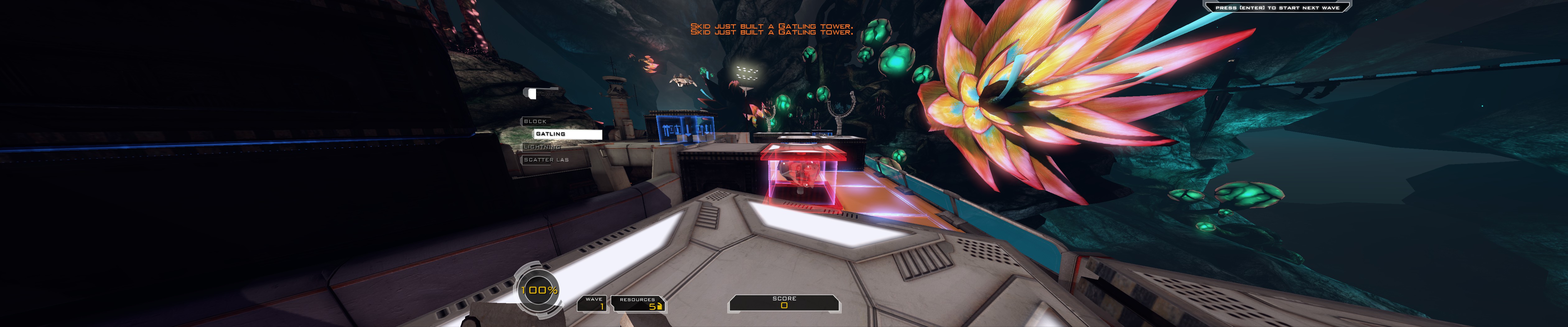

Copy paste of video description:
Sanctum on the PC, Original resolution was 5040x1050 aspect ratio of (48:10). If you are running a resolution with a width higher then 1920 (30'' monitor or multi monitor) set quality to original and view in fullscreen.
This video has two parts, the first 3 minutes show the game at 1680x1050, the remaining is at 5040x1050. This is because the game doesn't officially support multi monitor resolutions so I've had to use a fix to get it to work, the fix unfortunately breaks a number of menus. I've also put my usual annotations about how the game preforms with three screen, my thoughts etc and opinions on the game.
The fix:
Run the game ones, set your graphics options, then close and navigate to %userprofile%/My Documents/My Games/Sanctum/SanctumGame/Config.
Open SanctumEditor.ini in a text editor and find and edit the following values.
ResX=5040 (your screen width here)
ResY=1050 (you screen height here)
AspectRatioAxisConstraint=AspectRatio_MaintainYFOV