OK gang looks like you've tried almost everything with little to no results on this blinking issue.
Now this will be MY confirmation that the new bois WORKS.
I bit the bullet and flash my card today (thanks psygnosi) with the bios Mr. Dave Baumann offered earlier. I have been playing in Eyefinity as well as desktop mode for most of the day and have yet to see my DP monitor blink or go black and so far nothing. I use to see tiny little line on the screen which usually means that it will be blinking or going out soon but after the flash I did not see that happen. All the games I have been playing have been excellent and the setup is solid.
Thank you Mr. Dave Baumann for this fix.
What I have noticed is earlier cards had the 113-C00101-101 Bios with a default voltage of 1.162V and the new 113-C00101-103 Bios has a default voltage of 1.174V. Apparently this extra voltage stabilized the card hence no more blinking. All of you who think it may be the DP adaptor or your monitors being the problem it is not. A few other chaps have confirmed this on other forums too.
This is the DP adaptor I'm using and it is connected to my mobo's USB.
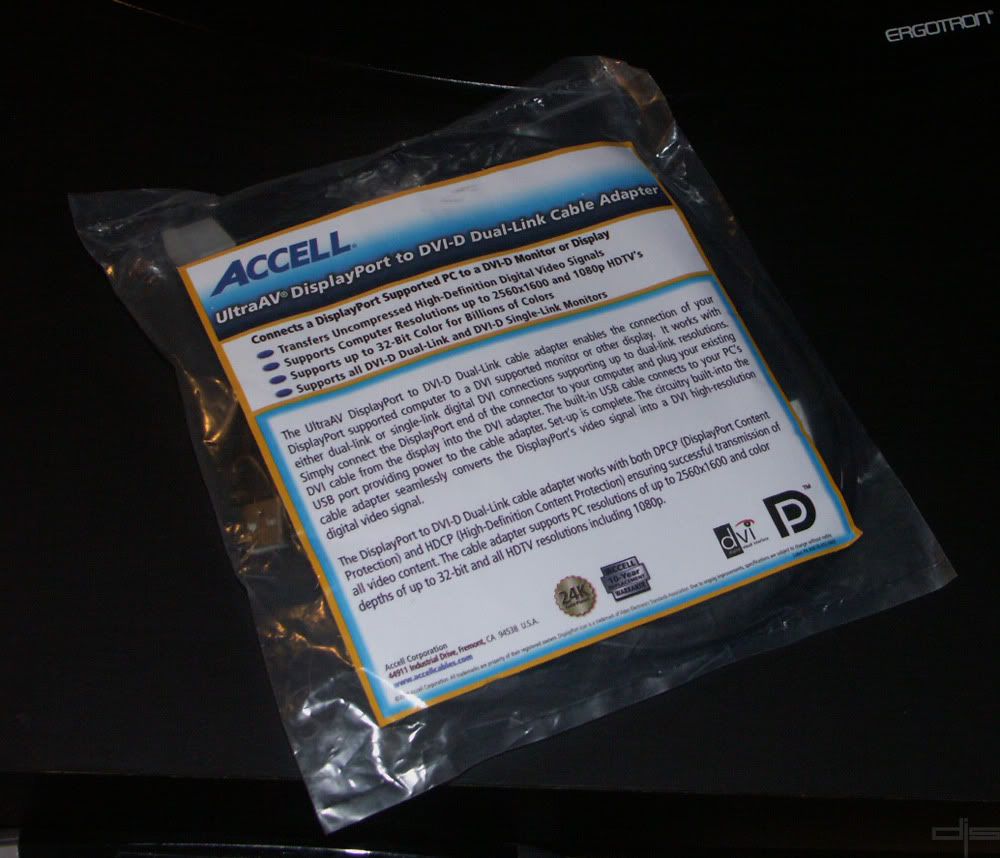

My three Samsung 245T setup.

Here is a shot of GPU-Z and CCC info after the flash.
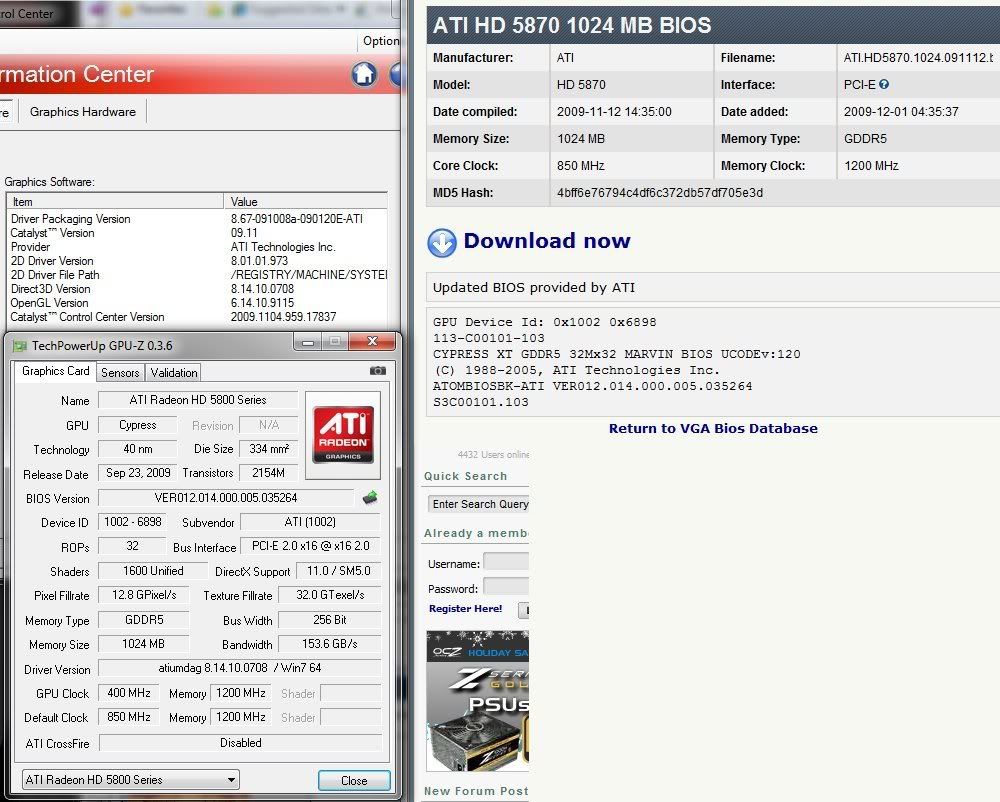
I know most of you may be apprehensive to do a bios flash on your brand new card but if you want to run Eyefinity with out the blinking I highly recommend this BIOS. I must stress that you MUST know how to flash a GPU or it may go bad but you can still recover from it if you have a PCI video card handy.
Again I'm speaking for myself here but I can say that I'm a very happy camper now. I hope this helps guys. Good Luck. :wink:





