Since I started using profiles to toggle what monitors I am using and to go between 5760x1200 SLS mode and a standard extended desktop I wanted to find the best way to do it.
The ATI control panel lets you manually activate a profile by name, and/or you can assign a hotkey combo for it, and/or you can create a shortcut for it.
For me the easiest one was to create a shortcut for it and leave it on my desktop. Thing is all the shortcuts look the same so you have to read the title of it (not hard I know) but I prefer a visual reference to help you see things in a flash and so I decided to create icons just for these profiles.
Here is my first generic set that should work for most people using a 3 monitor setup.
I have my own custom set for my 4 monitor setup.
Let me know if you like them and I'll try to do more. Making the icon design was not hard but creating the icon has been a huge pain. I have no idea why but almost nothing I do creates a proper 256x256 high quality icon that will zoom up in size, as with these icons having large icon size is important to see the details.
Picture:
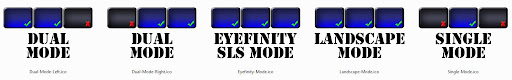
Download:
http://rapidshare.com/files/295877618/Eyefinity_Icons.rar
_________________
ViciousXUSMC on the Web -
YouTube ::
FaceBook ::
Website




