Sorry I need to learn to read better....LOL
I have an i7 3930k also but if you check the specs, they only support pci-e 2.0
http://ark.intel.com/products/63697I didn't mean to overclock the GPUs, but oc the CPU to get the most out of the video cards.
I run mine at a mild oc, 4.5ghz (they can do 4.8 without too much trouble) and keep the voltage below 1.35 V for the cpu. If you do oc its best to watercool.
The new gen i7 2011 supports pci-e 3.0
http://ark.intel.com/products/77780/Im not sure what difference in performance, will have to check some bench tests and see (3dmark, unigine)
Power-wise you should be all good (Even for 3x titans if you dont oc them)
Attachment:
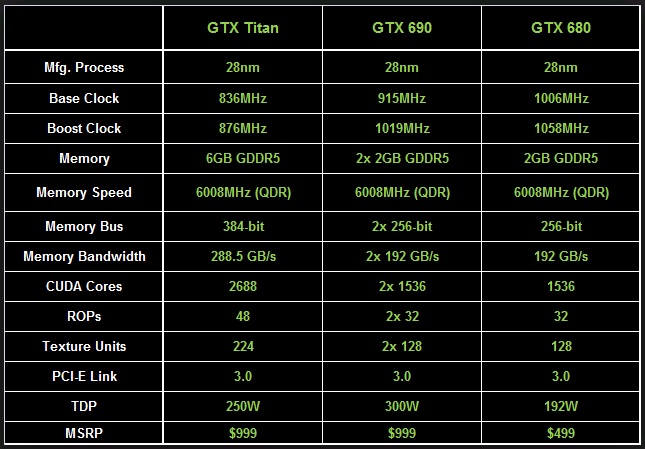 Untitled.jpg [ 91.59 KiB | Viewed 4859 times ]
Untitled.jpg [ 91.59 KiB | Viewed 4859 times ]
Just add the 130W for the CPU (But allow up to 180W if you OC), plus to be generous another 50W or so for SSDs, HDDs, ROM drives, fans, watercooling, etc..
Ideally I try to give 100-200W grace for the PSU (It will last longer if you dont run it at 100%), I got a silverstone Zeus 1350 for my i7 3930k with 3x7970s (But with mild OCs)
Not sure how a different card for the aux monitor will work with nvidia, im assuming you will just create a 3x1 surround with the titans and the aux screen will be setup with windows. Worth a go and if it doesnt work, you can still get another titan.....






