So to my surprise, the game's coming out this coming Tuesday, November 10. I was under the impression that it wasn't due until next year, but looks like it's right on schedule.
Here's hoping that the game will have proper Surround/Eyefinity support and a nice SLI profile. I remember how Skyrim didn't have very good Surround support, and still doesn't to this day -- many thanks to Hayden for that fix. We may need someone to fix it on release day, knowing Bethesda.
UPDATE: Many thanks to the Widescreen Gaming community for coming up with solutions for Eyefinity/Surround and Widescreen setups. For those of you who are looking for a fix, here's what the community has so far:
Haldi wrote:
Graaaaaahhhhh FTS! I'm out of Patience.
I used this tool:
http://www.loverslab.com/topic/54891-f4-ba2-unpack/ to un and REpack the Fallout4 - Interface.ba2
I've modified about
22 elements in the Interface section, sometimes you NEED to force overwrite the changed elements, sadly if you're unlucky your F4 will crash at the startup, so simply add one MORE edited force file, this sometimes helps, and sometimes you need to add 2 more... i have no clue! [insert simley who hits head at wall here]
Well... i still have problems with the background shadows and stuck on left Monitor.... but here we go:
Simply Download this File and replace the Original!
make sure to edit the "Fallout4.ini" in myDocuments with the Line:
[Interface]
fSafeZoneX=250.0
fSafeZoneXWide=1300.0
Around that much, you can vary more or less to perfect it, or if you have bezel correction.
EDIT: Outdated! use the one here: http://www.wsgf.org/forums/viewtopic.php?p=162297#p162297If the shadows bother me too much tomorrow i'll continue ^^
ekrboi wrote:
[THE GOODIES]
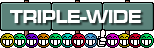
For anyone new who finds this you first need to change "sResourceDataDirsFinal=STRINGS\" to "sResourceDataDirsFinal=STRINGS\, INTERFACE\" in your fallout4.ini (My Games/Fallout 4/)
Then extract the following zip into the Data folder where the game is installed.
LINK TO EKRBOI'S FIX:http://www.wsgf.org/forums/viewtopic.php?p=162273#p162273That's it! Play it! Let me know if you find anything weird.
Haldi wrote:
Tutorial how to edit .ba2 filesThings you need:.ba2 un(re-)packer from here:
http://www.loverslab.com/topic/54891-f4-ba2-unpack/JPEXS Free Flash Decompiler from here:
https://www.free-decompiler.com/flash/download/the original Fallout4 Interfaces.ba2 (or you can use
my modified version)
Read more here:
http://www.wsgf.org/forums/viewtopic.ph ... 54#p162454 I myself am using both Haldi's fix and ekrboi's fix to get the HUD/UI working, and fixing the broken shadows that comes with running the game in Surround and 21:9.
Mod edit by Haldi:
For Patch 1.4 use this new interface.ba2
viewtopic.php?p=164660#p164660/Edit
For those of you with 21:9 monitors, check out this thread:
http://www.wsgf.org/forums/viewtopic.php?f=95&t=30443




