I know this has been answered somewhere because I can't have been the first, this wonderful site proves that but after many searches have found nothing as I don't know enough about what i am looking for to find the answer.
The issue I am having is not about the stretching of the side monitors, I understand its normal, but the alignment of straight objects in the side monitors, I took some images of what I am referring to from my phone.




I have tried the bezel compensation tool in the ccc programe for my ati cards but to no avail
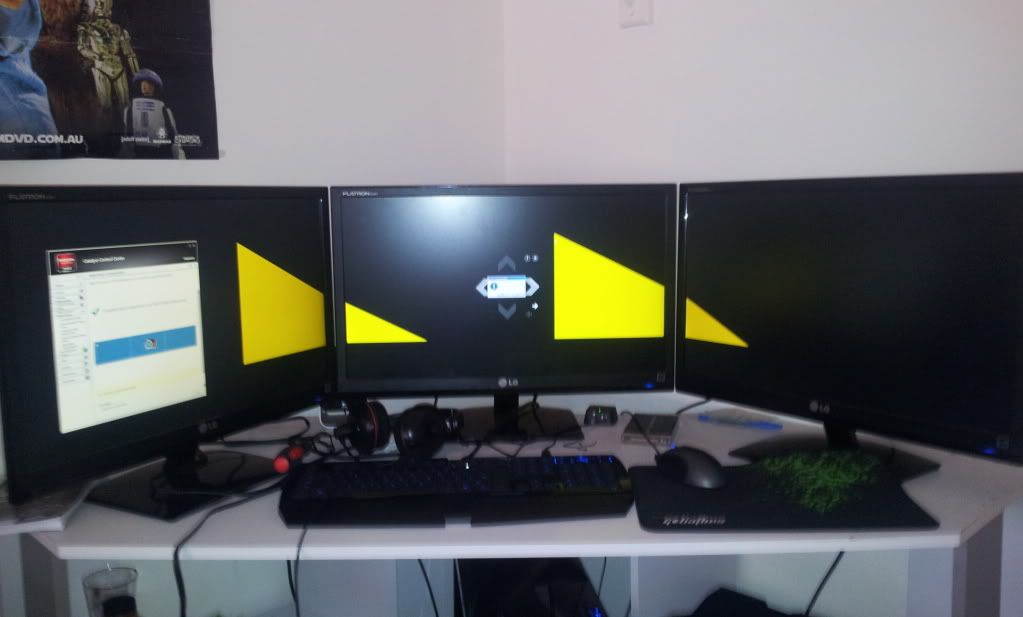
this is what it looks like with no bezel compensation

is this normal, can i fix it?