[quote][quote]works a treat, centre only task bar, windows open to single displays etc. I've not tested games, stability etc yet.
Anyone tested the driver in actual games? to see how it behaves?:)
Can it do 2x1 and 4x1?
No, the new driver can't do 2x1, and from that I extrapolate that it can't do 4x1 either.
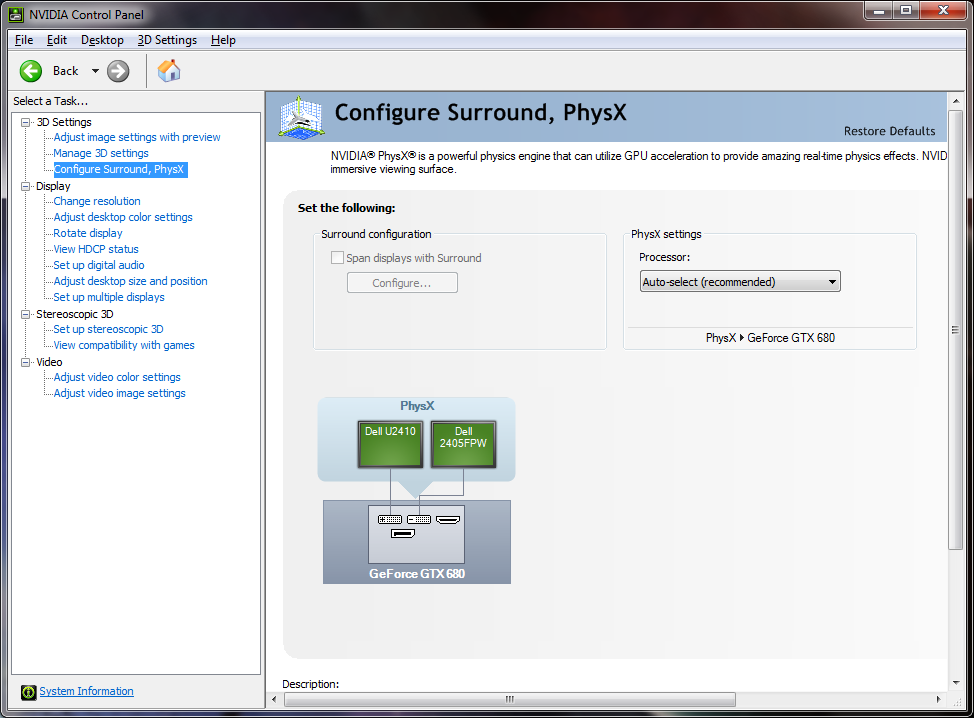
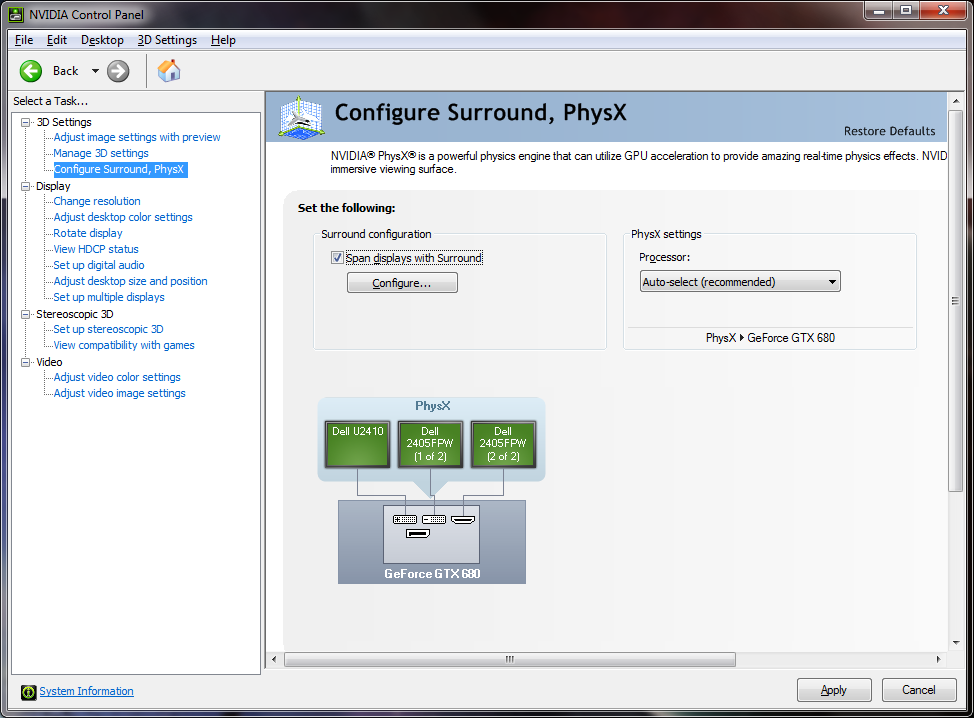
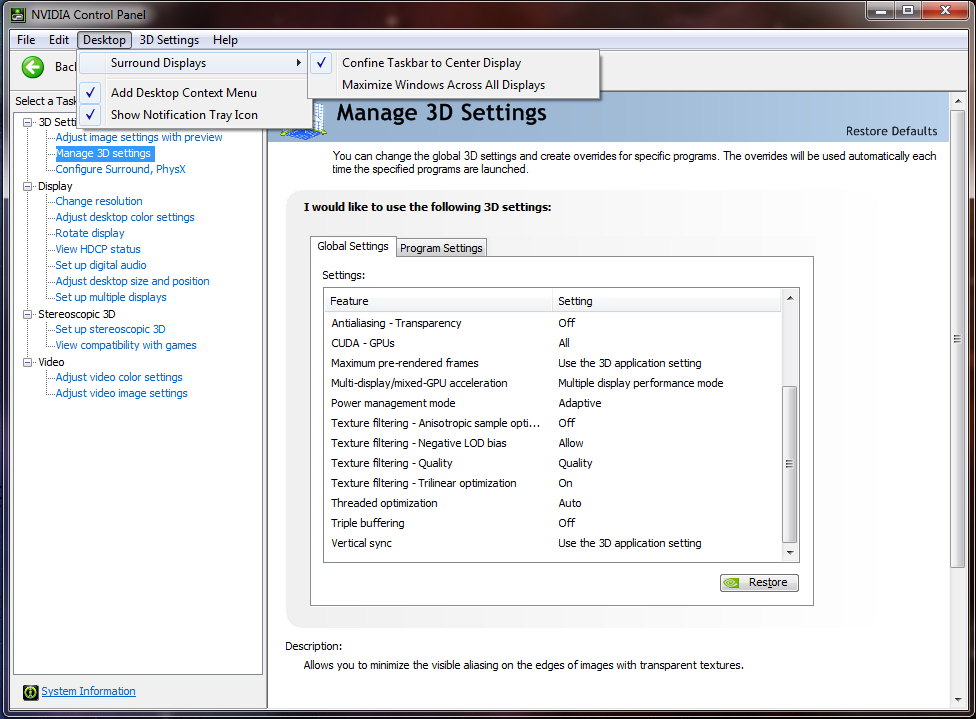
I love the improvements to Taskbar centring, and windows now maximise to a monitor, rather than across three. This driver has, frankly, fixed my biggest issues with Surround.
The fact that a GTX680 costs basically the same as my GTX460 SLI setup did, and totally obliterates it when gaming is no bad thing either. Saints Row 3 @ 6064x1200, DX11, Ultra settings.
