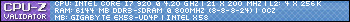Anyone else getting poor performance at triple-head resolutions with Nvidia's 258.69 drivers? It seems the performance does not scale well in this game. The cards are not even getting warm @3840x1024 so something is not working properly. I have also encountered the same bug I see in quite a few other games where I can not launch them at a triple head resolution, if I do, the system will freeze up and the primary display will go into standby.
Frame rates were measured at the the beginning of "Child", which appear the same as most everywhere else, give or take a few.
Single GTx275, 1280x1024, Low 4xAA 55FPS
Single GTX275, 1280x0124, Normal, 4xAA, 55FPS
Single GTX275, 1280x1024, High, 4xAA, 45FPS
Single GTX275, 1280x1024, V.High, 4xAA, 30FPS
SLI GTX275s, 1280x1024, Low 4xAA, 90FPS
SLI GTX275s, 1280x1024, Normal 4xAA, 90FPS
SLI GTX275s, 1280x1024, High 4xAA, 85FPS
SLI GTX275s, 1280x1024, V.High 4xAA, 70FPS
On a single screen I never really noticed any performance gains when lowering to Normal or Low, even High to Normal the gains were minimal, so I was expecting 20-30FPS on 3 screens on High or even V-High.
Then when I enabled "Surround" for the triple head resolutions:
3840x1024 Low 20FPS
3840x1024 Normal 15FPS
3840x1024 High 5FPS
3840x1024 V.High 5FPS <5FPS
DX9/DX10 didn't make a difference. In DX10 AAA or 4xAA didn't make a difference either.
System Specs:
Win 7x64
3x19" Trinitron