Update: I dont want to scare everybody away with a huge post that nobody will read but I have ordered many more parts and the project has changed from a 1 player super budget setup to a 2 player full modular setup.
So I have the joysticks & buttons and did the drilling today and got the buttons in. Im still deciding if I want to route the joystick mounts into the panel or not. Doing so will make them a bit higher but make it harder to mount and its more work.
I need help with finding the last few parts I need.
If anybody is familar with digikey.com they should have what I need.
I need the part# for the DB25 connectors that are solderable and can mount to the outside of an enclosure.
I need project boxes to host my hacked dreamcast controllers & my I-PAC, and I need cheap terminal strips (terminal blocks) to mount and organize the wires.
I think digikey has all of that but I am not sure. I have had to get parts from so many places because nobody has it all.
A quick list off the top of my head.
Radio Shack
1.) 22ga Hook Up Wire to wire it all
2.) 1x DB25 female connector (I need one more but they only had 1)
Lowes
1.) Crimp Tool
2.) Assorted screws and insert nuts to mount the joystcks
3.) Flush Trim Router Bit incase I decide to put a plexi cover on the control panel it will be a good way to cut the holes and shape the plexi.
4.) a 1 1/8" Forester Drill Bit for the Joystick & button holes.
Monoprice.com
1.) 4 port DB25 swtich, to switch between my different modular adapters, plans are to use the I-PAC for the PC, and 2 hacked Dreamcast controllers for the Dreamcast and leave me with 2 spots open for future expansions
2.) 3x DB25 cables to interface from the CP to the Swtich and from the switch to the encoders.
3.) 2x DB25 Gender adapters because they did not have the cable type I needed so had to get Male/Female cables instead of Male/Male.
LizardLick.com
1.) 50 .187" Female Quick Connects to wire the joysticks and buttons with, RadioShack had them but only in combo kits with 6 each so I would have to pay extra for stuff I do not need. Lowes did not have them and the other online sites wanted way too much for S&H. I will do business here again for my next build as they carry all the Sanwa parts.
Ultimarc.com
1.) I-Pac Value - My keyboard encoder for PC
Ebay.com
1.) From TornadoTerrysDot my 2x Happ Competiton Joysticks, and 14 Happ Competition Buttons. This is when I diecded to go from 1 player to 2 players because the item cost was low but S&H higher, but additional items had lower S&H, since the I-PAC already has support for 2 players, it just made sense to spend a bit more and upgrade to 2 players so my kids can play too.
2.) From trueslections a roll of 18"x6ft black marble contact paper - figured I would need an easy way to cver the joystick holes if I ended up having to top mount them, much cheaper & easier than plexi. I ended up going bottom mount but used it anyways for looks. I really like it.
3.) From Classic-Games-Source 2x Dreamcast controller extention cords. I got them incace I need to cut them to wire into my adapter, or just so the DC can be far away from my adapter for convience.
4.) From The Lost Chapters - 4x Dreamcast controllers, to be hacked into encoders to use the arcade controls on the Dreamcast.
HarborFreight.com
1.) Small laminate router, a low power cheapo router that should do all the work I need for this CP without investing in an expensive router
2.) A set of 3 router bits, no guides or bearings just normal cutting bits.
IntegrityInstruments.com
1.) A DB25 Female connector already attached to a PDB with a Terminal Block. More expensive than the DIY of sldering a DB25 connector to a project box and buying a termainl block but it just made sense to use it since it will make it much neater & easier and can be mounted under the CP. I sort of want one of these for the encoder boxes too but it does not make as much sense there and they are expensive.
Xoxide.com
1.) A USB A-B Cable to hook the I-PAC to the PC
I THINK thats everything but I still need the DB25 connectors, project boxes, and terminal blocks at the very minimum, and wish me luck with all the soldering and the dreamcast pad hacks.
Its going to be a strech of luck for it all to work out perfect and to find the rest of the parts I need. So looking for help locating them.
Here are some pictures so far.
My Desk that was destined to become an arcade control panel:

The Template and layout I decided to go with for my controls (Japanese Style, with the joystick a bit further out)
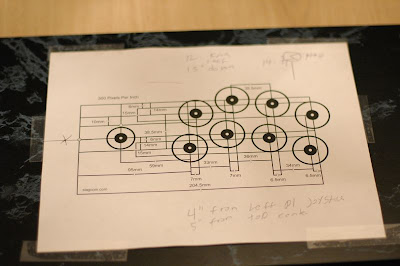
Both Templates in place, a good view of the black marble contact paper I got off ebay for $5
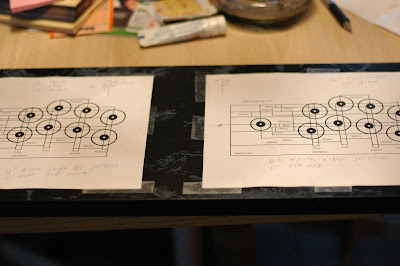
I was worried that I made a mistake putting the vinyl paper on before cutting and that it would tear when I drilled the holes but it came out ok
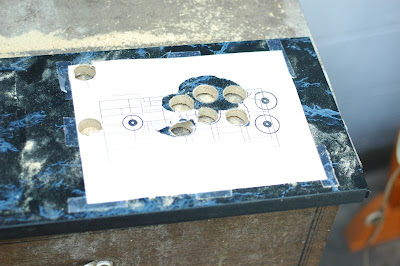
After blowing some of the dust away and taking the template off:

Being impatient and putting the buttons in when I probably should not have done so yet (esp if I decide to route the joystick in) looks like the holes came out ok, I was affraid they would be crooked since I had no guide, seems like even though I drilled pilot holes first all my holes went about 1 or 2 mm to the left of the template. Also a little Mortal Kombat Marquee I made that I may put on the CP:

Another Angle:

I got very lucky my neighbor had a power drill and let me barrow it, I had a fully charged battery on a high end Makita cordless and just after 1 hole it was about dead. I was surprised to see that new forester bit I bought did not drill through nearly as fast as I thought it would, even with a high speed power drill.
I am pretty happy with how it came out, but the project is still FAR from done, all the wire parts and the dreaded soldering/hacking part has yet to be done.
Wish me & the project luck and stay tuned for updates.





