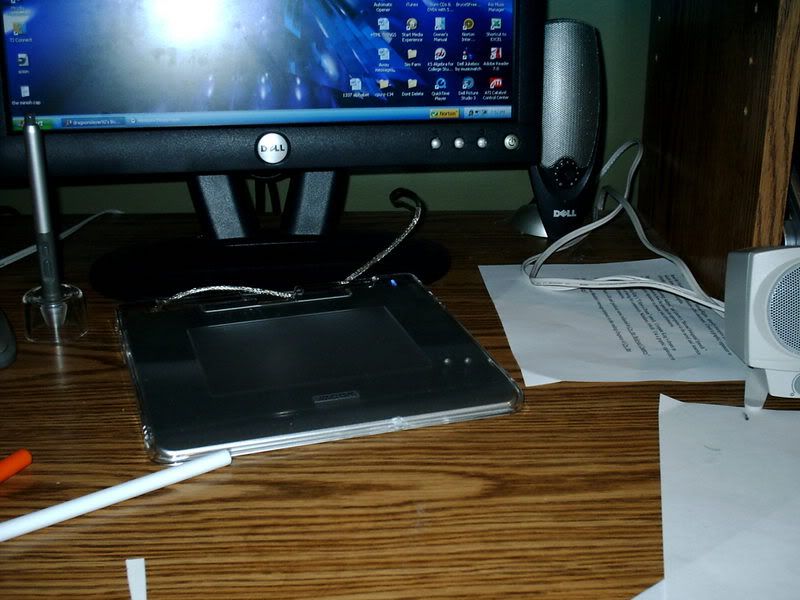I'm new here, so I figured I'd show my setup. The basic form is there, I just need to clean it up, such as align the lcd's and whatnot. I need to put a little support under the stands for the left and right screens as well, since they're both leaning in a little bit. My TH2G should be here between then 29th and 31st. (2 Day shipping, WOOOOOO!!!!!) Needless to say, I'm excited. I've been waiting for this for about 4 months.

My setup is currently:
Asus M2N-E SLI
Athlon 64 5400+ (6400+ if my sister would get off her lazy butt and order the rest of my x-mas presents)
2gigs of G.Skill DDR-800 (hopefully more. Again, x-mas presents)
1.5T across 3 500gig Seagates
X-FI
8800GTX
Asus DRW-2014L1T
3 Westinghouse 22" - 2 LCM-22w2 / 1 LCM-22w3
And yes, that's a Tonberry in the picture.