Sonic Generations 2011 Manual PLP Instructions
Bit complex setup. Game renders hor+ & proper FOV. But HUD, text, scoreboard & FMV video are stretched. None a problem; LLL suffers same.

(PLP screenshot with bezel effect)
1. SoftTH (fullscreen, DX9 x86).
2. Run (path-to-game)\ConfigTool.exe. Select massive resolution with correct refresh rate.
3. Flawless Widescreen (FWS): Load game plugin, checkmark Aspect Fix & Enabled. Then quit.
4. Find (path-to-FWS)\PluginCache\ FWS_Plugins\Modules\ SonicGenerations\Dependencies\ Scripts\SonicGenerations.lua.
5. File edit (Notepad): Replace string "DisplayInfo:GetAspectRatio()" with "####/####" (no quotes, your width / height), save.
6. Start FWS, start game.
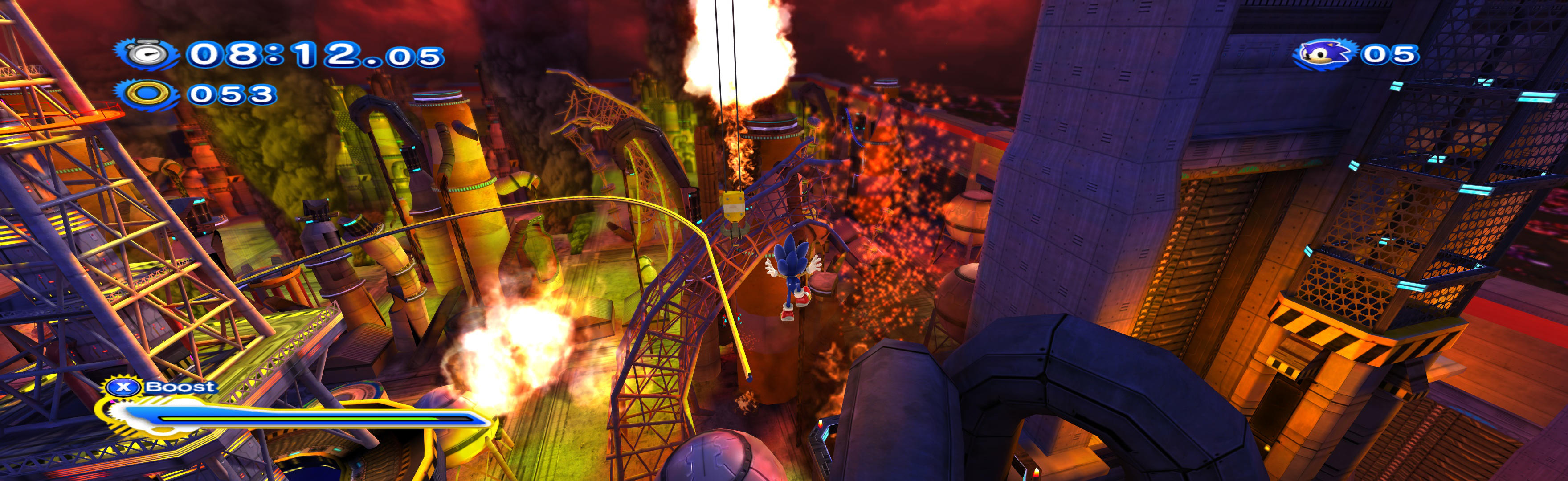




NOTES:
A. FWS must be restarted to recognise edits.
B. Should backup lua file. If game stretches in future, paste file back in.
C. If Critical Error message on game boot, likely fix: run ConfigTool & select another similar refresh rate, save. Start game. If looks good, leave it. Otherwise quit & run ConfigTool again, reverting to proper refresh rate.

(comparison)

(1080p)
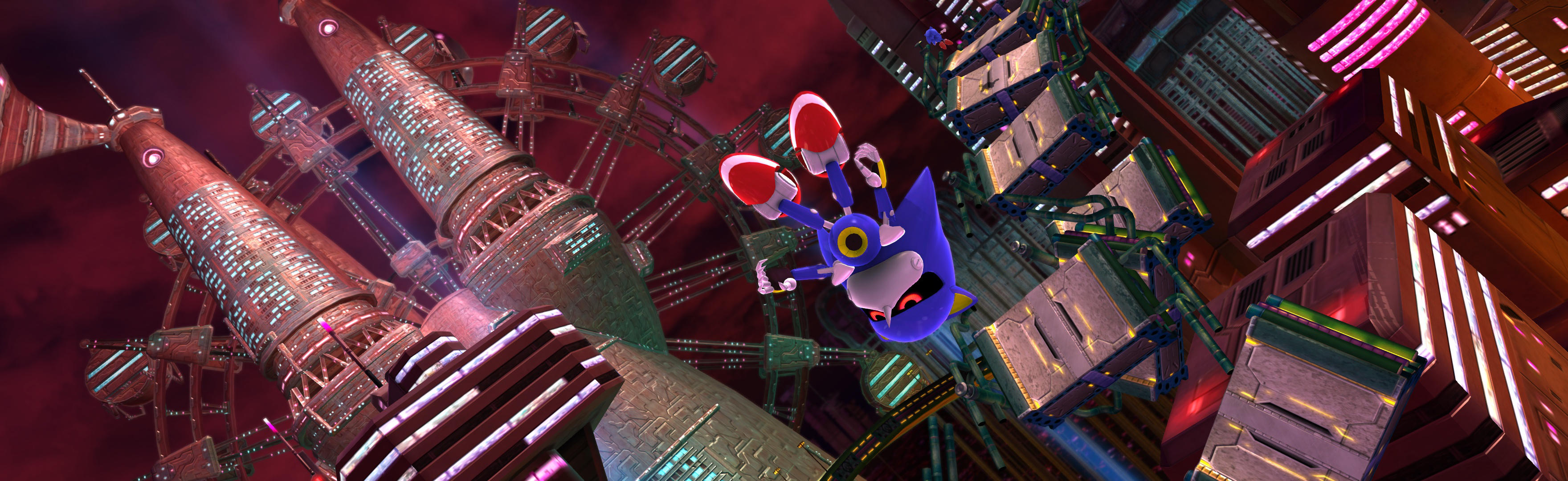
(rendered video)
View guide for general help with the instructions.
| Attachment | Size |
|---|---|
| Sonic Generations 2011.jpg | 691.35 KB |
| Sonic Generations 2011 2.jpg | 675.51 KB |
| Sonic Generations 2011 3.jpg | 693.12 KB |
| Sonic Generations 2011 4.jpg | 694.35 KB |
| Sonic Generations 2011 5.jpg | 607.05 KB |
| Sonic Generations 2011 6.jpg | 689.64 KB |
| Sonic Generations 2011 7.jpg | 700.96 KB |
| Sonic Generations 2011 8.jpg | 628.12 KB |
| Sonic Generations 2011 1080p.jpg | 382.97 KB |
