Mars War Logs 2013 Manual PLP Instructions
Game looks good. Gameplay all hor+ & proper FOV. Rendered cutscenes hor+ & often include slim letterbox. Text proper. HUD proper, menus about proper (boths element-positions span full width; menus' background art is vert-; character-menu elements are mostly on center). Chapter-ends' budget-art FMVs are vert- with slim letterbox.

(PLP screenshot with bezel effect; stationary view)

(running view)

(most common combat view distance)
Fullscreen:
1. SoftTH (fullscreen, DX9 x86).
2. In-game your center-screen's resolution, settings how you want, save, quit.
3. Make read-only: %USERPROFILE%\Documents\Mars - War Logs\graphicsconfig.txt.
4. In-game select massive resolution (game remembers).

(dialog selection example)

(rendered cutscene, often has this slim letterbox)
OR Borderless:
1. In-game fullscreen disabled & click save. Quit & restart game.
2. At main menu, ShiftWindow (+ border = borderless).

(character menu example, notice background is vert-)

(1080p comparison. Not exact same sub-menu, so looks bit different)
NOTES:
1. If game stutters despite decent FPS (likely in fullscreen), choose one fix:
A. Quit MSI Afterburner (or similar software).
OR B. Run game in compatibility mode WinXP SP3 (this likely breaks borderless spread).
2. Optional FOV (not needed, untested): Edit (path-to-game)\datalocal\globalsettings.sli. First occurrence of FOV ## yours (one edit). 4. FYI: The read-only trick is to fix fullscreen's butchered text/HUD/menu.

(main menu, notice background is vert-)

(1080p comparison)
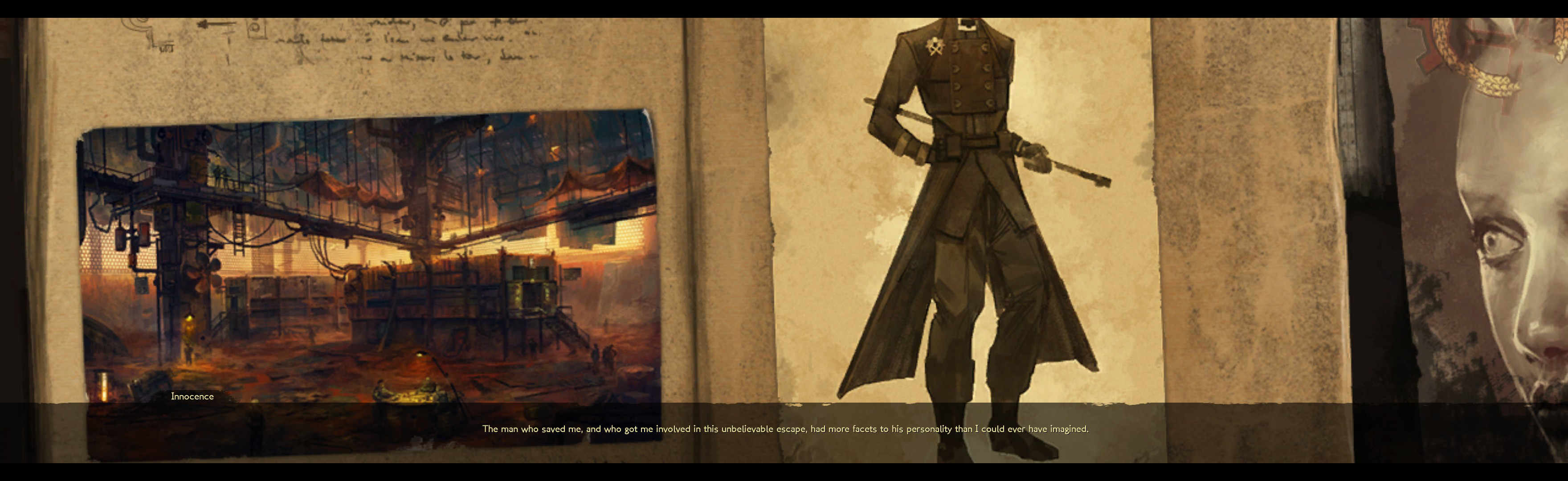
(FMV "cutscenes" are vert-; not common, it's cheap chapter-end art. Also subtitles ON example)

(loading screen)
View guide for general help with the instructions.
| Attachment | Size |
|---|---|
| Mars War Logs 2013.jpg | 679.74 KB |
| Mars War Logs 2013 2.jpg | 630.09 KB |
| Mars War Logs 2013 3.jpg | 702.04 KB |
| Mars War Logs 2013 4.jpg | 623.35 KB |
| Mars War Logs 2013 5.jpg | 648.2 KB |
| Mars War Logs 2013 8.jpg | 135.32 KB |
| Mars War Logs 2013 9.jpg | 99.21 KB |
| Mars War Logs 2013 6.jpg | 173.49 KB |
| Mars War Logs 2013 7.jpg | 117.47 KB |
| Mars War Logs 2013 10.jpg | 219.71 KB |
| Mars War Logs 2013 11.jpg | 136.97 KB |
