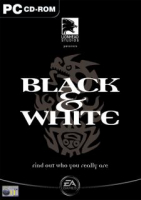Baseline (Widescreen) Solution & Issues
No native support for widescreen resolutions.
Select "Run..." from the "start" menu. Enter "regedit" and press "OK". Go to "HKEY_CURRENT_USER\HKEY_CURRENT_USER\Software\HKEY_CURRENT_USER\Software\Lionhead Studios Ltd\HKEY_CURRENT_USER\Software\Lionhead Studios Ltd\Black & White\HKEY_CURRENT_USER\Software\Lionhead Studios Ltd\Black & White\BWSetup". You will see "ScreenH" and "ScreenW".
Open these binary values and change the listed resolution to your desired widescreen resolution. Click the "Decimal" base to make things easier.
The anamorphic cut-scenes can cut off some of the conscience creature's actions. The loading text does not display in widescreen resolutions.
Ultra/Super-Wide (21:9/32:9) Specific Solution & Issues
Eyefinity / Surround Specific Solution & Issues
4k UHD Specific Solution & Issues