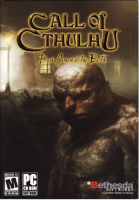Baseline (Widescreen) Solution & Issues
Widescreen fix: https://thirteenag.github.io/wfp#callofcthulhu
The Game supports only 4:3 Aspect Ratio - you need HEX edit the Aspect Ratio to get it HOR+
Download the replacement executable since the Steam and D2D executables are protected !!!
HEX edit Aspect Ratio: Go to --> ...\steamapps\common\Call of Cthulhu\Engine\CoCMainWin32.exe
Look for A5 AC A9 3F and change it to CD CC CC 3F (16:10) or 39 8E E3 3F (16:9). You need to do it for all 3 Instances.
Optional but highly recommended various Tweaks like no Intro, FOV and more --> DCoTEPatch
and also a Gamebreaking BUGFIX here --> Call_of_Cthulhu_Modern_OS_BUGFIX
Ultra/Super-Wide (21:9/32:9) Specific Solution & Issues
Same Solution as in Widescreen:
HEX edit Aspect Ratio: Go to --> ...\steamapps\common\Call of Cthulhu\Engine\CoCMainWin32.exe
Look for A5 AC A9 3F and change it to CD 90 18 40
Eyefinity / Surround Specific Solution & Issues
Same Solution as in Widescreen:
HEX edit Aspect Ratio: Go to --> ...\steamapps\common\Call of Cthulhu\Engine\CoCMainWin32.exe
Look for A5 AC A9 3F and change it to AB AA AA 40 (3x16:9) or 9A 99 99 40 (3x16:10).
4k UHD Specific Solution & Issues
Same Solution as in Widescreen:
HEX edit Aspect Ratio: Go to --> ...\steamapps\common\Call of Cthulhu\Engine\CoCMainWin32.exe
Look for A5 AC A9 3F and change it to 39 8E E3 3F