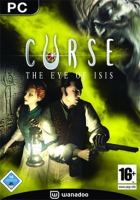Baseline (Widescreen) Solution & Issues
Curse has no resolution settings of any kind in-game. To enable your chosen resolution, go to Program Files>Dreamcatcher>Curse Eye of Isis>Game.cfg.
Change this line:
Resolution:800 * 600 * 32
To your chosen resolution, like so:
Resolution:1920 * 1200 * 32
Save the file, load up the game and it should be running in the resolution you chose.
Ultra/Super-Wide (21:9/32:9) Specific Solution & Issues
Eyefinity / Surround Specific Solution & Issues
Triplehead resolutions do load but are massively stretched
4k UHD Specific Solution & Issues