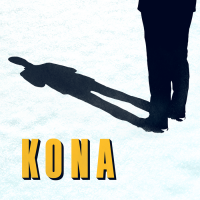Baseline (Widescreen) Solution & Issues
Native Hor+ suppport.
FOV slider: 65-90 (default 70), affects both the world and body/weapons.
UI scale slider: only affects contextual icons/tooltips, not the HUD & menus.
Cinematics and menus are letterboxed. Oddly enough the wider the screen, the thicker the black bars. So screen change is "vastly Hor+ and slightly Vert-" in these areas.
Viewfinder overlay issues: aiming with the photo camera shows no viewfinder in widescreen resolutions over 1920x1080. When visible, the viewfinder also stretches.
Ultra/Super-Wide (21:9/32:9) Specific Solution & Issues
Native Hor+ support.
Black bars are still thicker than in 16:9.
Viewfinder is not displayed, aiming with the photo camera looks like regular zoom.
Eyefinity / Surround Specific Solution & Issues
Native Hor+ support.
Menus are slightly cut-off because of the thick letterboxing overlapping the magnified UI. Typically the number of items at the top & bottom of the inventory wheels is not visible.
Viewfinder is not displayed, aiming with the photo camera looks like regular zoom.
4k UHD Specific Solution & Issues
Native support.
Viewfinder is not displayed, aiming with the photo camera looks like regular zoom.