Baseline (Widescreen) Solution & Issues
The because the game game runs the UE3 engine it renders vertical minus, however this version of the engine comes with a really hand ini flag that changes that behaviour. To make the game render horizontal plus:
- Open the following folder: steam/steamapps/common/SOLExodusGame/Config/SOLExodusEngine.ini
- Find the following line: AspectRatioAxisConstraint=AspectRatio_MaintainXFOV
- And change it to: AspectRatioAxisConstraint=AspectRatio_MaintainYFOV
The devs have said that in the next patch they will change the default value of this setting, which will make the game natively horizontal plus.
Ultra/Super-Wide (21:9/32:9) Specific Solution & Issues
Eyefinity / Surround Specific Solution & Issues
As of the games very first patch (patch 1.7) the devs have fixed an issue that forced the need for a clumsy hex edit to get multi-monitor resolutions to work, instead it can now be done via the same .ini file as the aspect ratio fix above. To use a multi-monitor resolution:
- Open the following folder: steam/steamapps/common/SOLExodusGame/Config/SOLExodusEngine.ini
- Find the following lines: ResX=... and ResY=..., they should be next to each other
- And change it to your decided resolution.
1680x1050 no FoV fix

5040x1050 no FoV fix

5040x1050 with FoV fix
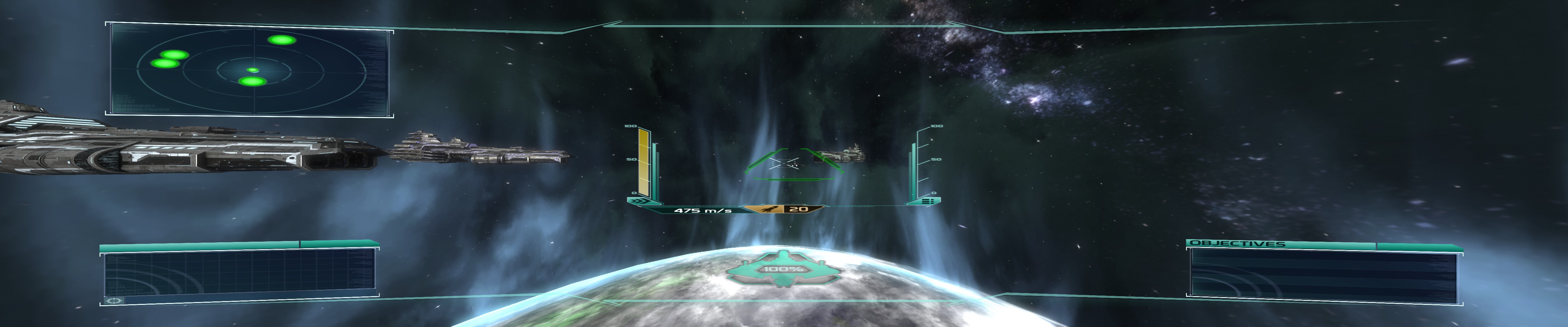
4k UHD Specific Solution & Issues






