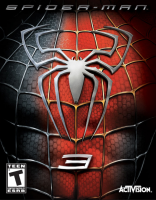Hex edit resolution. Open Game.exe in a Hex editor - look for 80 07 00 00 38 04 (1920x1080) and change it to 80 16 00 00 38 04 (5760x1080)
In Game go to Options and look for your Resolution.
Also 30FPS Fix look for 88 88 08 3d and change it to 00 00 00 00
___________________________________________________________________________________________________________________________________________
OLD SOlution since Racer_S attachment is missing.
It is possible to get Spiderman 3 going in TripleHead with the correct Aspect Ratio and FOV ... ... using the Hack from Racer_S attached below ...
... and the HUD stays on the center screen ...
THIS FIX DOES NOT WORK FOR WIDESCREEN ... SURROUND / TRIPLEHEAD / EYEFINITY ONLY
Place the ... spiderfov.exe ... in the ... C:\Program Files\Activision\Spider-Man 3 ... folder ... create a shortcut to it on your desktop ...
When you startup the FOV tool ... input your desired TH resolution then click ... Launch ... to start the game ... the FOV and aspect ratio is automatically adjusted.
Racer_S had to work for many hours to get this fix for us ... please ... if you can ... send him a donation to show your appreciation ...
[url=http://www.tocaedit.com/donate]Click here to donate[/url]
This game is great in TH ... like it was meant for it ... swinging around the city scape is awesome ...
The controls are fine but somehow smoother if you use a 360 controller.