So a few month ago I bought a new ASUS desktop. My old one was getting flaky and I wanted to upgrade anyway. This computer was a nice mix of performance without breaking the bank price wise either. However, what it certainly did not have was 1.) A lot of space for expansion and 2.) decent air flow.
There was only 1 5.25" external slot. There was an internal one, but what good does that do? There were two internal 3.5. That was it! For air flow, there was no front vent and the darn thing didn't even come with an fan to blow air out of it! I quickly found that running my 5770 built up a LOT of heat, so I started shopping for a replacement case that would give me more air flow and more room.
But what I found was that the cases I really liked were way more than I wanted to spend. And the cases I that were in my price range didn't really do much for me in terms of added space and/or air flow. So I got creative:

I got a couple of old boxes from a friend for free. Then I pulled 'em apart. I removed the mother board tray from one of the boxes, removed the adjoining panels and then "mated" the two together. I used a couple of bolts and a bunch of zip ties to make one case into two. The left side is the mother board side, the right is where I have most of my drives and my primary power supply. I do have one of my DVDs on the left along with my card reader.

I also threw in a bunch of fans I had laying around. Now I get GREAT air flow... too much in fact. This thing was really noisy. So I did buy a fan controller so I have turn down the fans when I'm not gaming. I also bought a dual power supply adapter from FrozenCPU.com. Hey, I've got two spots for a power supply, I should use them, shouldn't I? My primary, a Corsair 600 runs my mother board and graphics card. My secondary (the stock unit from my ASUS) runs my drives and the fans.

Here's the "Drive side":

Yes, that's a cobbled together hard drive tray/cage. I may end up buying a hard drive cage, but I made this from parts I have laying around. With no mother board I have plenty of space. I didn't want to squish my drives up into a small space if I didn't have to. You'll notice the three fans here. There is also one on the panel.
Here's the "Mother board side":
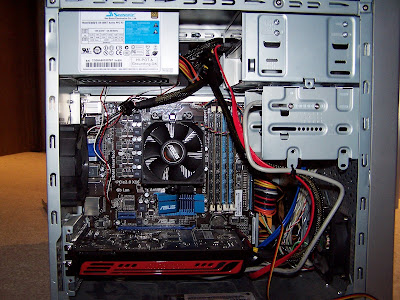
As you can tell I routed all the cabling that I could through the opposite side, so while that's a rats nest of wires, this side is pretty clean, allowing for best air flow over the CPU and Graphics Card. This side has a fan on the panel.
PSU fan x2, Front fan x2, Panel fan x2, Back fanx2, CPU fan, Harddrive cage fan, Graphics card fan... 11 fans all together! The front, panel, and back fans are controlled by the fan controller.
So, it's ugly, but it also works very well for me. Plenty of space, plenty of air flow, and very cheap. That's all I ended up buying was the fan controller and the dual power supply adapter. Hope you enjoyed it.
BTW, if you would like to see this beast in it's natural habitat, you can check out my command center pics here:
http://widescreengamingforum.com/forum/6011/post-your-command-centre-pictures-here?page=128#comment-230026





