[quote]Okay for the first two DVI monitors, you can use passive DP->DVI adapter that come with the card.
Anything after that you need DP->VGA (Active / Cheaper) or DP->DVI (Active / Expensive)
Have had no issues with DP->VGA adapters, but I haven't used Active DVI adapters yet. But I assume it will still have the same issues as the other cards. I think for now the best bet is the Apple MiniDP->Dual Link DVI adapters. It seems they have the best results with the 10.4 drivers or later. The Accel / Bizlink / Dell / Sapphire Adapters, which are all the same seem to choke up anything after 10.3.
+1, beat me to it ;)
Essentially you can have the below configurations, using active adaptors to convert from DP to DVI/VGA/HDMI
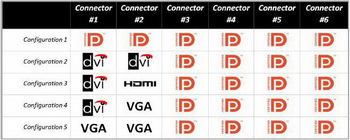
I like the chart, but it's lying. Because when I did the 5x1 I have VGA,VGA,DVI,DVI,VGA as my setup. :P Unless those VGA adapters on that chart are passive (apple makes them, because they have internal clocks on their GFX Chips / Cards)





