I'm sure some here already had a lot of Problems with the AMD CCC Presets and an additional Monitor to the Eyefinity Setup! Because when you activate that preset the Position of the Monitor isn't set as you had it while saving the profile!
There is a fix !
IF you search the Profiles Folder in "C:UsersHaldiAppDataLocalATIACEProfiles" you will find your Presets there. In my case thats "Eyefinity R 3 +1.xml"
Open that .xml file with an editor and change the Xpos and Ypos of your additonal Monitor to the place where you want it!
Warning: if you're running an 6048x1080 Eyefinity Resolution make sure to set Xpos 6049 and NOT 6048 !
Attachment:
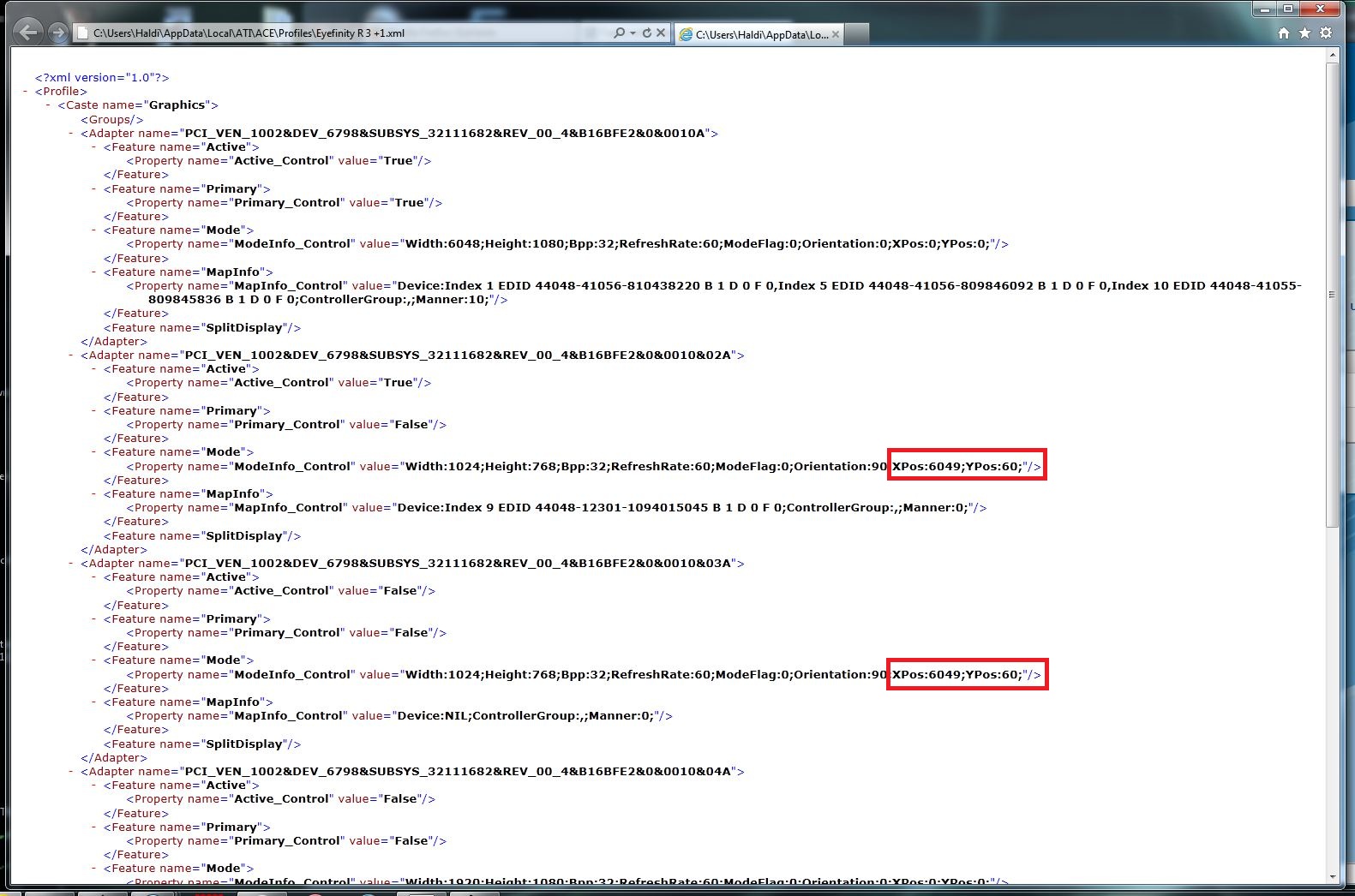 AMD CCC Extra Monitor Profiles-1.JPG [ 347.57 KiB | Viewed 820 times ]
AMD CCC Extra Monitor Profiles-1.JPG [ 347.57 KiB | Viewed 820 times ]
In my case here its kinda easy because i'm running an 1024*768 Monitor in Portrait mode! If you're running a 4th monitor with equal settings you might have to test a little more to get the correct monitor.
But thats all it should need to get a 4th, 5th or maybe even more Monitors in a correct position with an Eyefinity Setup!
Hope that helped.





