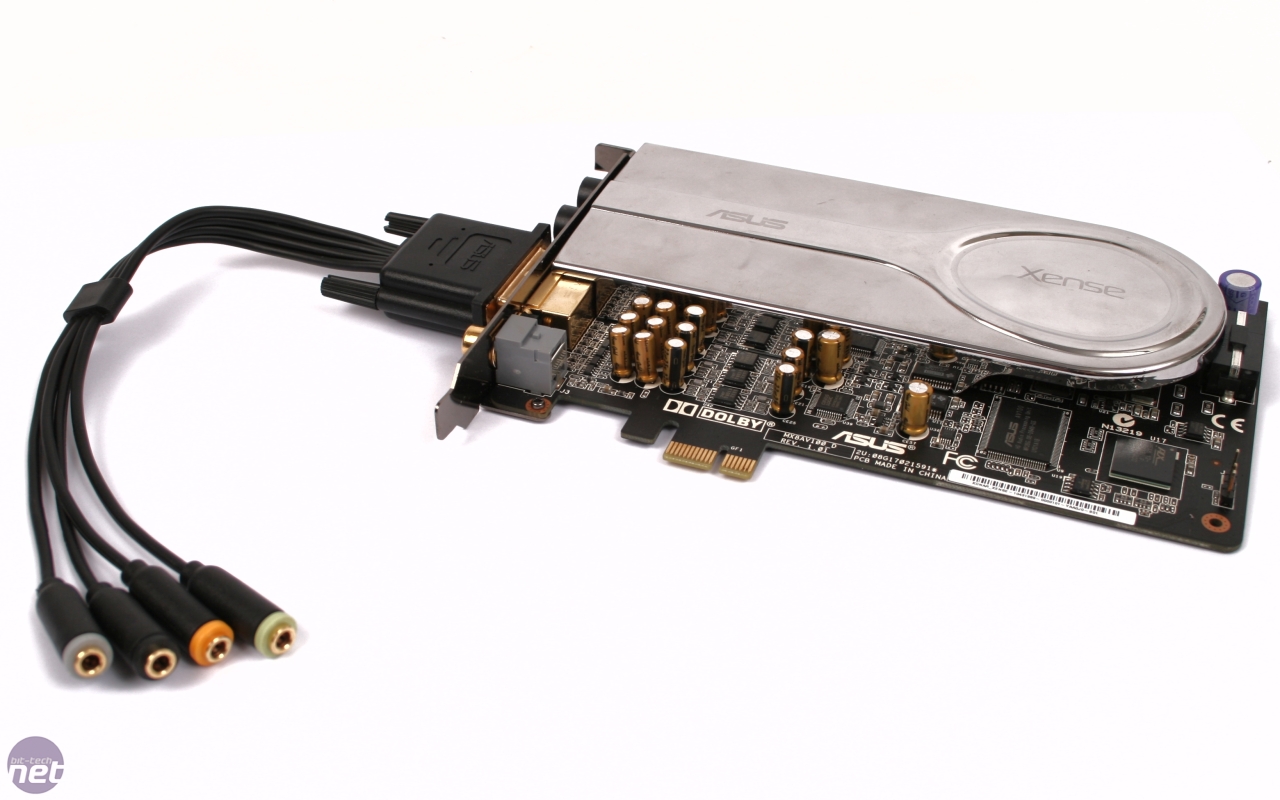Thank you for your reply!
Yes the Logitech Z906 do have a headset & mic jack on the side of the center console.

However I have a few issues. First, the Sennheiser PC 350 headset that came with the ASUS Xonar Xense is a very nice headset that retails for about 200-250$ but comes included. It does however use 1/4'' jacks that suit the sound card's 1/4'' headset and mic jack. Secondly, this headset was designed to be powered by a headset amp, namely the onboard headphone amp from the Xonar, which sends it extra current that is needed to power it.
Money is not really a problem. It is mainly to find a solution that will allow me to get sound from both the 5.1 speakers and the headset powered by an amp and possibly 1 or 2 other sources from 1 source of audio.