Just saying; HaYDeN, thanks for the fix for SOM, it has made the game worth playing.
Found that since the last update to v1808.18 the need for the HUD Fix and the Menu FOV Fix are no longer needed in my circumstance (Unless disabling in FW does not actually disable them); and it may not be needed for others. Removal of the Letterbox is still necessary and the Game FOV fix is still necessary. I currently play at an FOV fine adjustment of 12.25, though I'm unable to change it in game. Researching this issue online points the issue to having a pirated copy, but paying for the game on Steam should not equate to a pirated copy... Unless I'm missing something with digital distributions...
I am running a full AMD system with 32 GB of memory and dual R9 290Xs, and I have found that the game is unstable with this much memory, with and without the hacks running, but a little less stable with the hack running. A workaround is to remove two sticks and bring it down to 16 GB, which will cause the game to crash a little less, though I'd prefer not to have to shut down my system and prep it to play the game. Just wondering if anyone else has run into this issue, or may it's just me smoking bad herbs again.
Recently switched over to manual display configuration instead of using detect, as I found that when I have the debug console open there was continually flooding due to video detection, which was coming up at random times.
This is currently what the debug console reads out to me while I'm playing SOM
Code:
UpdateManager -> Hashing Dependencys...
PluginManager -> Instancing Module: Middle Earth: SOM
error running function: ...ShadowOfMordor\Dependencies\Scripts\MEShadowOfMordor.
lua:195: attempt to index local 'MenuFOV' (a nil value)
DisplayDetection -> Scanning process for signs of SoftTH injection
c_HackTool -> Successfully opened process, ID=5648
Suspending Thread
GameFOV - Addr=ShadowOfMordor.exe+54D5AA
LetterboxFix - Addr=ShadowOfMordor.exe+D64409
HUDFix - Addr=ShadowOfMordor.exe+E806DC
MenuFOV - Addr=ShadowOfMordor.exe+5DE475
MenuFOV - Addr=ShadowOfMordor.exe+14088C4 (float=1.78)
Un-Suspending Thread
Inject delay: 5ms, Configure() took: 340ms, Adjusted Inject delay: -335ms
Actual delay: 1ms
Suspending Thread
c_HackTool -> JMP candidate for GameFOV_cc, NOPS=1, Address=0x7ff7cfd0d5aa
c_HackTool -> JMP candidate for HUDFix_cc, NOPS=3, Address=0x7ff7d06406dc
c_HackTool -> Successfully allocated 4096 bytes at 0x7ff7d1480000 for ASM block
"FOVFix"
c_HackTool -> Assembly compile was successful
Un-Suspending Thread
c_HackTool -> Failed to write process memory at 0x7ff7d1470014, error code = 5
c_HackTool -> Failed to write process memory at 0x7ff7d1470014, error code = 5
c_HackTool -> Failed to write process memory at 0x7ff7d1470014, error code = 5
c_HackTool -> Failed to write process memory at 0x7ff7d1470014, error code = 5
c_HackTool -> Failed to write process memory at 0x7ff7d1470014, error code = 5
The debug console is showing that the HUD fix is still running? As well, there is an error with indexing of the MenuFOV being a null value (even though it's not??, as per the script). As well, it can be seen that the memory block 0x7ff7d1470014 can't be written to, my guess is either it's locked/secured memory, or there are issues with the memory does not contain the expected values to modify? I'm just taking a guess at that since I'm not sure if this is a windows kernel error code or one from Flawless Widescreen. Unfortunately I've only run the debug console a couple of times while playing this, and I don't remember or recall of this memory that the system can access is moving or not (I'd assume it's a dynamically assigned block and not static, but you can never tell with game developers)
Anyone have any clues on where to begin looking at the LUA script to resolve the issues with the MenuFOV coming up NIL during launch, and what the error code really means in regards to this memory block it can't write?
Thanks in advanced,
Just another triple monitor gamer
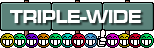
EDIT
I guess I'm just being a noob, ran a couple memory diagnostic applications and found that errors with either the memory, the north bus or the CPU, and will need to dig down further to figure out which is the cause of the game being unstable. Time to troubleshoot that once Christmas is done.





