there is no drm in RE7 anymore. that was what this update was for. it removed denuvo. right not its just running steam drm which really is not much of a drm being that its easy bypassed
issue you're having probably something else. maybe you dont have all the .NET frameworks installed that are needed for the trainer to work. or something else?
CivilWolf wrote:
Sorry for taking so long. I had accidentally formatted the drive with all my cheat tables a few months back and had to remake the trainer from almost scratch. This is what I have so far.
Attachment:
re7fovtrainer.rar
Let me know if it works for you.
Edit:
Aspect Ratio Patcher Update(To remove pillar boxing)
Extract both files into the
same folder More info (older post)Attachment:
RE7PatcherUpdate.rar
This worked I ran the patcher entered my resolution. Entered the game didn't seem to work until I hit Alt+Enter.
I got out of the game. To try and get the FOV trainer running
Then.....
I ran into some problems.
First and foremost, It locked my game on steam?
recognized I was fucking with the exe by using that patcher?
I uninstalled the game then tried reinstalling it that's when it locked it when I came back to check on my re-installation.
I even tried updating it, wouldn't budge.
Second the FOV trainer fails unfortunately


Causes a EXE error loops only way to make it stop was to sign off. Wasn't going to waste time in the task manager.
AVOID THIS Support Until FURTHER NOTICE AS IT LOCKS YOUR GAME!!!!
Thanks for trying though Civil Wolf. I appreciate your work It's all there.
These fucking assholes and their DRM is bullshit.
I'm going to try and reinstall it one more time and delete registry files and main location folder.
There was nothing in the folder the first time when I reinstalled it and it got locked. That's fucked up.
Fuck is wrong with people? Why Can't we live in an easier society to make things right?
Again Civil Wolf I don't blame you at all. You're work showed itself up until steam started validating my files.
AVOID THIS Support Until FURTHER NOTICE AS IT LOCKS YOUR GAME!!!! Read below for details




