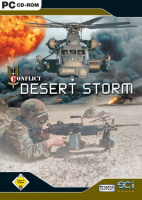Baseline (Widescreen) Solution & Issues
To start the game in widescreen mode, you have to edit registry.
Go to:
- (32bit OS) HKEY_LOCAL_MACHINE\SOFTWARE\Pivotal Games\Conflict Desert Storm\Device Settings
- (64bit OS) HKEY_LOCAL_MACHINE\SOFTWARE\Wow6432Node\Pivotal Games\Conflict Desert Storm\Device Settings
and edit ResolutionIndex entry.
Type in a resolution value from a list below (values
Quote:
Decimal value - Resolution
24 - 1152x648
25 - 1280x768
26 - 1280x720
27 - 1280x800
29 - 1280x1024
30 - 1360x768
31 - 1360x1024
32 - 1364x768
33 - 1440x900
34 - 1600x900
35 - 1680x1050
36 - 1776x1000
37 - 1920x1080
Ultra/Super-Wide (21:9/32:9) Specific Solution & Issues
Eyefinity / Surround Specific Solution & Issues
4k UHD Specific Solution & Issues