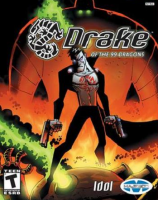Baseline (Widescreen) Solution & Issues
Max supported native resolution is 1600x1200.
How to use the cheat table:
After pressing "Play" in the launcher and the intros finish alt+tab out.
Change width+height to desired resolution.
Change Value Type in search to Float, Enter "1.333333" into scan Value, and press New Scan.
Double click the first found address to add it.
Double click the value on the address you just added and enter the desired aspect ratio. (e.g. 2.38 for 21:9) http://www.wsgf.org/article/common-hex-values
Start a new game or die and the HUD should fix itself.
Cursor might be sensitive horizontally in the menus.
Ultra/Super-Wide (21:9/32:9) Specific Solution & Issues
Eyefinity / Surround Specific Solution & Issues
4k UHD Specific Solution & Issues