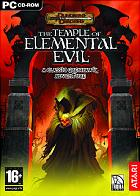Baseline (Widescreen) Solution & Issues
Edit the file toee.cfg in the game's directory. Find these lines:
video_width=xxxx
video_height=xxx
Change them to set your resolution.
The game is Hor+
The game automatically uses the correct aspect ratio for your resolution. However, the FOV in either directions is proportional to the resolution in either direction. That is, 1280x800 is hor + compared to 1024x768 only because the horizontal resolution is larger. The 16:9 resolution is vert - in comparision.
The HUD scales correctly.
Cutscenes are FMV. But the game automatically switches your resolution to 800x600 before showing the FMV, so the widescreen handling is irrelevant.
The native max resolution is 1280x1024 so anything above this and things get wiggy. There is flickering and double images that display above the game native max. These occur on smaller maps and happen based on mouse position and if a cut-scene is moving the screen. They do not show on screenshots but you can see the lack of data for displaying. You can still play with these issues.
Ultra/Super-Wide (21:9/32:9) Specific Solution & Issues
Eyefinity / Surround Specific Solution & Issues
4K UHD Specific Solution & Issues