Hooligaani wrote:
Is there a tutorial for editing these exe files? I've noticed a few of them are now obselete (Ass Creed IV for example) so I wouldn't mind learning how to make my own. Recomended HEX editor, things like that.
In the meantime thanks again for the updated fix.
I use HxD since it is free (there is a portable version that doesn't require an install).
http://mh-nexus.de/en/downloads.php?product=HxDStep 1. Open HxD and drag mgsvtpp.exe into it (or open with file -> open file)
Attachment:
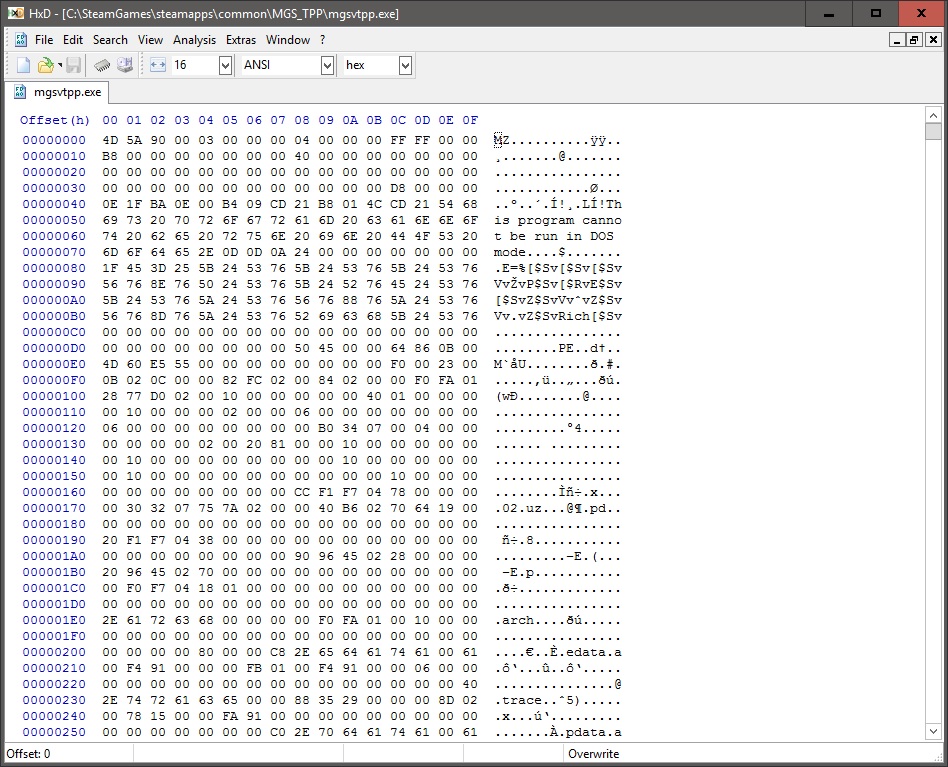 step1.jpg [ 246.12 KiB | Viewed 12023 times ]
step1.jpg [ 246.12 KiB | Viewed 12023 times ]
Step 2. Press ctrl+f to open find (or Search -> find) then change Datatype to "Hex-values" and search for "39 8E E3 3F"
Attachment:
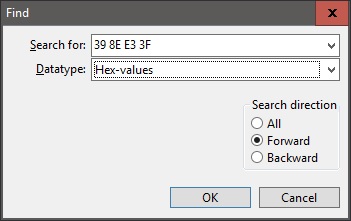 step2.jpg [ 20.7 KiB | Viewed 11976 times ]
step2.jpg [ 20.7 KiB | Viewed 11976 times ]
Step 3. "39 8E E3 3F" will be highlighted simply hit the left arrow key until you get to 39 and replace with the value for your aspect ratio. Don't delete or anything just move to 39 and start typing, it will replace as you go. (5760x1080 = AB AA AA 40 / 3440x1440 = 8E E3 18 40 / 2560x1080 = 26 B4 17 40)
Attachment:
 step3.jpg [ 251.51 KiB | Viewed 11864 times ]
step3.jpg [ 251.51 KiB | Viewed 11864 times ]
Attachment:
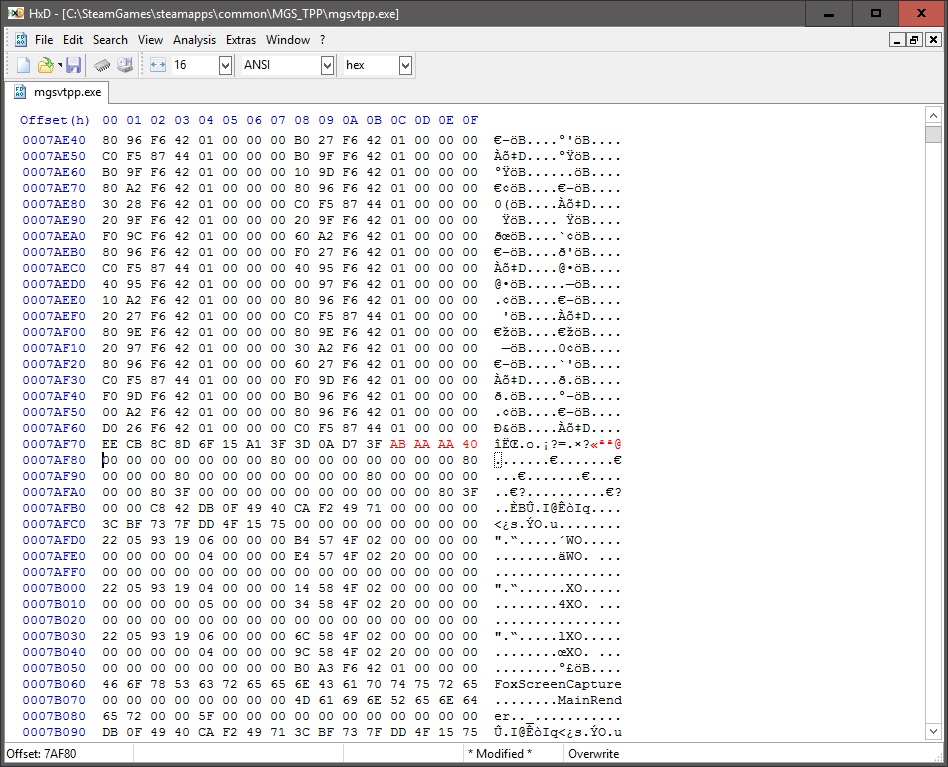 step4.jpg [ 249.93 KiB | Viewed 11489 times ]
step4.jpg [ 249.93 KiB | Viewed 11489 times ]
Step 4. Press ctrl+s to save (or press the floppy disc icon) it will automatically save a backup of the original as mgsvtpp.exe.bak in the original folder.
Step 5. ENJOY!
Hope that helps some people.. I'm a little concerned of the legalities of uploading/posting the modified exe's so hopefully others can follow the guide and get it working.





